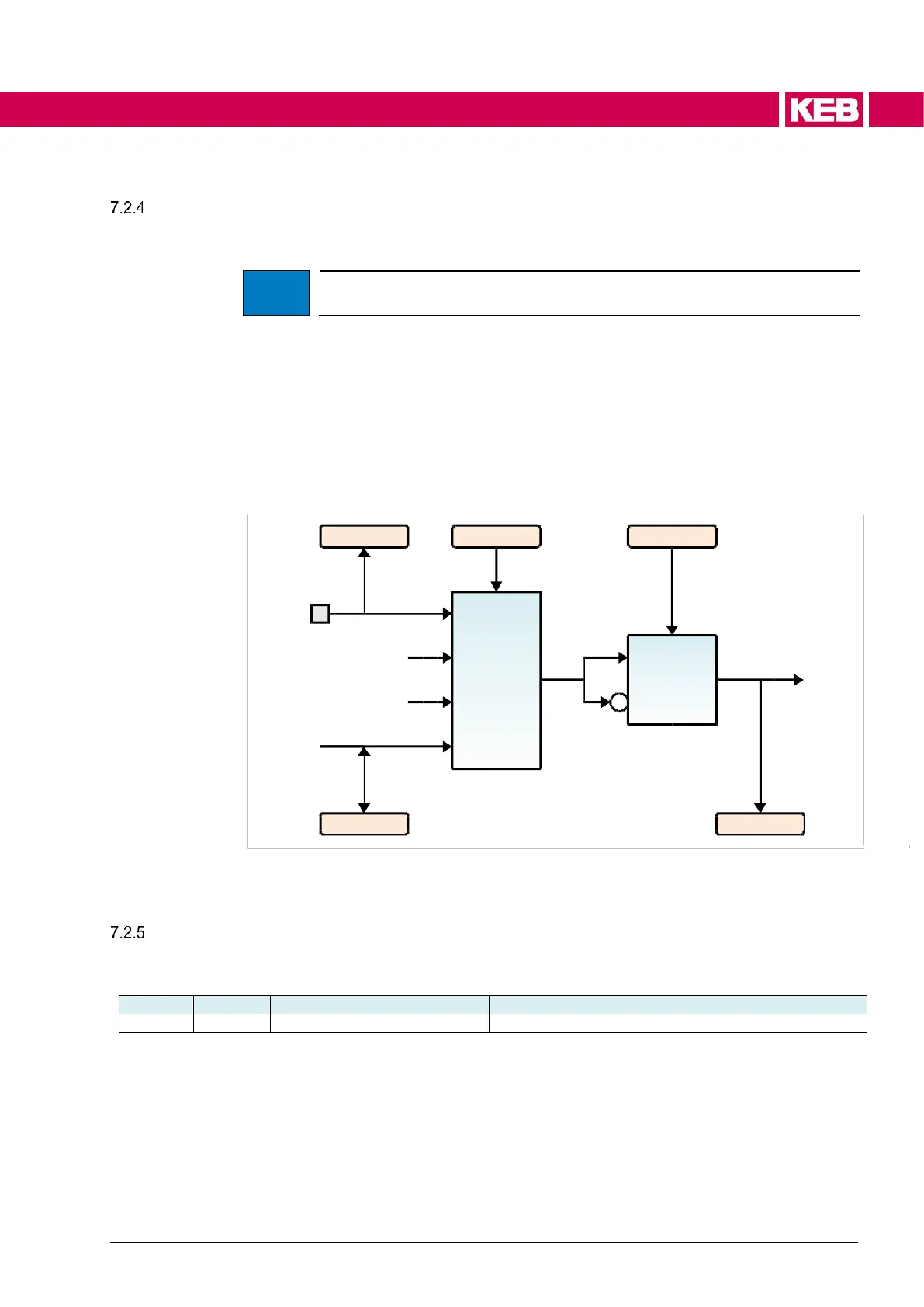Functional overview
The digital outputs can be generated from the image of the comparator level or alterna-
tively preset via the object do10 dig. output ext. src.
➢ The value of do10 is stored not non-volatile.
Additionally the outputs can be set to 0 or 1.
The selection of the source for the state of the output terminals occurs via object do12
dig. output src. sel.
The result of the selection can be inverted then via do11 dig. out logic.
The result of the comparator level can be read in ru19 internal output state. The state of
the outputs is available in ru20.
Figure 124: Digital outputs block diagram
Display internal digital outputs
The result of the internal digital outputs (= result of the comparator level) can be read out
via object ru19.
Display internal digital outputs
Mux Mux
ru20
do11do12
1
0
ru19
do10
(0)
(1)
(2)
(3)
(0)
(1)
int. Out
