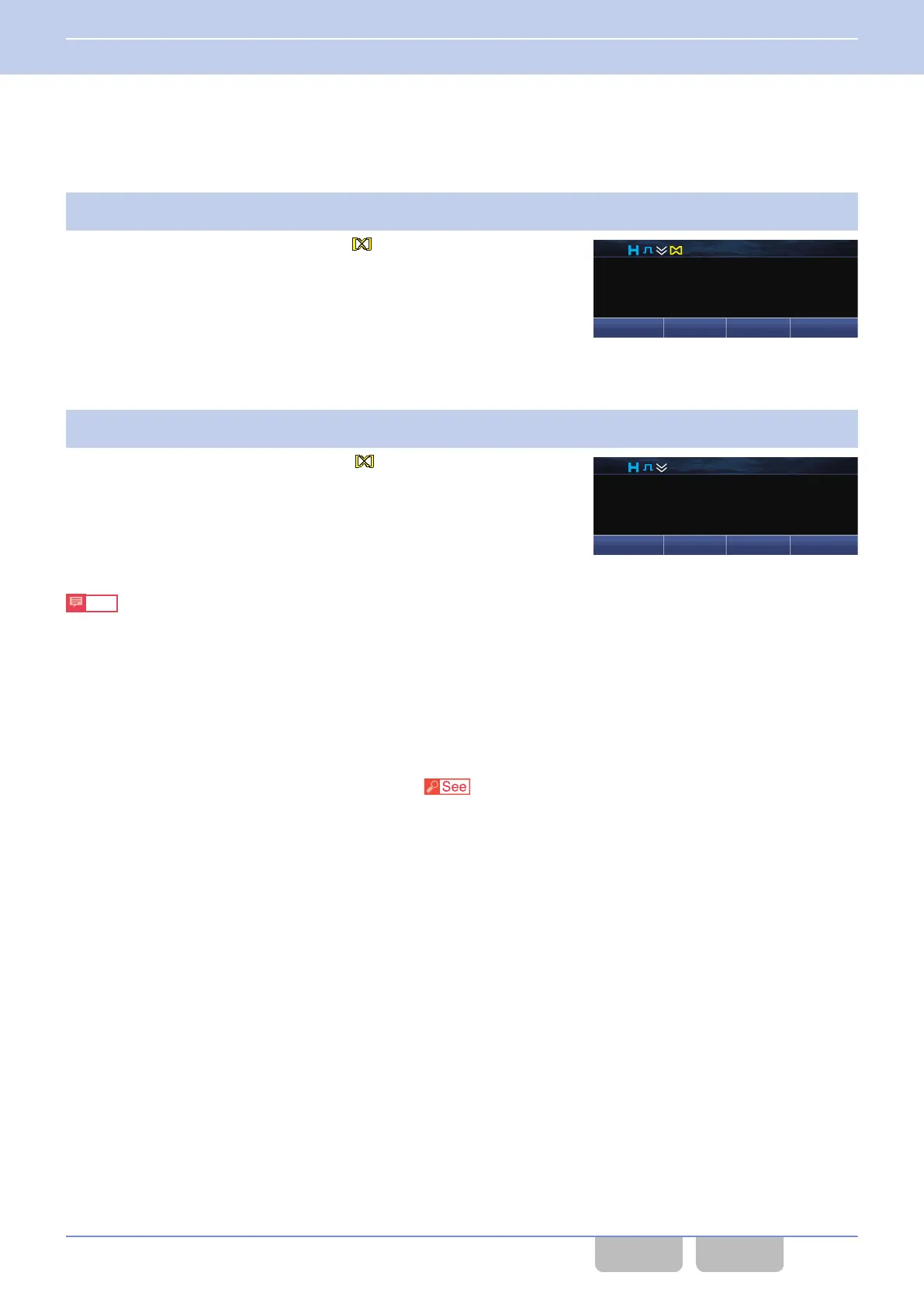Operating the transceiver
0
Enabling the Horn Alert
1
Press the Horn Alert key while Horn Alert is disabled.
Horn Alert is enabled, and then the “
” icon appears.
12 : 34
A
M
Menu HA
Zone
-
Zone
+
Zone 1
Channel 1
0
Disabling the Horn Alert
1
Press the Horn Alert key while Horn Alert is enabled.
Horn Alert is disabled, and then the “
” icon disappears.
12 : 34
A
M
Menu HA
Zone 1
Channel 1
Zone
-
Zone
+
Note
0
The Horn Alert port functions according to the configuration in Horn Alert Logic Signal. (Refer to Horn Alert Logic
Signal.)
0
While
the state of the Ignition Sense port is at high level, the Horn Alert port is not activate even if the transceiver receives
a call.
(Refer to Turning the Transceiver ON or OFF According to the State of the Ignition Sense Port (Ignition Sense).)
Configuration using KPG-D1/ D1N
Assigning functions to the PF
keys on the transceiver (
Transceiver Settings > Key Assignment)
12 FUNCTIONS LINKED TO A VEHICLE
12.2 Controlling Vehicle Operation According to the State of the Horn Alert Port (Horn Alert)
Common FUNC (K, F)/Ver 2.20 229
CONTENTS INDEX
