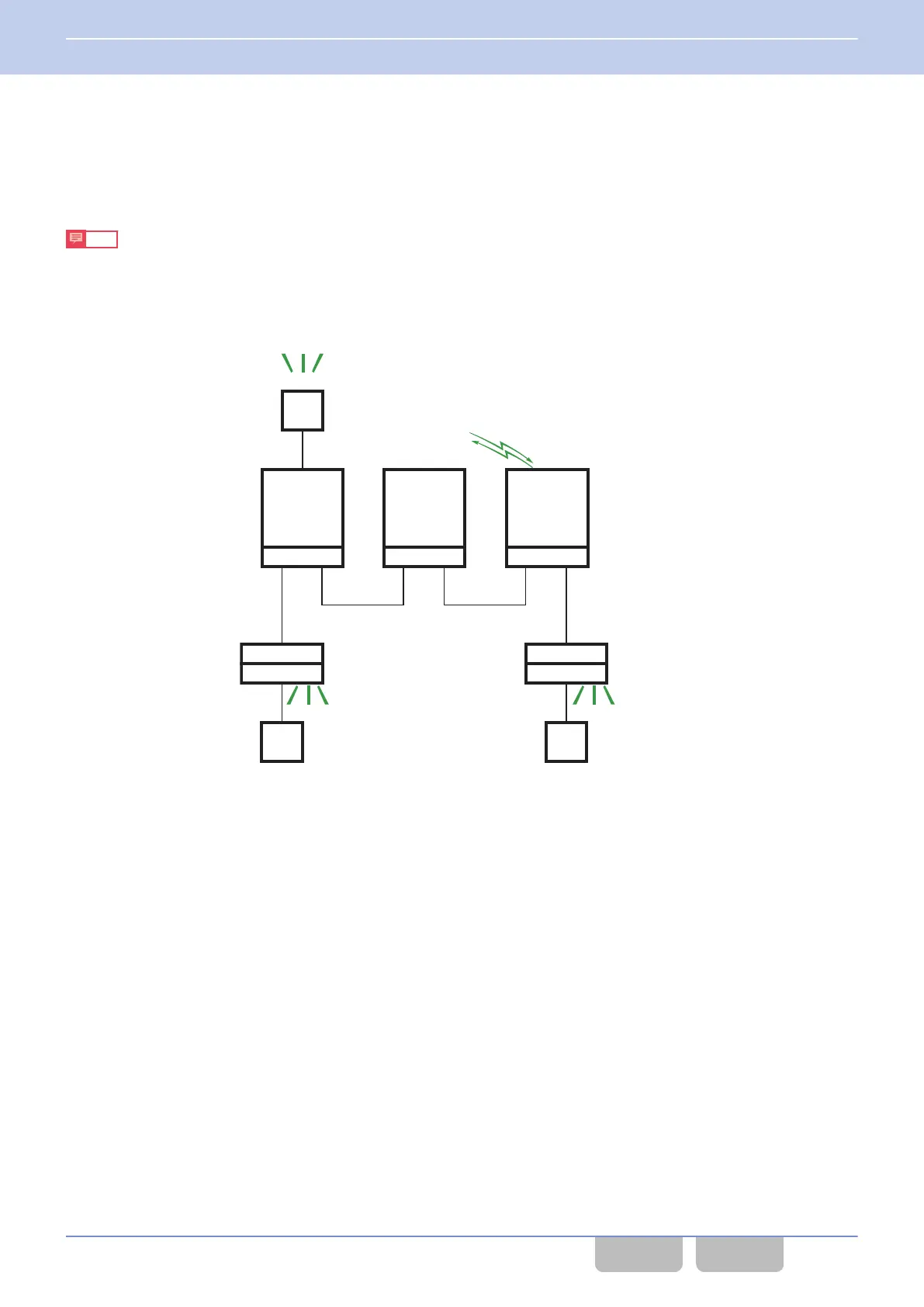Example of received audio output by the priority level when Single Audio Output is configured
If “Single Audio Output” is configured in Multi RF Deck Audio Output Type, the transceiver emits the received audio as
follows according to the output priority level. This is the example of the behavior if “Internal + External” is configured in
External Speaker.
Note
Output priority level is in the order: RF Deck 1, RF Deck 2, RF Deck 3 (highest to lowest).
1.
When audio is received by RF Deck 3, the audio sounds from both the speaker of the Control Head and the external
speaker connected to RF Deck 1.
External
Speaker
RF Deck 1
(Selected RF
Deck)
KRK-15B
KRK-14H
Basic Panel
Mic Mic
KRK-14H
Basic Panel
KRK-15B KRK-15B
RF Deck 2
(Unselected RF
Deck)
RF Deck 3
(Priority: 1)
(Priority: 2)
(Priority: 3)
(Unselected RF
Deck)
Received Audio Output
Received Audio Output Received Audio Output
Audio Reception
Figure 16-53 Single Audio Output 1
16 MULTI RF DECK/ MULTI CONTROL HEAD
16.7 Audio Function
Common FUNC (K, F)/Ver 2.20 292
CONTENTS INDEX
