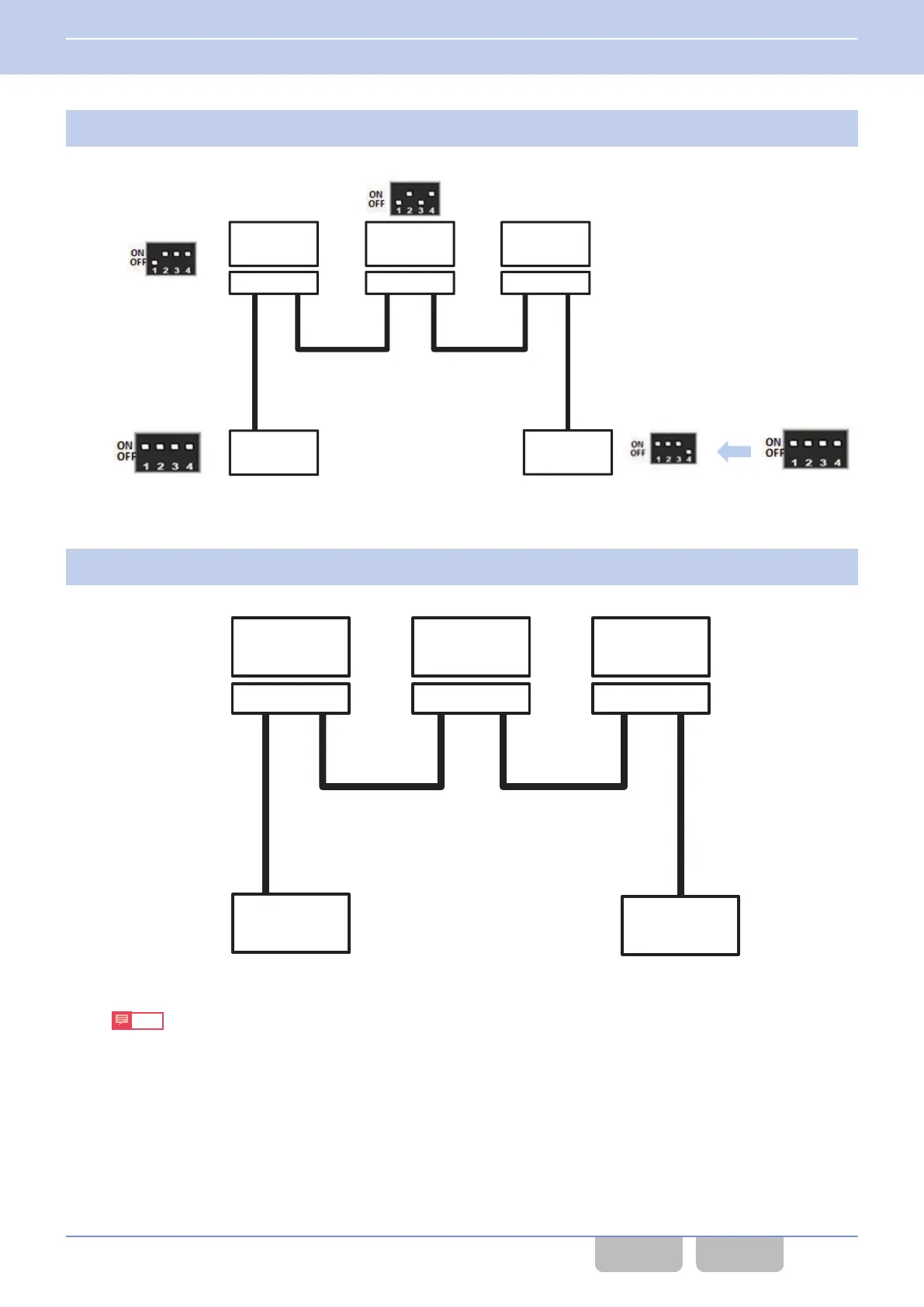4
Change the DIP switch.
Change the DIP switch to the Triple RF Deck/ Dual Control Head configuration.
Control Head
2
RF Deck 3
KRK-15B
RF Deck 2
KRK-15B
Control Head
1
RF Deck 1
KRK-15B
After Change
Before Change
Figure 17-34 DIP Switch Configuration Triple RF Deck/ Dual Control Head
5
Turn ON all RF Decks and Control Heads.
If either Control Head is turned ON, all RF Decks and Control Heads are turned ON.
2
Control Head
RF Deck 3
KRK-15B
RF Deck 2
KRK-15B
1
Control Head
RF Deck 1
KRK-15B
Figure 17-35 Triple RF Deck/ Dual Control Head (Power ON)
Note
0
If “FIRM MISMATCH” is displayed on the screen of the Control Head, proceed to step 6.
0
If “FPU MISMATCH” is displayed on the screen of the Control Head, proceed to step 7.
17 STRUCTURING A MULTI RF DECK/ MULTI CONTROL HEAD
17.3 Replacing an RF Deck/ Control Head
Common FUNC (K, F)/Ver 2.20 354
CONTENTS INDEX
