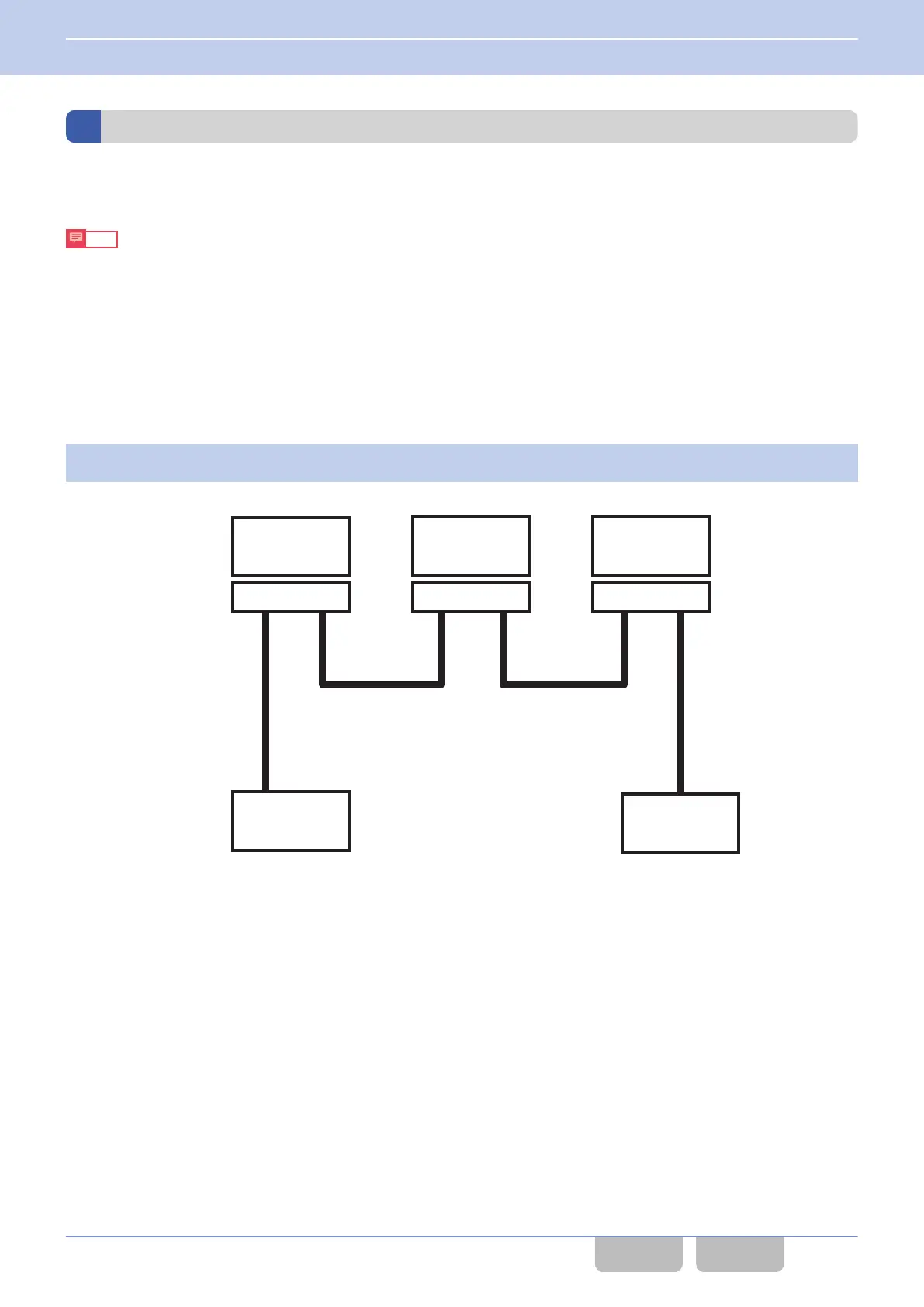Removing an RF Deck
This section describes the procedure to change a system to a Dual RF Deck/ Dual Control Head structure by removing an
RF Deck from the system of a Triple RF Deck/ Dual Control Head structure.
Note
0
This
section describes the procedure to remove RF Deck 3 as an example, but the same procedure can be followed when
removing RF Deck 1 or RF Deck 2.
0
An RF Deck can be removed with the same procedure when removing the RF Deck in a system of the following RF Deck/
Control Head structures:
0
Triple RF Deck/ Single Control Head
0
Dual RF Deck/ Dual Control Head
0
Dual RF Deck/ Single Control Head
1
Turn OFF all RF Decks and Control Heads.
If either Control Head is turned OFF, all RF Decks and Control Heads are turned OFF.
2
Control Head
RF Deck 3
KRK-15B
RF Deck 2
KRK-15B
1
Control Head
RF Deck 1
KRK-15B
Power OFF
Figure 17-50 Triple RF Deck/ Dual Control Head (Power OFF)
17 STRUCTURING A MULTI RF DECK/ MULTI CONTROL HEAD
17.4 Removing an RF Deck/ Control Head
Common FUNC (K, F)/Ver 2.20 363
CONTENTS INDEX
