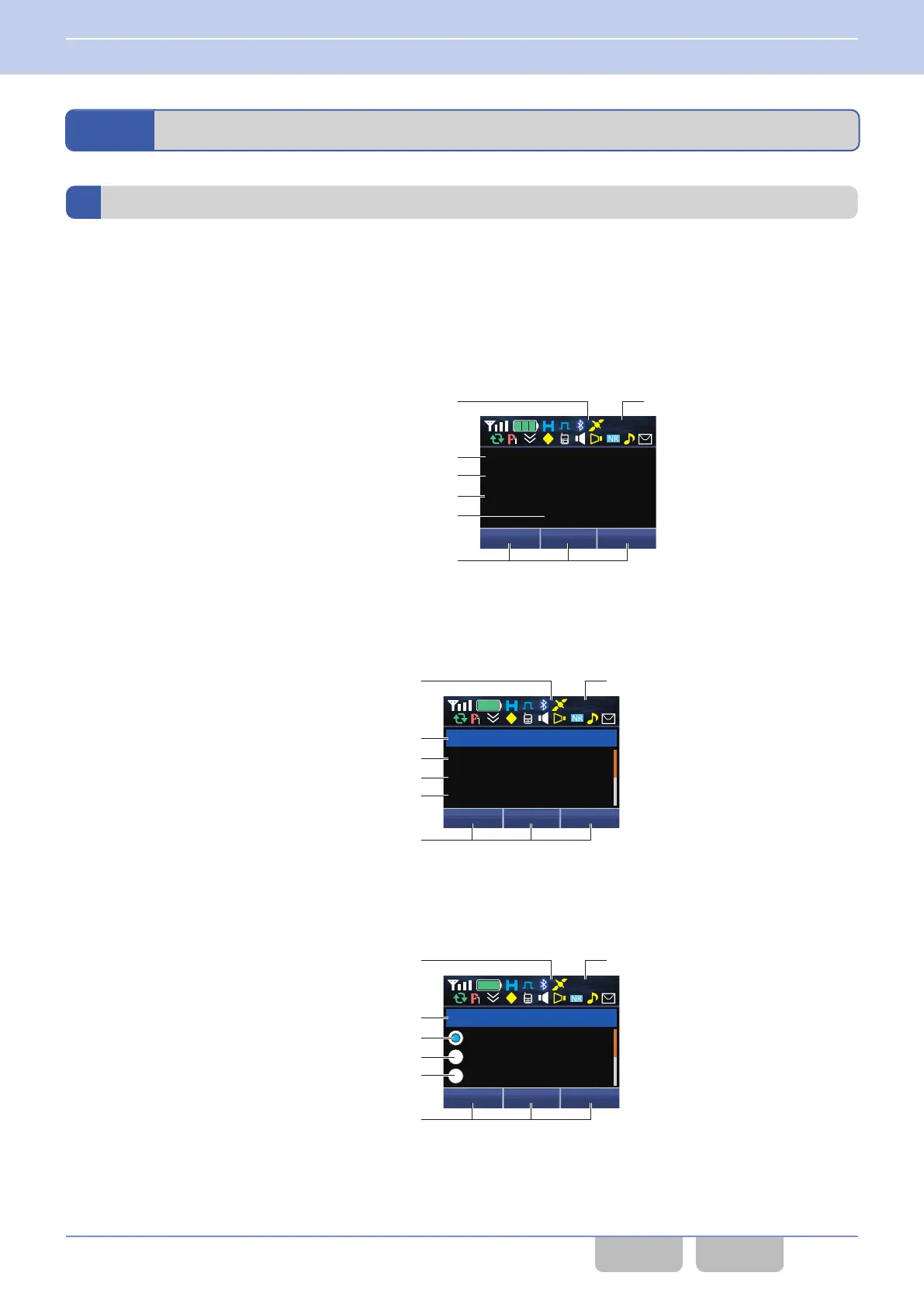1.3
About LCD
LCD
The LCD of the transceiver is as follows. The contents that appear on the LCD varies depending on the transceiver’s status.
Portable
0
Basic Frame
This
frame is used to display the name, such as the channel name. Various icons indicating the transceiver’s status appear
in the icon display area.
XXX XXX XXX
XXXXX
XXXXX
XXXXX
XXXXX
12 : 34
A
M
Icon
Sub Display (6 characters)
Main LCD (14 characters)
Key Guide (6 characters)
Cloc
Supplementary Field 1 (18 characters)
Supplementary Field 2 (18 characters)
0
Function Mode Frame 1
This frame is used to display the Function Mode, such as Individual Call Mode and Status Mode. The number, such as
the list number or channel number, appears at the right end of the title line.
XXXXX
XXXXX
XXXXX
XXXXX
XXX XXX XXX
12 : 34
A
M
Icon
Title (18 characters)
Line 2 (18 characters)
Key Guide (6 characters)
Cloc
Line 1 (18 characters)
Line 3 (18 characters)
0
Function Mode Frame 2
This
frame is used to display the Function Mode, such as Status Mode. The number, such as the list number or channel
number, appears at the right end of the title line. The icon can be displayed at the right side of each line.
XXXXX
XXXXX
XXXXX
XXX XXX XXX
XXXXX
12 : 34
A
M
Icon
Title (18 characters)
Line 2 (16 characters)
Key Guide (6 characters)
Cloc
Line 1 (16 characters)
Line 3 (16 characters)
1 FUNCTIONS AND PANEL LAYOUT
1.3 About LCD
Common FUNC (K, F)/Ver 2.20 9
CONTENTS INDEX
