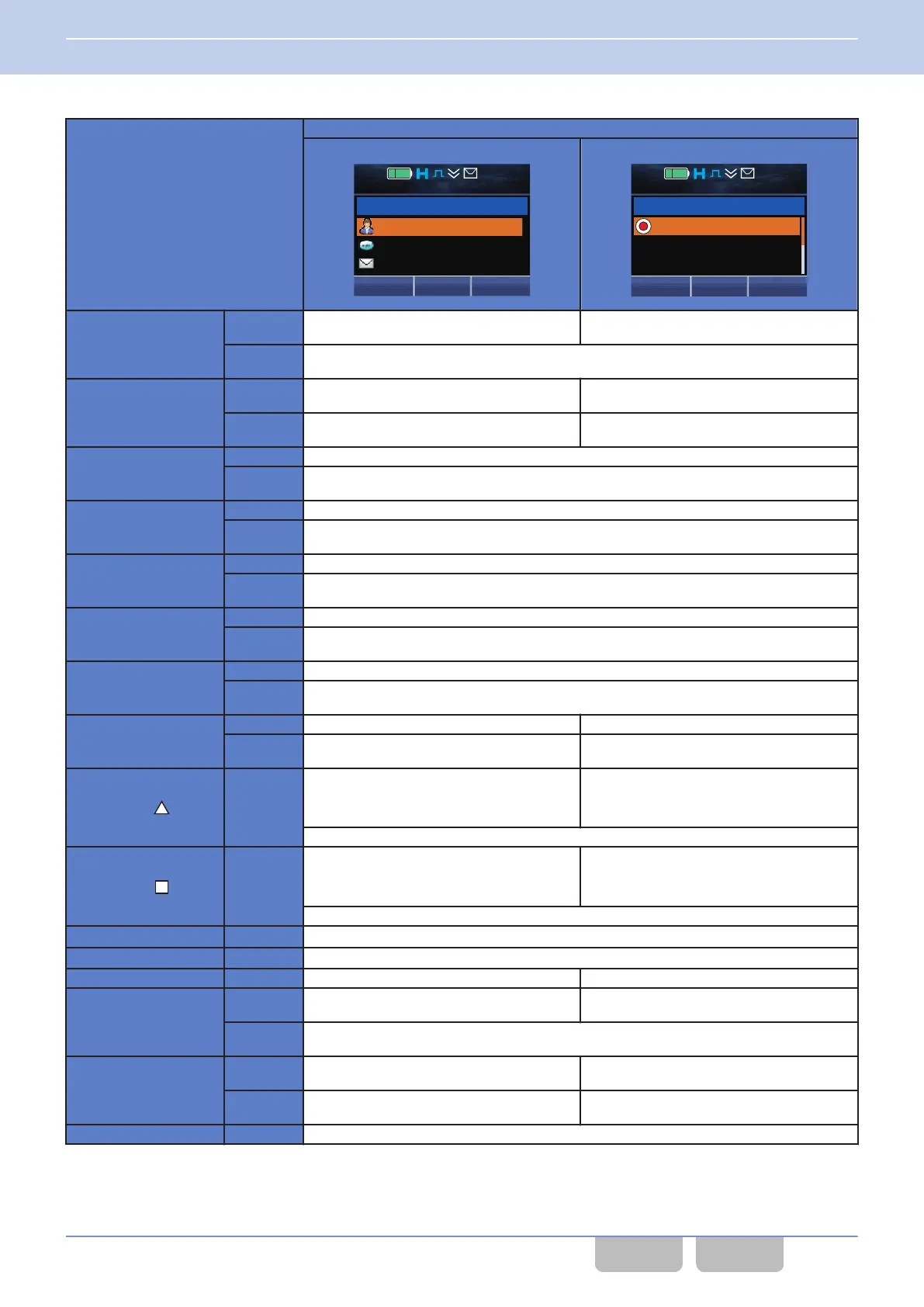Key
Stack Mode
Selecting a list (Category)
Next
Short Message
Stack 1
12 : 34
A
M
Caller ID
Status Message
Back
Selecting a list (Caller ID)
Call
Caller ID 001
12 : 34
A
M
TRUCK 824
TRUCK 824
TRUCK 825
Delete
Menu ([
Q
])
Press
Migrates to the list selection for Caller ID,
Status Message or Short Message.
Initiates a Paging Call or Individual Call after
aborting the current mode.
Hold
Down
-
Back ([
O
])
Press
Returns to the menu (if the transceiver
enters this mode by pressing the Menu key).
Deletes one stack data of Caller ID.
Hold
Down
-
Deletes all stack data of Caller ID.
Function ([
W
])
Press -
Hold
Down
-
Home ([
T
])
Press Aborts the current mode.
Hold
Down
-
Side 1
*1
or [+]
*2
Press The configured function functions.
Hold
Down
-
Side 2
*1
or [-]
*2
Press The configured function functions.
Hold
Down
-
Side 3
*1
Press The configured function functions.
Hold
Down
-
[
G
]/ [
H
]
Press Selects a category one at a time. Selects stack data one at a time.
Hold
Down
Selects a category continuously. Selects stack data continuously.
[
E
] or
*2
Press
-
Switches the display.
Caller ID
N
Receive Channel
N
Receive
Date and Time
N
Caller ID
N
...
-
[
F
] or
*2
Press
-
Switches the display.
Caller ID
N
Receive Date and Time
N
Receive Channel
N
Caller ID
N
...
-
Selector
*3
- The configured function functions after aborting the current mode.
Lever Switch
*4
- The configured function functions after aborting the current mode.
[0] to [9] Press Selects a category. Selects stack data.
[*]
Press
Migrates to the list selection for Caller ID,
Status Message or Short Message.
Initiates a Paging Call or Individual Call after
aborting the current mode.
Hold
Down
-
[#]
Press
Returns to the menu (if the transceiver
enters this mode by pressing the Menu key).
Deletes one stack data of Caller ID.
Hold
Down
-
Deletes all stack data of Caller ID.
PTT Switch Press Transmits after aborting the current mode.
*1
Portable/ KCH-21R (Handheld Control Head) only
*2
KCH-20R (Featured Panel) only
*3
Portable/ KCH-20R (Featured Panel) only
*4
Portable only
20 KEY OPERATIONS FOR EACH MODE
Common FUNC (K, F)/Ver 2.20 426
CONTENTS INDEX
