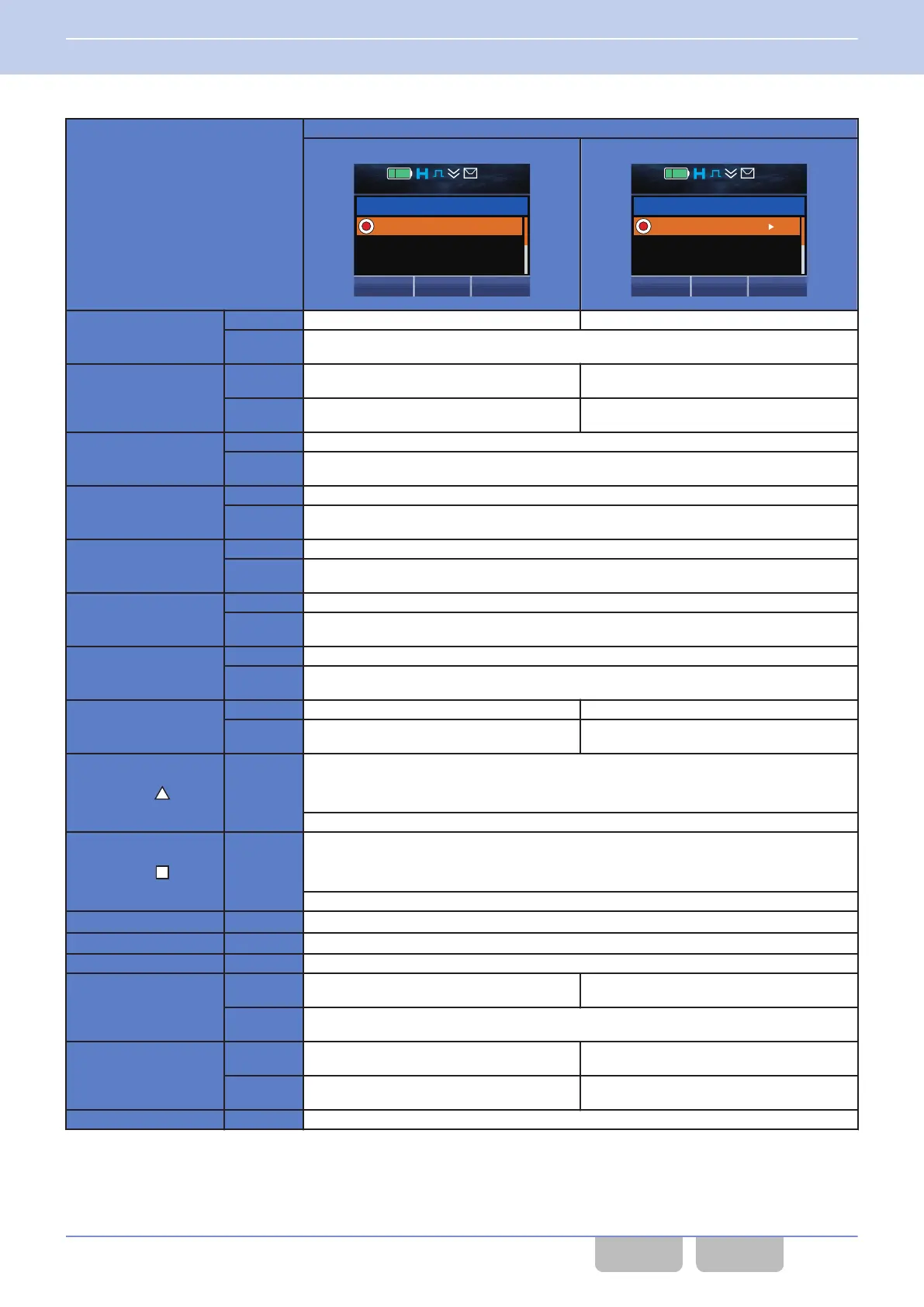Key
Stack Mode
Selecting a list (Status Message)
Status Message 001
12 : 34
A
M
In Service
Call Office
Call Home
Delete
Selecting a list (Short Message)
Short Message 001
12 : 34
A
M
Delete
Please pick up
Good morning
Good night
View
Menu ([Q])
Press - Migrates to the Message View display.
Hold
Down
-
Back ([O])
Press
Deletes one stack data of Status
Message.
Deletes one stack data of Short Message.
Hold
Down
Deletes all stack data of Status Message. Deletes all stack data of Short Message.
Function ([W])
Press -
Hold
Down
-
Home ([T])
Press Aborts the current mode.
Hold
Down
-
Side 1
*1
or [+]
*2
Press The configured function functions.
Hold
Down
-
Side 2
*1
or [-]
*2
Press The configured function functions.
Hold
Down
-
Side 3
*1
Press The configured function functions.
Hold
Down
-
[G]/ [H]
Press Selects stack data one at a time. Selects stack data one at a time.
Hold
Down
Selects stack data continuously. Selects stack data continuously.
[E] or
*2
Press
Switches the display.
Message N Caller ID N Receive Channel N Receive Date and Time N Message
N ...
-
[F] or
*2
Press
Switches the display.
Message N Receive Date and Time N Receive Channel N Caller ID N Message
N ...
-
Selector
*3
- The configured function functions after aborting the current mode.
Lever Switch
*4
- The configured function functions after aborting the current mode.
[0] to [9] Press Selects stack data.
[*]
Press
Initiates a Paging Call or Individual Call
after aborting the current mode.
Migrates to the Message View display.
Hold
Down
-
[#]
Press
Deletes one stack data of Status
Message.
Deletes one stack data of Short Message.
Hold
Down
Deletes all stack data of Status Message. Deletes all stack data of Short Message.
PTT Switch Press Transmits after aborting the current mode.
*1
Portable/ KCH-21R (Handheld Control Head) only
*2
KCH-20R (Featured Panel) only
*3
Portable/ KCH-20R (Featured Panel) only
*4
Portable only
20 KEY OPERATIONS FOR EACH MODE
Common FUNC (K, F)/Ver 2.20 427
CONTENTS INDEX
