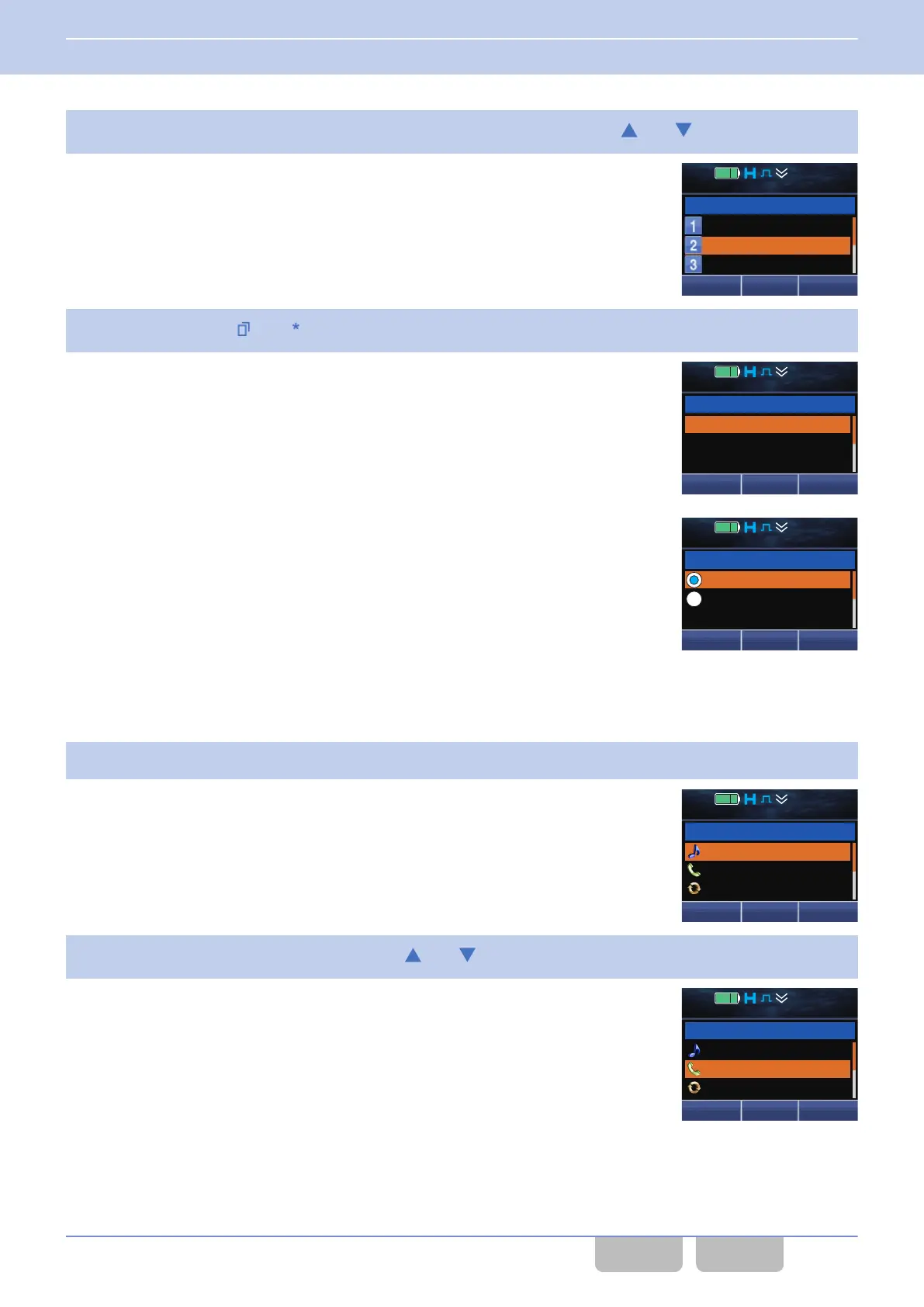4
Select the function to be started from the Function List by pressing the [ ] or [ ] key.
5
Press the Menu ([ ]) or [ ] key.
The selected function functions.
Options for a function, such as “ON” and “OFF”, can be selected by
pressing the [G]
or [H] key and then can be determined by pressing the
Menu ([Q]) or [*] key.
Example: Low Transmit Power
Next
12 : 34
A
M
Individual
Group
Status
Back
Call
2
12 : 34
A
M
Group 001
Group 002
Group 003
Back
Group
1
OK
12 : 34
A
M
Off
On
Low TX Power 1
Back
0
If “Small” is configured in Menu Icon Size
1
Press the Menu key.
The transceiver enters Menu Mode and then the Category List appears.
2
Select the Category List by pressing the [
]
or [
] key.
Next
12 : 34
A
M
Audio/Tone
Call
Scan
Menu
1
Next
12 : 34
A
M
Audio/Tone
Call
Scan
Menu 2
3 BASIC OPERATIONS
3.4 Using Menu Mode
Common FUNC (K, F)/Ver 2.20 38
CONTENTS INDEX
