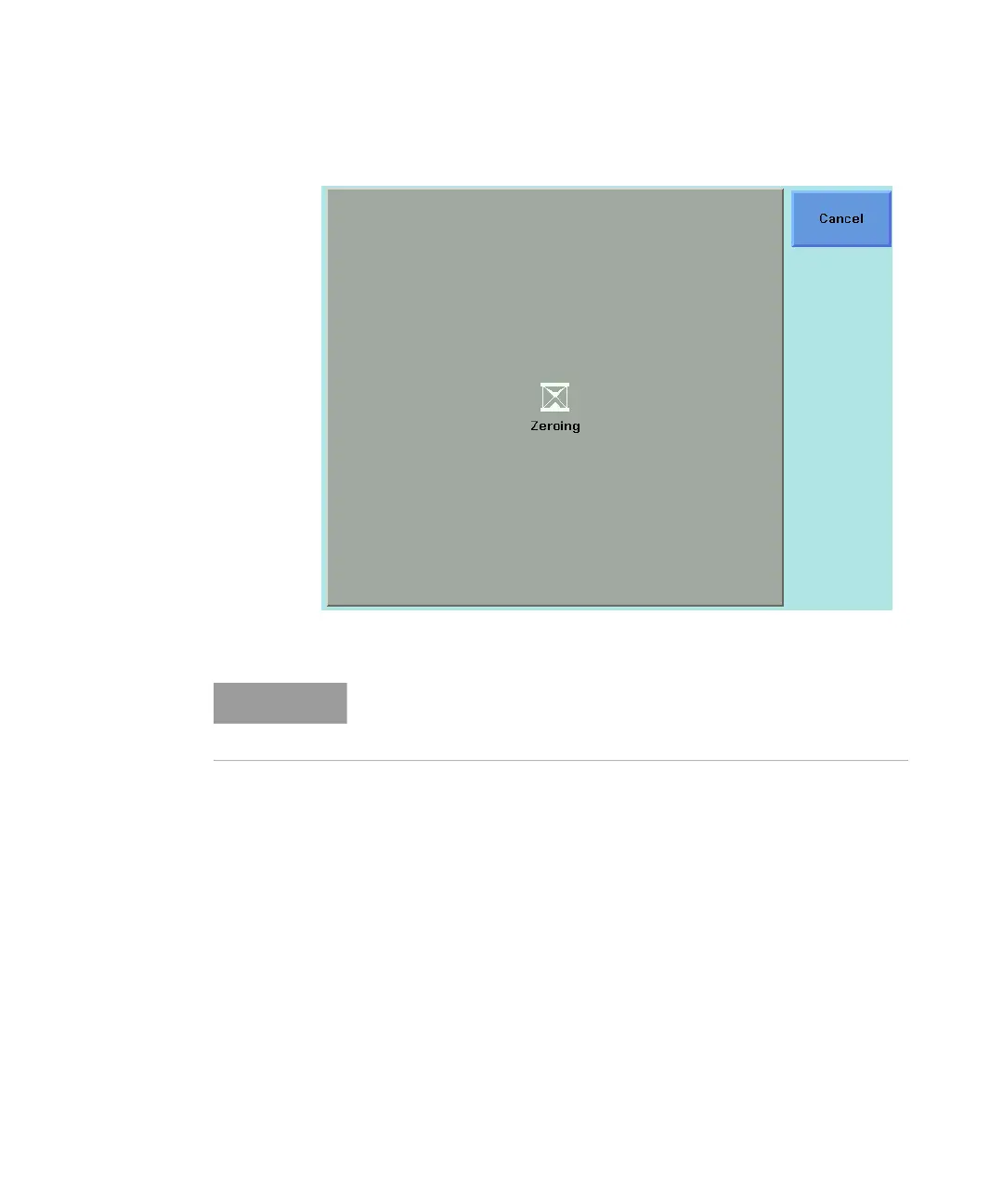108 8163A/B, 8164A/B, 8166A/B User’s Guide
3 Power Measurement
Figure 60 Zeroing Sreen
• a source is connected to the Power Meter’s input connector,
• the fiber connected to the Power Meter’s input connector is collecting
light, or
• the Power Meter receives ambient light because the input connector is
uncovered.
Press Enter and start again at step 1.
4 When the zeroing operation finishes, press the [Close] softkey to close
the menu.
If you see the screen shown in Figure 61 on page -109, the zeroing
operation has failed because the Power Meter received light. The most
common reason for zeroing to fail is if: