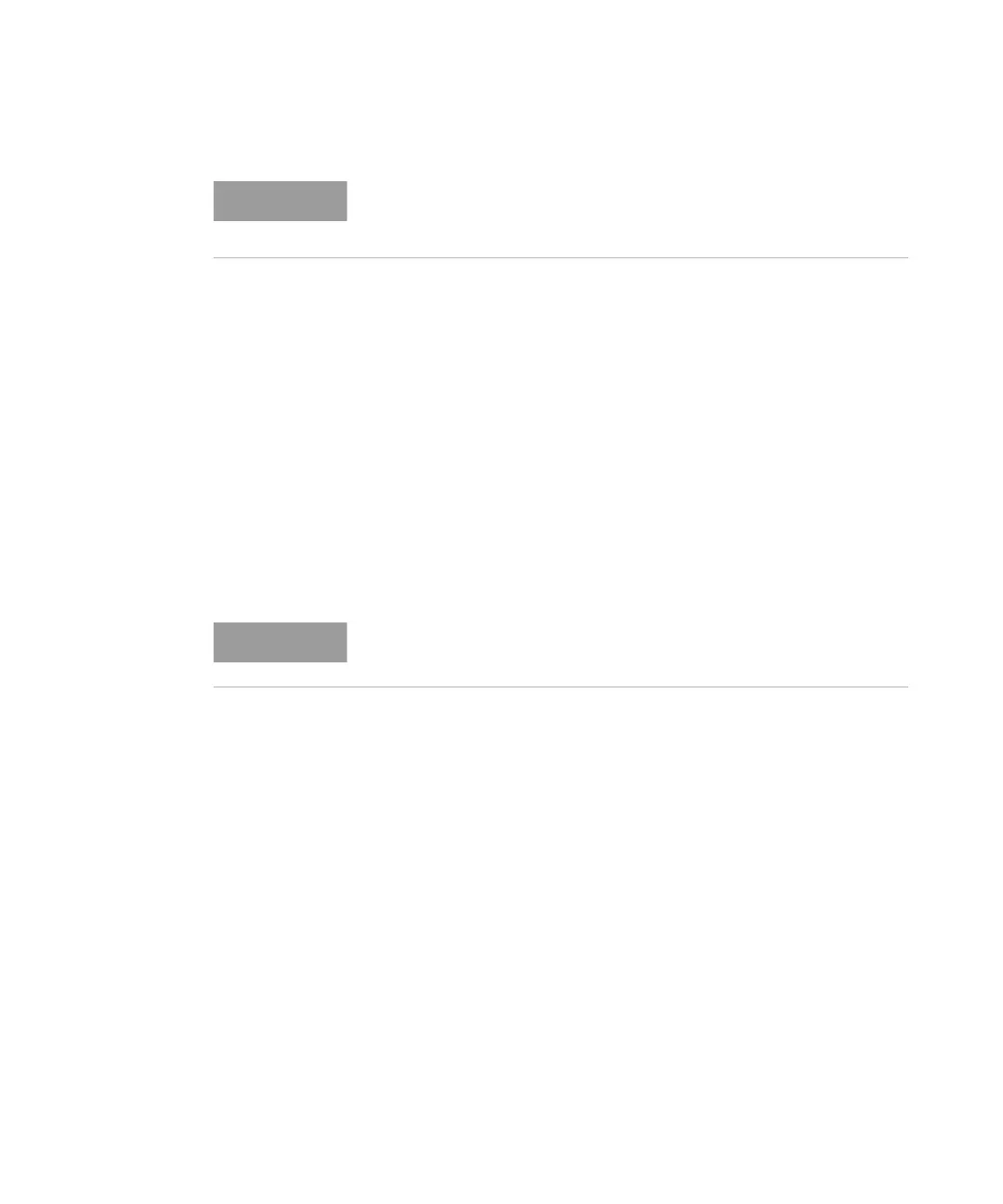250 8163A/B, 8164A/B, 8166A/B User’s Guide
10 Applications
How to Set Markers
To position a marker:
1 Move to the marker by pressing [Next], the Enter hardkey, or the
Modify Knob repeatedly until the marker is selected.
2 You can change the position of a marker in one of the following ways:
• Press [Menu], move to <Set Active Marker>, and press Enter. The
current setting for the selected marker appears. Edit this value to
your required value and press Enter.
• For A or B, use the left and right cursor keys to position the marker.
• For C or D, use the up and down cursor keys to position the marker.
• Use the Modify Knob to position the marker, this is quicker than
using the cursor keys.
How to Zoom In
To zoom in one level around the active marker:
1 Press the [Next] softkey until you move to your chosen marker.
2 Position the marker using the cursor key.
3 Press the [ZoomIn] softkey to zoom in one level around the active
marker. In this way, you can zoom in around the active marker and the
zoom function is separate for the x and y axes.
You can also zoom in between markers:
1 Set each marker as described above in Figure How to Set Markers on
page 250.
2 Press the [Zoom In Betw] softkey to zoom in between the markers.
As a default, the C and D markers are out of range when you first open a
graph. See
How to Set Markers on page 250, for more information on
setting moving markers.
The Modify Knob is only available for the 8164A/B Lightwave
Measurement System.