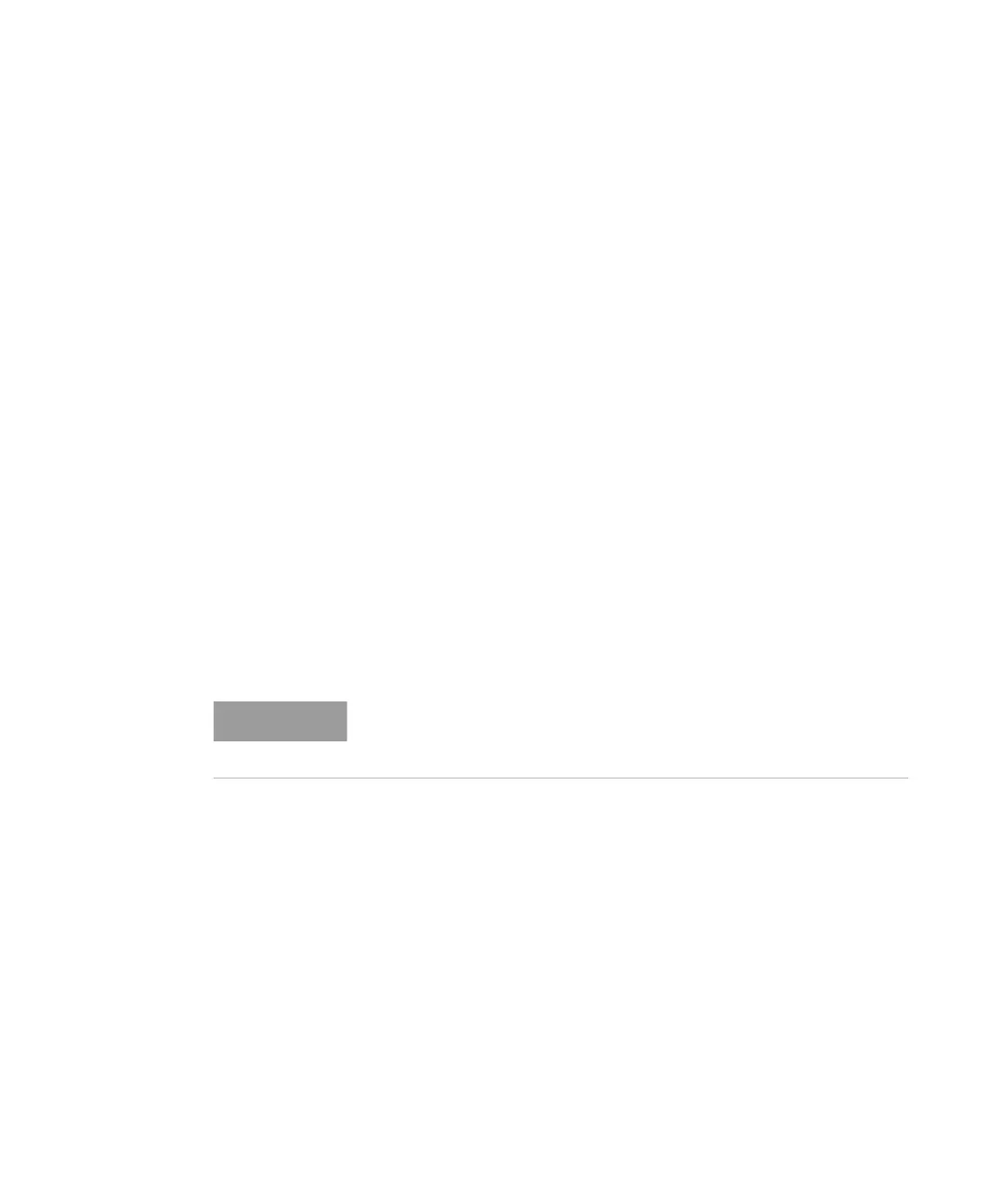8163A/B, 8164A/B, 8166A/B User’s Guide 373
Error Messages 14
Mainframes
After initializing the instrument, the following bootup screen appears,
listing all selftests of the instrument.
A FlashDisk selftest failure may occur after a firmware download to the
instrument and is of no harm. No reboot is necessary for operation of the
mainframe. However, after a reboot of the instrument, the FlashDisk test
will pass again.
8163A
<Fw Rev>
ProductNo(SerialNo)Selftest:
** HW Revision <HWRevNo>
** SYSBIOS <SysBiosRevNo> <Date>
** EXTBIOS <ExtBiosRevNo> <Date>
** FPGA <FPGARevNo> <Date>
** BRAM <BRAMSize>-<passed/failed>
** FlashDisk <FlashSize>-<passed/failed>
8163B
<Fw Rev>
ProductNo(SerialNo)Selftest:
** PCB Revision <PCBRevNo>
** BIOS <BiosRevNo> <Date>
** EXTBIOS <ExtBiosRevNo> <Date>
** FPGA <FPGARevNo> <Date>
If one of the selftests fails, please try to reboot the instrument. If the
selftest continues to fail, please return the mainframe to your local
service center for repair.