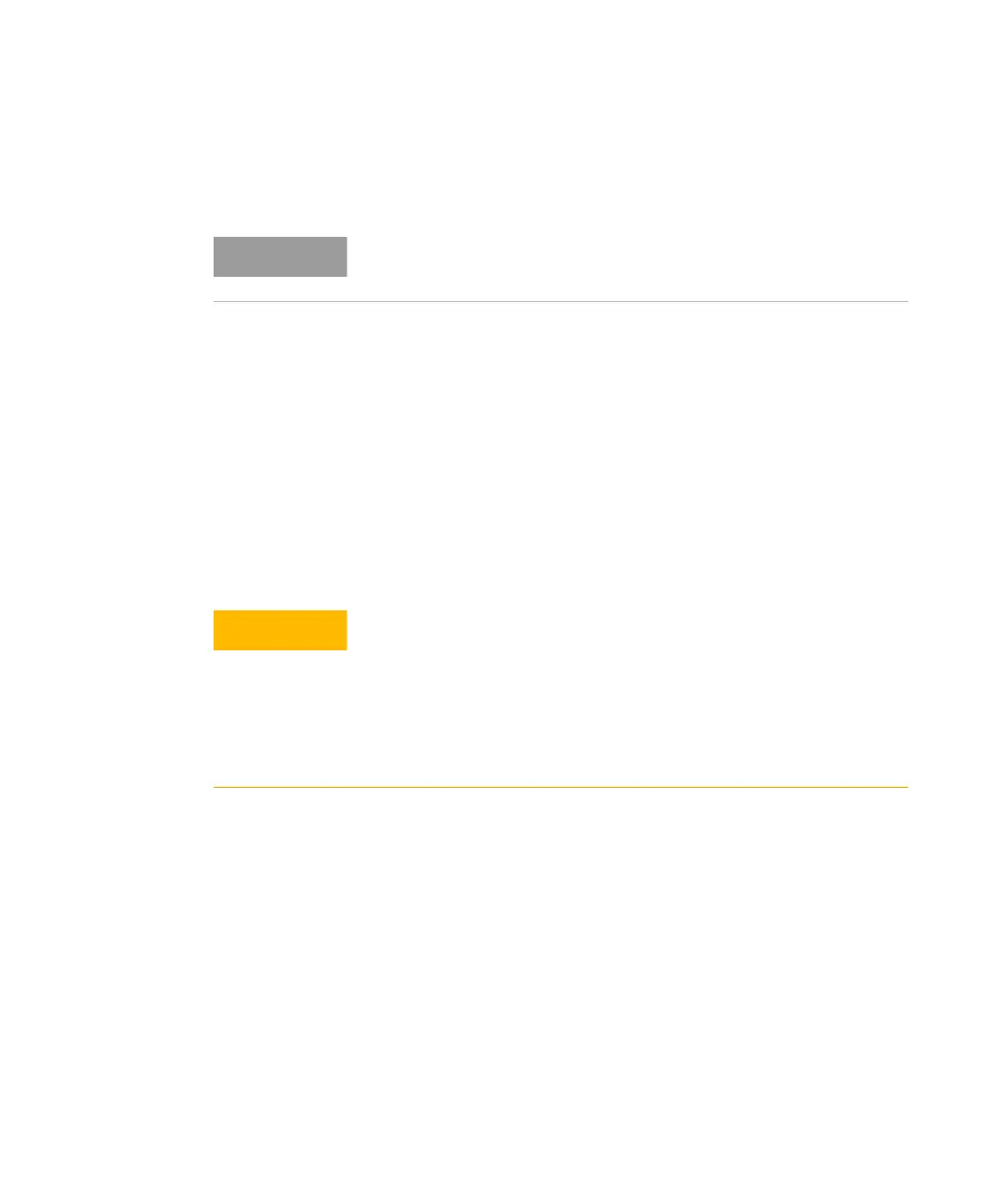442 8163A/B, 8164A/B, 8166A/B User’s Guide
15 Cleaning Instructions
How to clean instruments with a fixed connector interface
You should only clean instruments with a fixed connector interface when it
is absolutely necessary. This is because it is difficult to remove any used
alcohol or filaments from the input of the optical block.
It is important, therefore, to keep dust caps on the equipment at all times,
except when your optical device is in use.
If you do discover filaments or particles, the only way to clean a fixed
connector interface and the input of the optical block is to use compressed
air.
If there are fluids or fat in the connector, please refer the instrument to the
skilled personnel of Keysight’s service team.
Both the surface and the jacket of the attached connector should be
completely dry and clean.
Only use clean, dry compressed air. Make sure that the air is free of dust,
water, and oil. If the air that you use is not clean and dry, this can lead to
filmy deposits or scratches on the surface of your connector interface.
This will degrade the performance of your transmission system.
Never try to open the instrument and clean the optical block by yourself,
because it is easy to scratch optical components, and cause them to be
misaligned.
