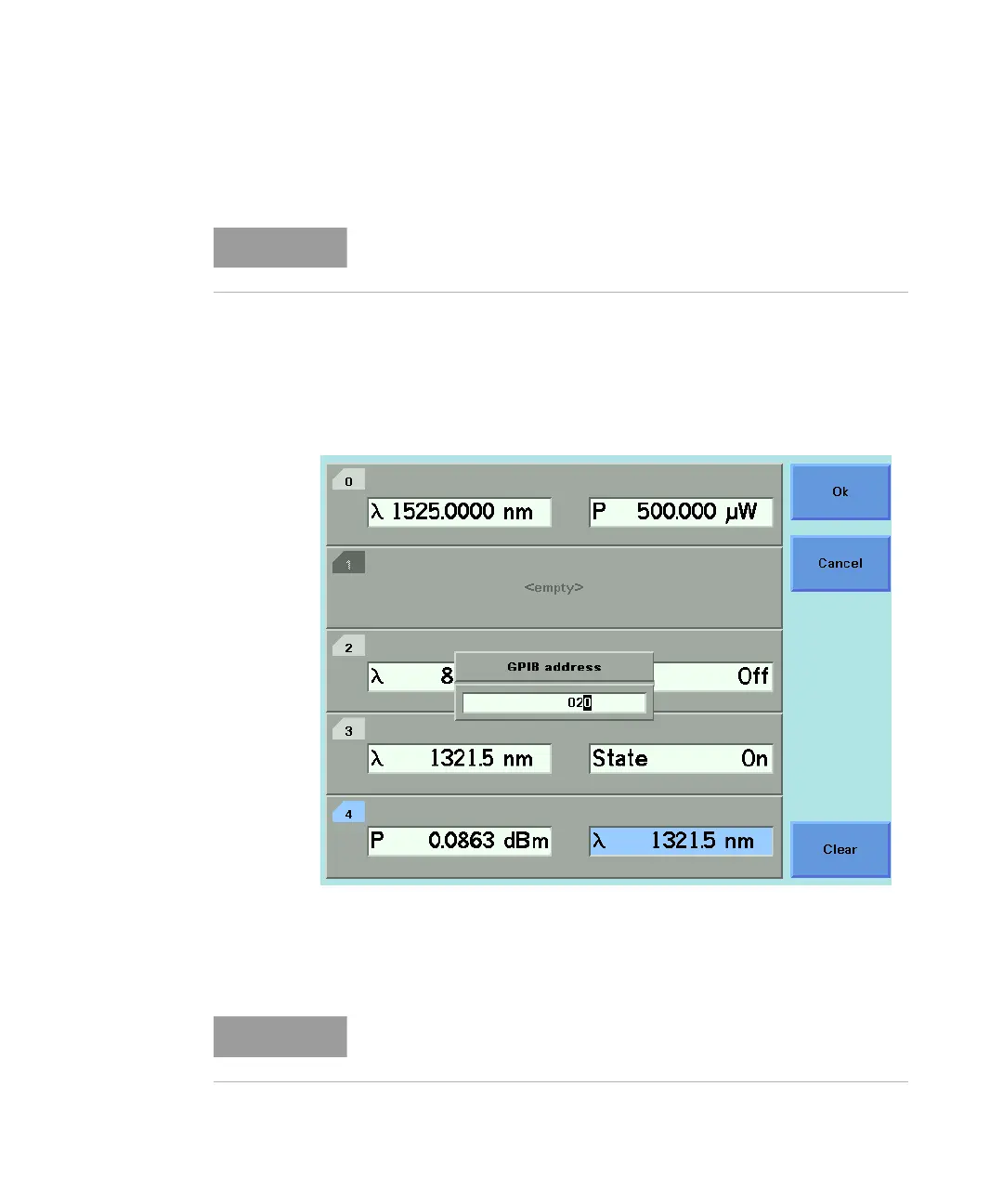72 8163A/B, 8164A/B, 8166A/B User’s Guide
2 Additional Information
How to Set the GPIB Address
To set the GPIB address:
1Press the Config hardkey.
2 Move to the <GPIB Address> menu option and press Enter. You see a
box displaying the current GPIB address.
Figure 34 Entering a GPIB Address
3 Enter an integer value between 0 and 30 into this box and press Enter.
The address is set to this value.
The default GPIB address is 20.
Avoid using 21 as the GPIB address because this number is often the
controller’s default GPIB address.