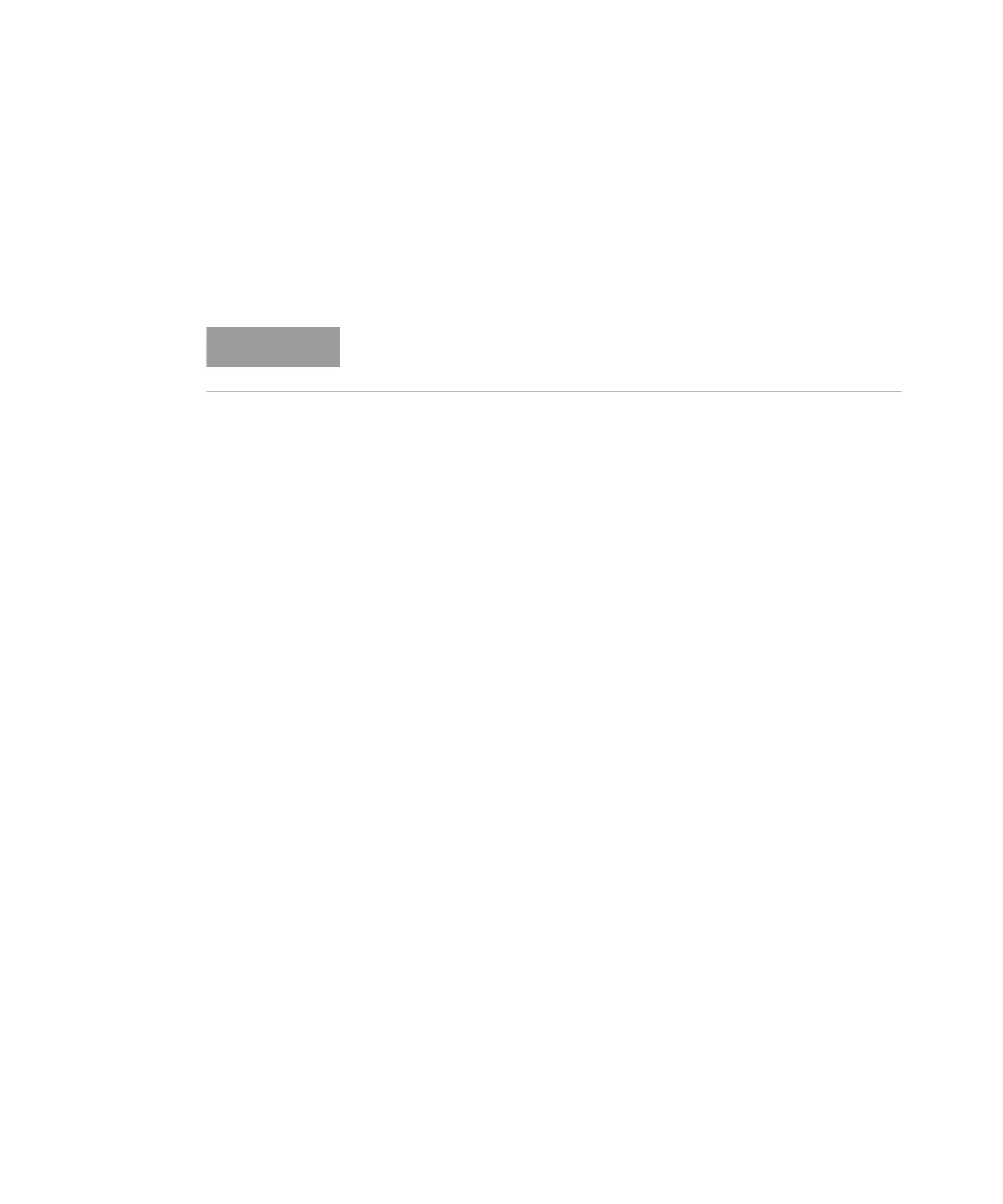8163A/B, 8164A/B, 8166A/B User’s Guide 199
Return Loss Measurement 7
Measuring the Insertion Loss
To measure insertion loss, you measure the power transmitted through the
DUT, as shown in Figure 121 on page -198.
As you have already, in
step 6, set the [Ref] parameter to the power
transmitted through the Reference Cable. The displayed power in dB is
equal to the insertion loss.
Viewing the Calibration Values
The Return Loss module calibration values used are either the most
recently measured, where these are available, or factory default values.
If you are unsure of the calibration values you are using, or if you have
changed your measurement setup, make the appropriate calibration
measurements again.
1 Press [Menu]. Move to the <Show calibration> menu item. The
Calibration parameters screen for the Return Loss Diode appears, as
displayed in Figure 122 on page -200. This screen shows current value
for the following quantities:
• [Para], the parasitic power value measured by the Return loss
Module’s internal power sensor in dBm. This value is determined by
the termination calibration, or you can use the default setting held
in the factory calibration.
• [Ref], the power measured by the Return loss Module’s internal
power sensor during the reflectance calibration in dBm
• [Meas], the power currently measured by the Return loss Module’s
internal power sensor in dBm
Set the Front Panel Delta as described on Front Panel Delta Calibration
on page 193.