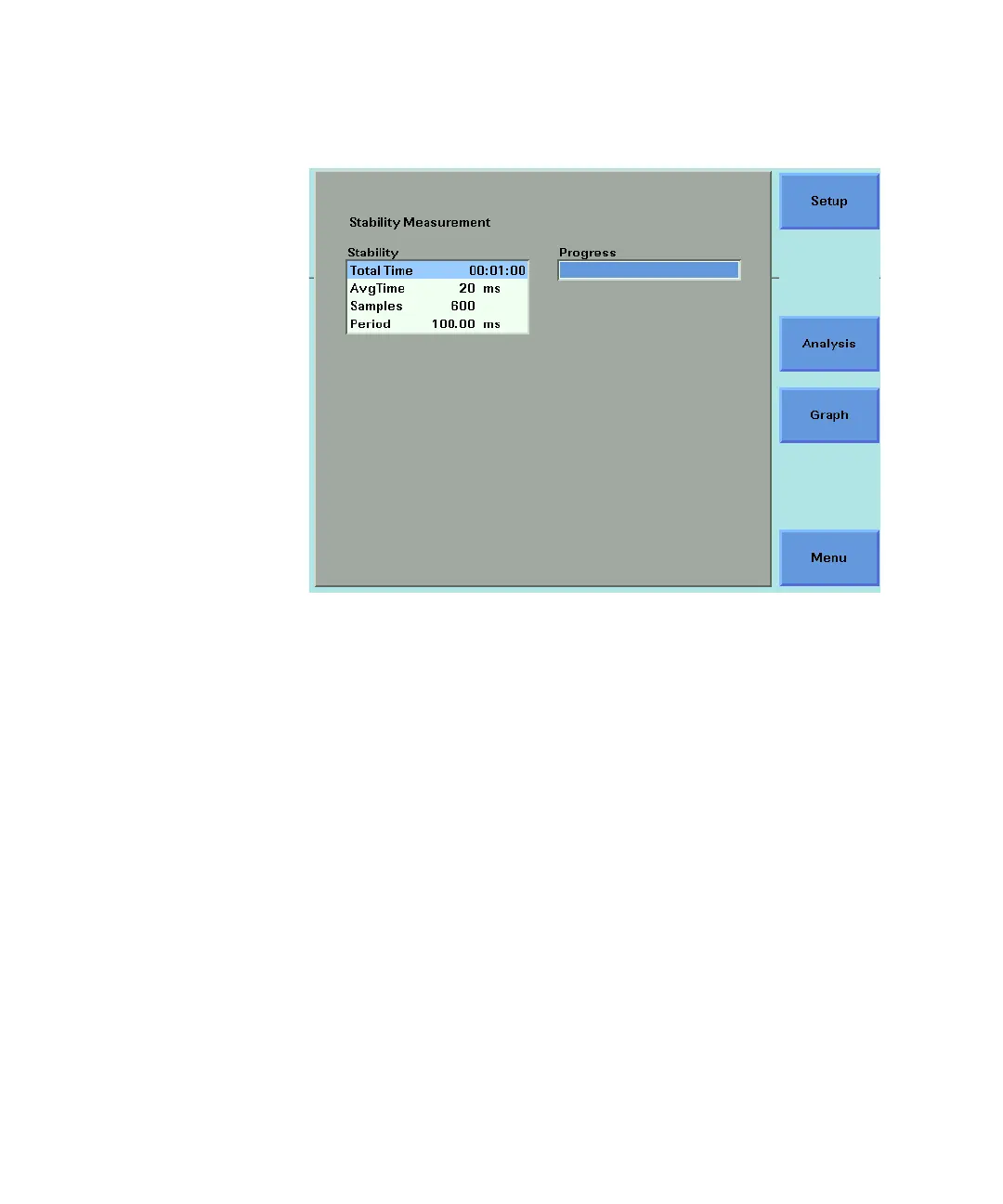8163A/B, 8164A/B, 8166A/B User’s Guide 269
Applications 10
Figure 165 The Logging Measurement Screen - Measurement Completed
Analysing a Logging Application
You can access the Logging Analysis screen after the logging application
completes, by completing the following instructions:
1 You cannot access the Logging Analysis screen from the graph. If you
are viewing the graph, press [Close].
2 Press [Analysis]. The Logging Analysis screen appears as shown in
Figure 166 on page -270 for the 8164A/B and Figure 163for the
Keysight 8163B.