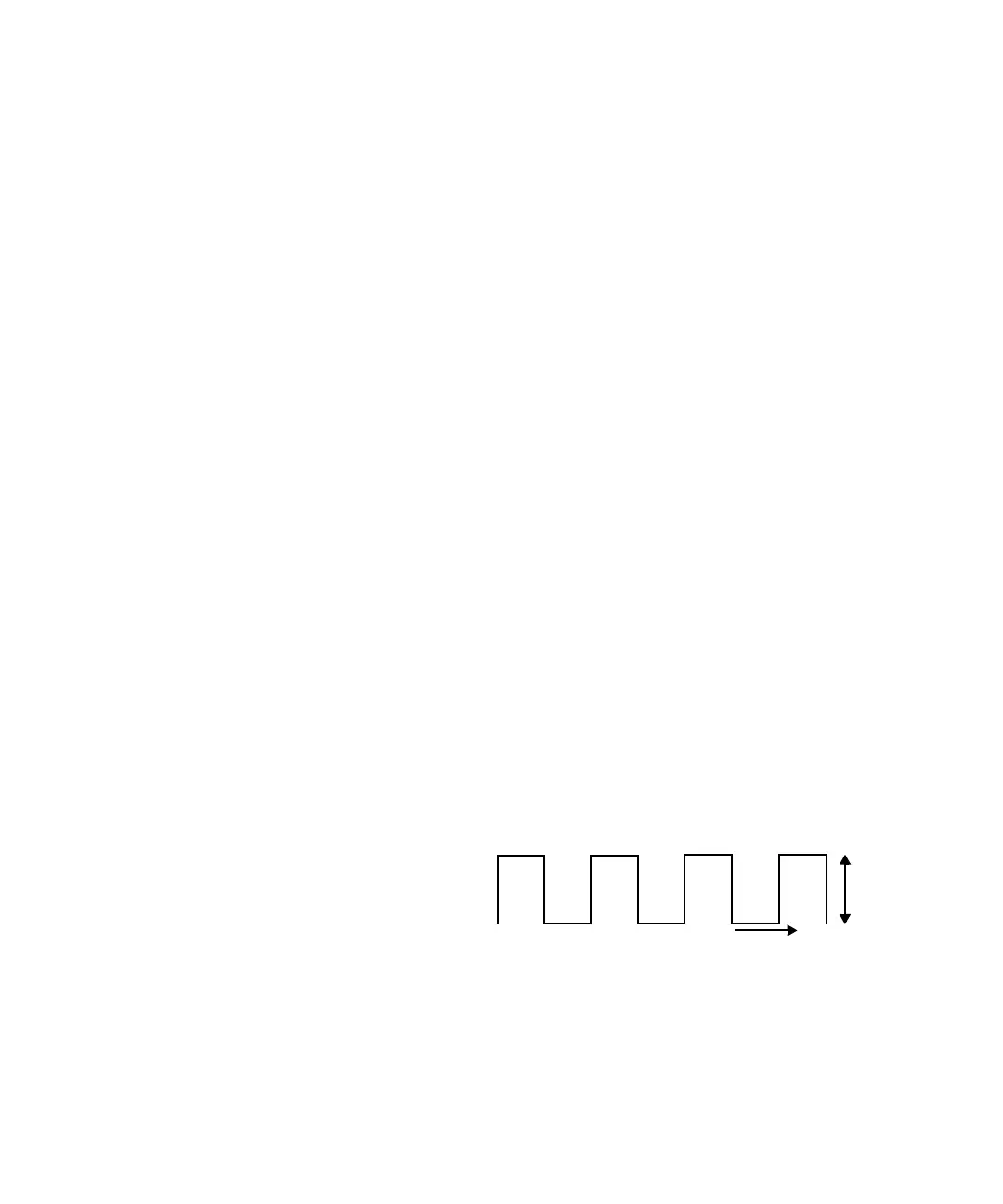8163A/B, 8164A/B, 8166A/B User’s Guide 127
Laser Sources 4
How to Modulate the Optical Output
How to Change Modulation Source
The Modulation Source parameter, [Mod Src], allows you to modulate the
output signal. This parameter can be set to Off, Internal, Coherence
Control, or Backplane.
For details of the Off setting How to Disable Modulation on page 127.
For details of the Internal setting How to Use the Internal Modulation on
page 127.
For details of the Coherence Control setting How to Increase Linewidth on
page 128.
For details of the Backplane setting see External Digital Modulation using
Input Trigger Connector on page 159.
How to Disable Modulation
If <Off> is displayed as the Modulation Source parameter, [Mod Src], the
laser source outputs an unmodulated continuous-wave signal.
To disable modulation:
1 Move to the Laser Source channel and press [Details] softkey.
2 Move to the modulation source parameter, [Mod Src], and press Enter.
3Move to <Off>, by using the cursor key, and press Enter.
How to Use the Internal Modulation
The internal modulation is a square wave with a 50% duty cycle. You can
set both the amplitude and the frequency of this signal. The amplitude is
set by the power parameter. This is the maximum output power of the
output signal; at the minimum output power, no power is output.
Figure 75 The Modulated Signal
