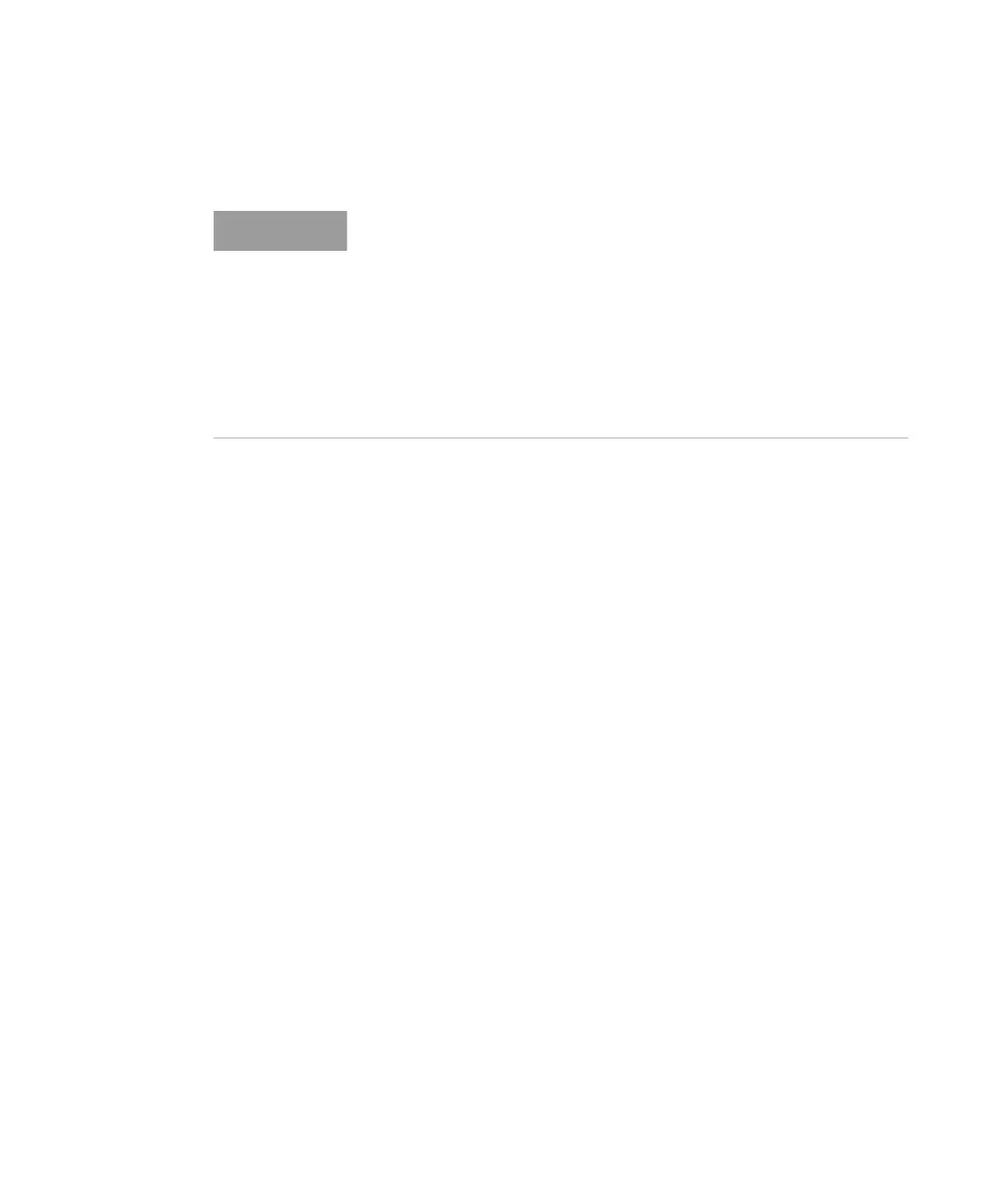8163A/B, 8164A/B, 8166A/B User’s Guide 303
Applications 10
The Return Loss Application
Starting the Application
As the other applications, the Return Loss Application can be configured
to start up automatically. Alternatively, it can be started by pressing the
“Appl” hardkey on the front of the 8163A/B Lightwave Multimeter.
Measuring Return Loss
To measure return loss, insert a Return Loss Module into the 8163A/B
Lightwave Multimeter Multimeter and connect it to the Device under Test
(DUT). The Return Loss value is displayed on the Multimeter. You can
freeze the measurement value during measurement either by pressing the
“Hold/Cnt” softkey or by using a foot pedal if this option has been enabled
via the “Config” hardkey. (See How to Configure your Foot Pedal on
page 70 for further details). For general information on measuring Return
Loss, please refer to Return Loss Measurement on page 177.
Measuring Return Loss and Insertion Loss
To measure return loss and insertion loss insert a Return Loss module and
a Power Sensor module into the 8163A/B Lightwave Multimeter. Connect
the Return Loss Module to the Power Sensor Module via the Device Under
Test (DUT). Both values are shown simultaneously on the display
depending on the calibartion and configuration status. You can freeze the
measurement values during measurement either by pressing the
“Hold/Cnt” softkey or by using a foot pedal if this option has been enabled
The Return Loss Application supports the 81610A-81613A Return Loss
Modules. The Application is not available for the 8164A/B Lightwave
Measurement System or the 8166A/B Lightwave Multichannel System.
The Return Loss application allows measurement of Return Loss and/or
Insertion Loss. Both values are displayed on the Keysight 8163A/B
Lightwave Multimeter at the same time, depending on the calibration
and configuration status. In addition, the Return Loss Application
provides a simple step-by-step guided procedure for calibration of the
instrument.
