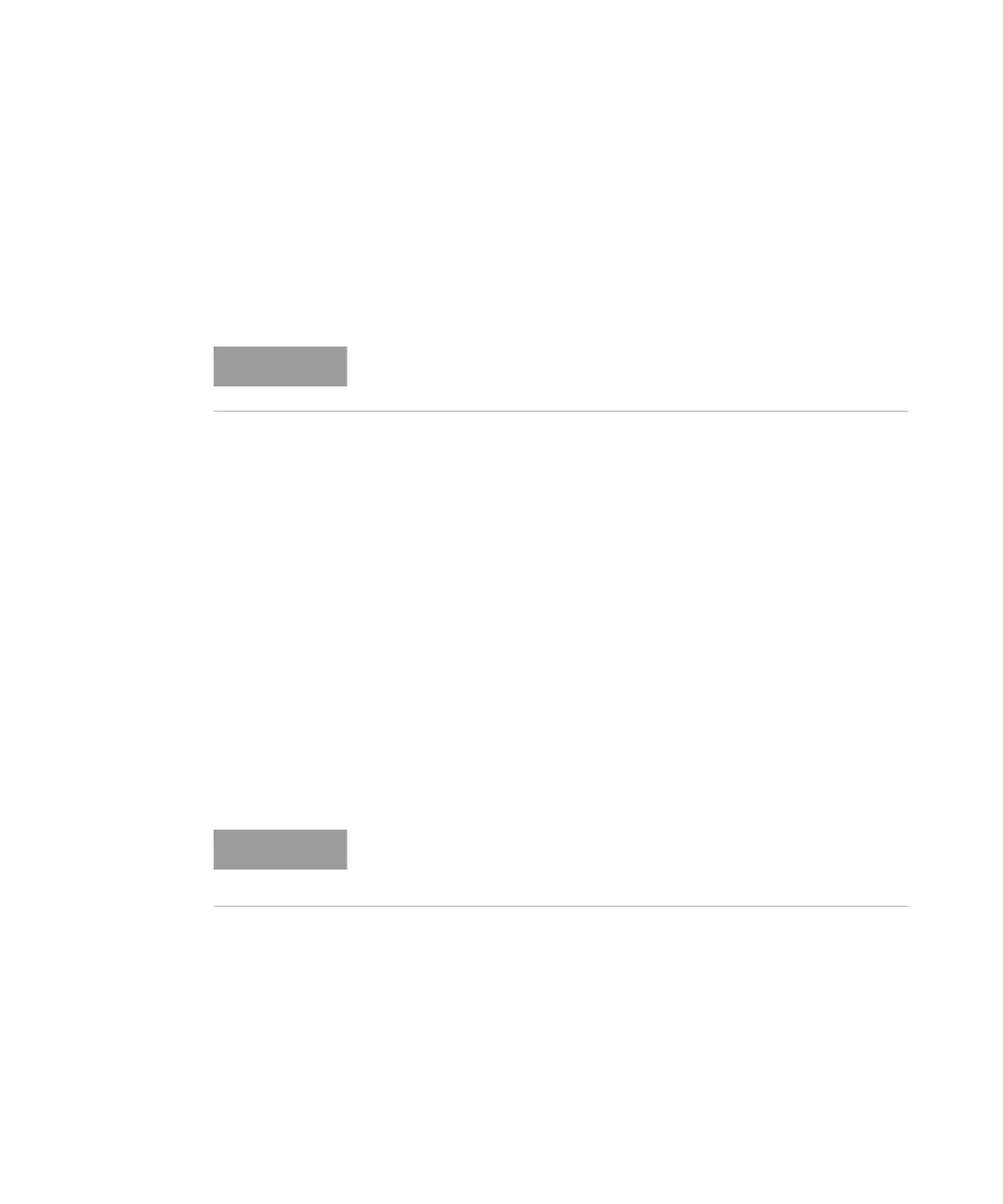8163A/B, 8164A/B, 8166A/B User’s Guide 267
Applications 10
• <First Sample>, the first sample for each channel of the logging
function is selected as the reference value for all subsequent
measurements for that channel,
• <Channel 1>, the value that Channel 1 measures is updated as the
reference value for each set of power measurements (thus, each
data value for channel 1 will be 0 dB), and
• press Enter.
8 If you have chosen <Value> as the <Ref Mode>, move to <Ref>, press
the [Edit] softkey, enter a value for the reference, and press Enter.
Setting Logging Parameter
9Move to [Samples], press Enter, enter an integer value between 1 and
4000, and press Enter.
10 Move to <AvgTime>, press Enter, move to an averaging time period,
and press Enter.
Running a Logging Application
1 You can run the logging application by pressing [Measure]. The
Logging Measurement screen, as shown in Figure 164 on page -268,
appears. A progress bar shows the proportion of the logging
application that has been completed.
These settings only have an effect when you choose <dB> as the <Pwr
unit>. See step 8 or step 3.
If the averaging time [AvgTime] is less than 100 ms for a 8163xA/B series
powermeter, the progress bar and the graph are not updated until the
measurement completes.