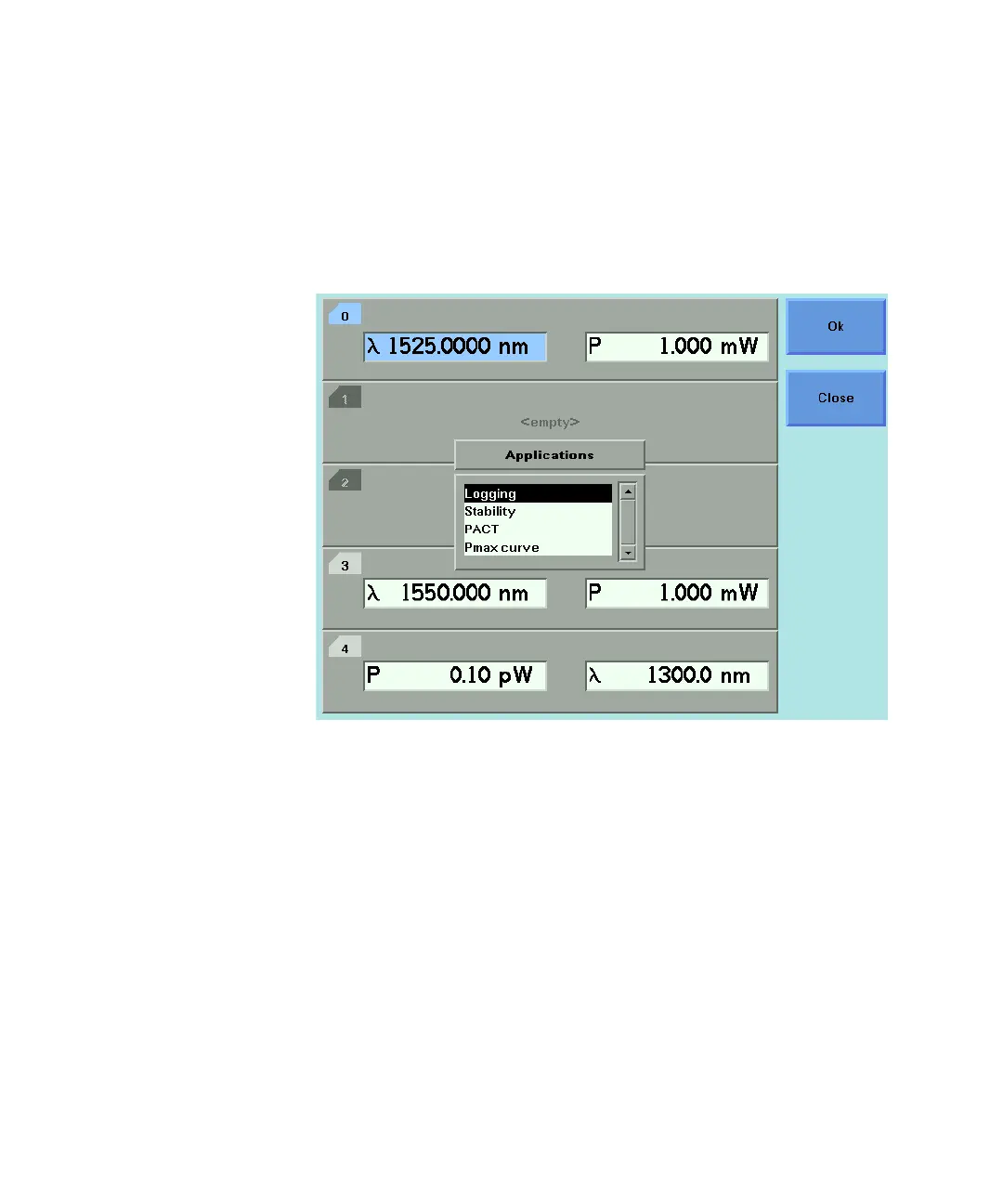262 8163A/B, 8164A/B, 8166A/B User’s Guide
10 Applications
How to Set Up a Logging Function
To set up a logging function:
1Press the Appl hardkey. The Applications menu, as shown in Figure 160
on page -262, appears.
Figure 160 The Applications Menu
2Move to <Logging> and press Enter. The 8164A/B Logging Setup
Screen, as shown in Figure 161 on page -263, or the 8163A/B Logging
Modules Setup Screen, as shown in Figure 162 on page -264, appears
depending on the mainframe instrument you are using.