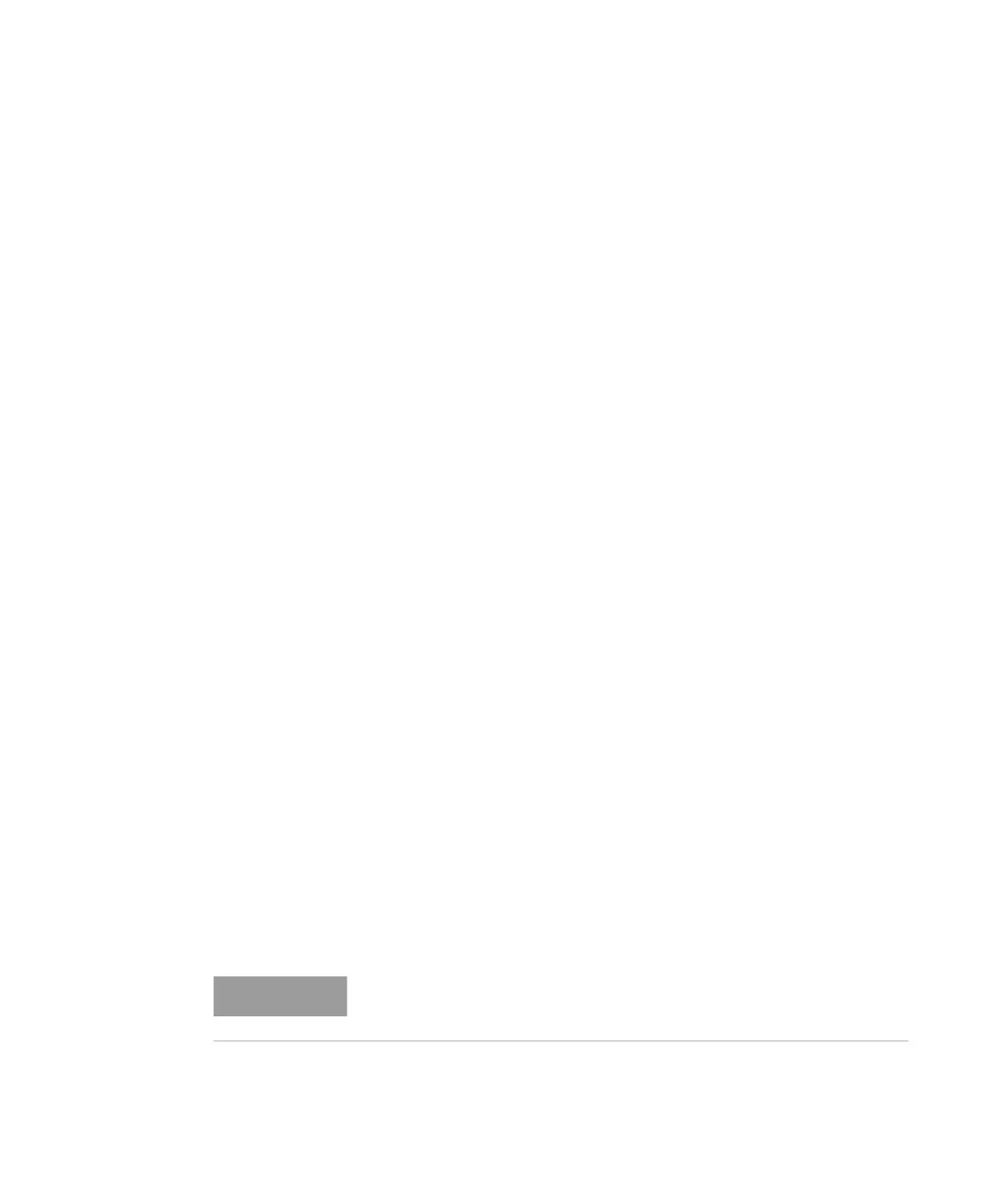224 8163A/B, 8164A/B, 8166A/B User’s Guide
8 Setting Attenuation and/or Power Levels
The Dsp -> Off softkey
For all Attenuator modules, the [Dsp -> Off] softkey offered by the α
parameter copies the negative of the current value of
α into α
Offset
. The α
field now displays zero, and ‘Offs’ is displayed to show that the offset has
been applied.
You can now set the
α parameter relative to α
Offset
.
How to Set a Power Level
Single-wavelength signals
Set the
λ parameters to the wavelength of the source.
You can edit P
SET
to set the power output of the Attenuator directly.
Multi-wavelength DWDM signals
If you wish to set the output power of a multi-wavelength DWDM signal,
use an 8157xA Attenuator module (rather than a now discontinued 8156xA
Attenuator module) since these modules include a filter with minimum
wavelength dependency.
The 81576A and 81577A modules incorporate a powermeter whose
responsivity varies over wavelength. The module-specific response data is
accessible via a computer interface, so an effective wavelength
λ
effective
for your input signal’s optical spectrum can be determined most readily,
but not exclusively, by using the hp816x VXI PnP Spectral Calibration
function (hp816x_spectralCalibration).
Refer to:
• Measuring the Dependence of Optical Amplifiers on Input Power Using
an Attenuator. Application Note.
Keysight Technologies publication number 5988-5260EN.
• 8163A/B Lightwave Multimeter, 8164A/B Lightwave Measurement
System, and 8166A/B Lightwave Multichannel System, Programming
Guide, part number 08164-90B65 (or a later edition).
For accurate power measurements, the simple weighted wavelength of a
multi-wavelength DWDM signal is insufficient.