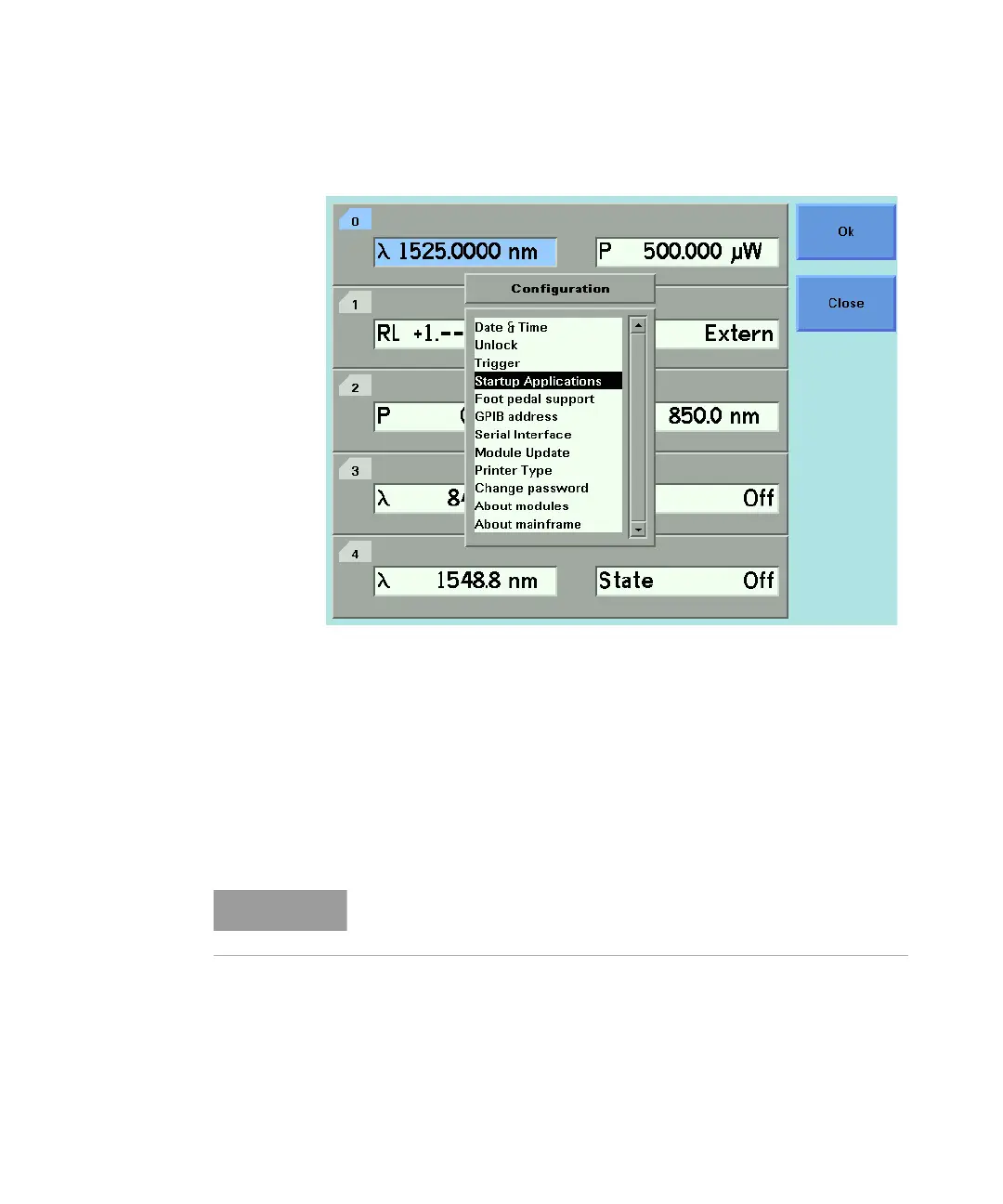8163A/B, 8164A/B, 8166A/B User’s Guide 63
Additional Information 2
Figure 28 The 8164A/B System Configuration Menu
You can move to any of the menu items by using the cursor key or the
Modify knob. Select an item by pressing Enter or the [OK] softkey.
How to Set the Backlight
The Backlight and menu option allows you to change the appearance of
the screen.
The Backlight menu option is supported by the 8163A/B and 8166A/B
but not by the 8164A/B.