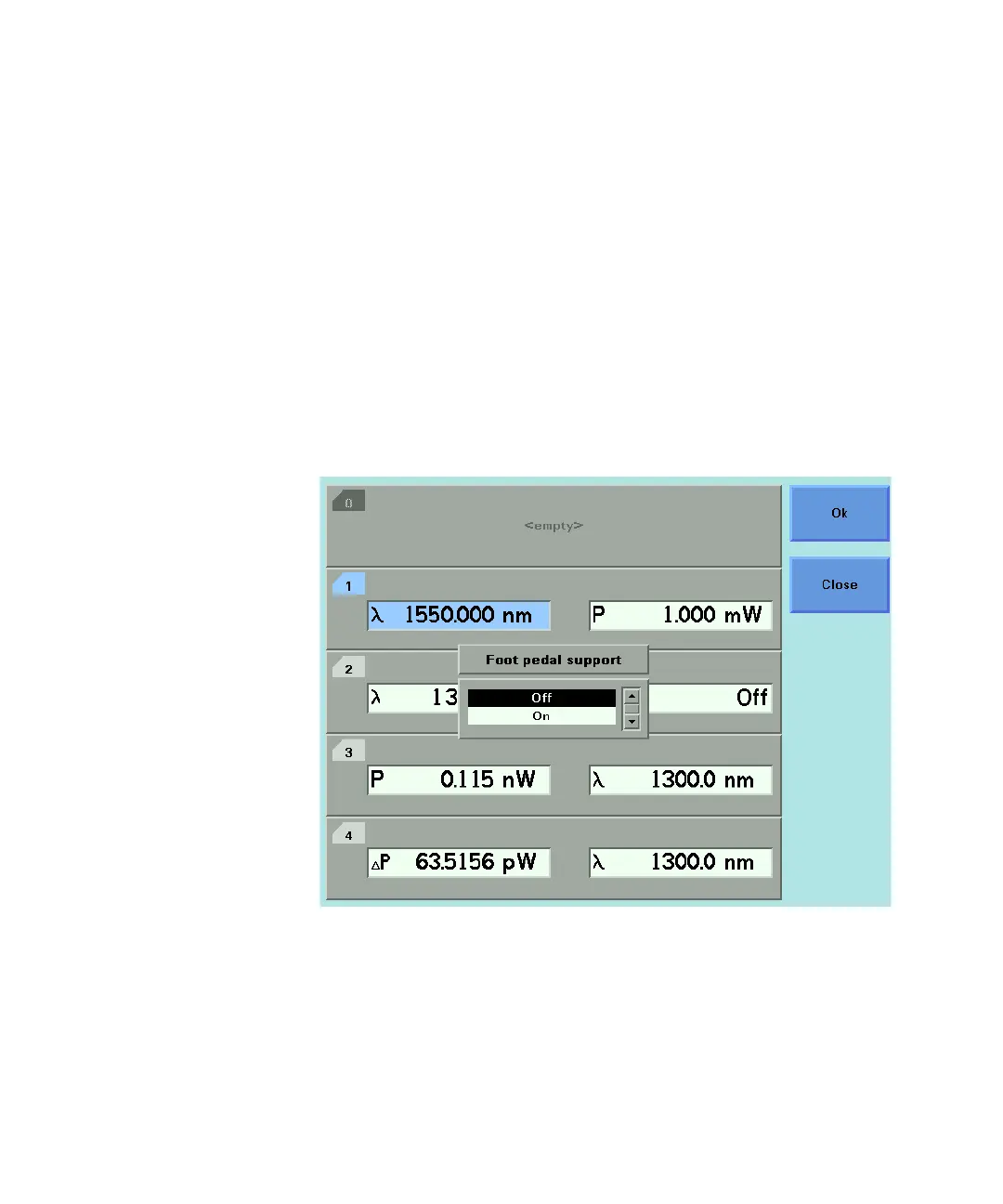70 8163A/B, 8164A/B, 8166A/B User’s Guide
2 Additional Information
How to Configure your Foot Pedal
This accessory is not available from Keysight, but can be acquired from
electronic warehouses, see e.g. http://www.herga.com. It is a pedal switch
that temporarily closes an electrical contact, and has a BNC type plug.
This accessory is similar to a mouse, you press the Foot Pedal and a trigger
is generated. You can attach the Foot Pedal to the Input Trigger BNC
Connector, see Input and Output Connectors on page 335.
To configure your Foot Pedal:
1Press the Config hardkey.
2 Move to the <Foot pedal support> menu option and press Enter. You
see a box displaying <On> and <Off>.
Figure 33 Enabling/Disabling the Foot Panel