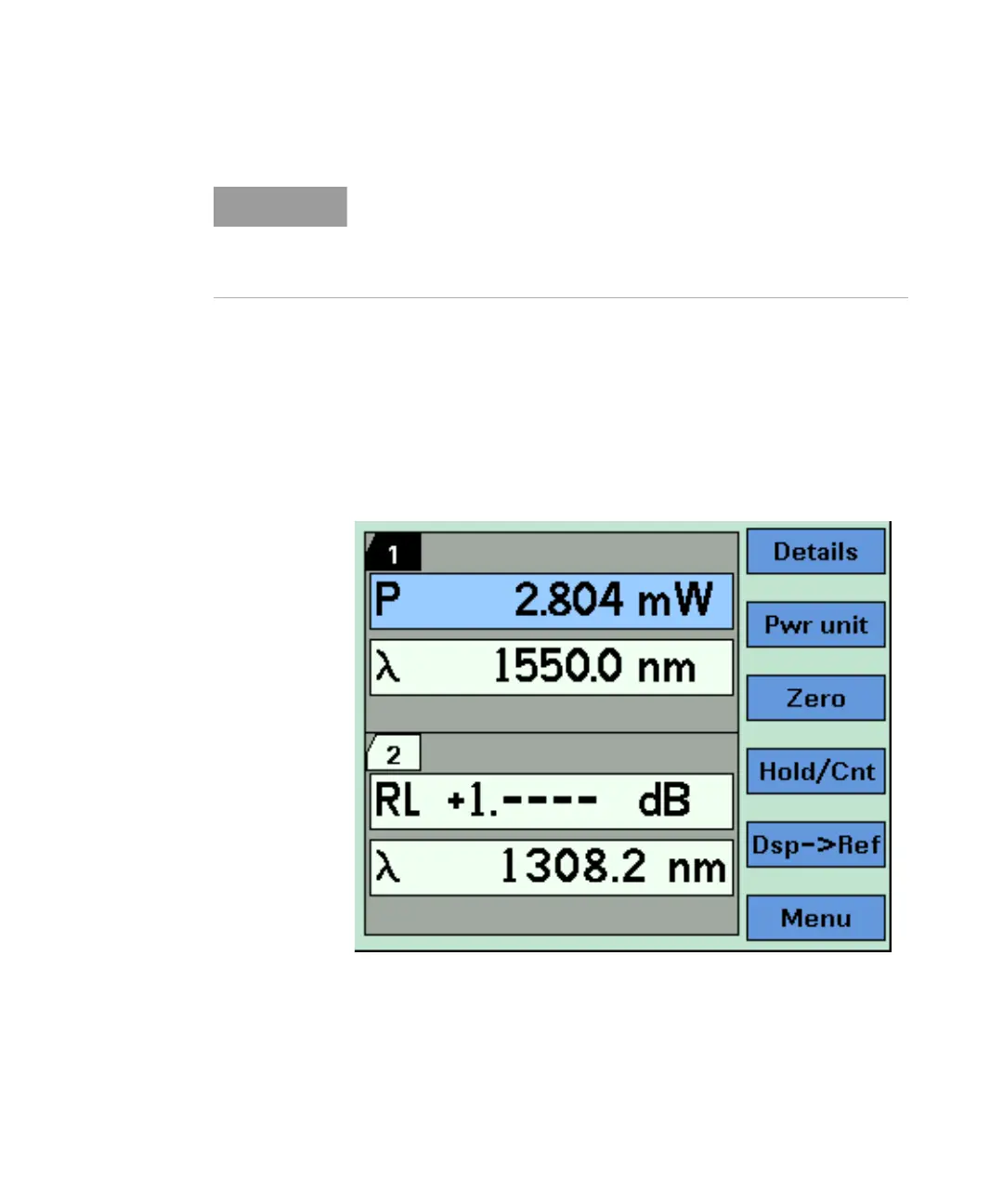40 8163A/B, 8164A/B, 8166A/B User’s Guide
1 Getting Started
How to Navigate/Modify the Display
Overview Screen
Figure 9 on page -40 shows the overview screen for the 8163B Lightwave
Multimeter, this screen is shown immediately after start-up. It shows the
most important parameters of all installed modules.
Figure 9 The 8163B’s Overview Screen
Modules with two channels, for example, the Keysight 81635A Dual
Power Sensor, use the channel number to distinguish between these
channels.
The channel number of single channel modules is always one.