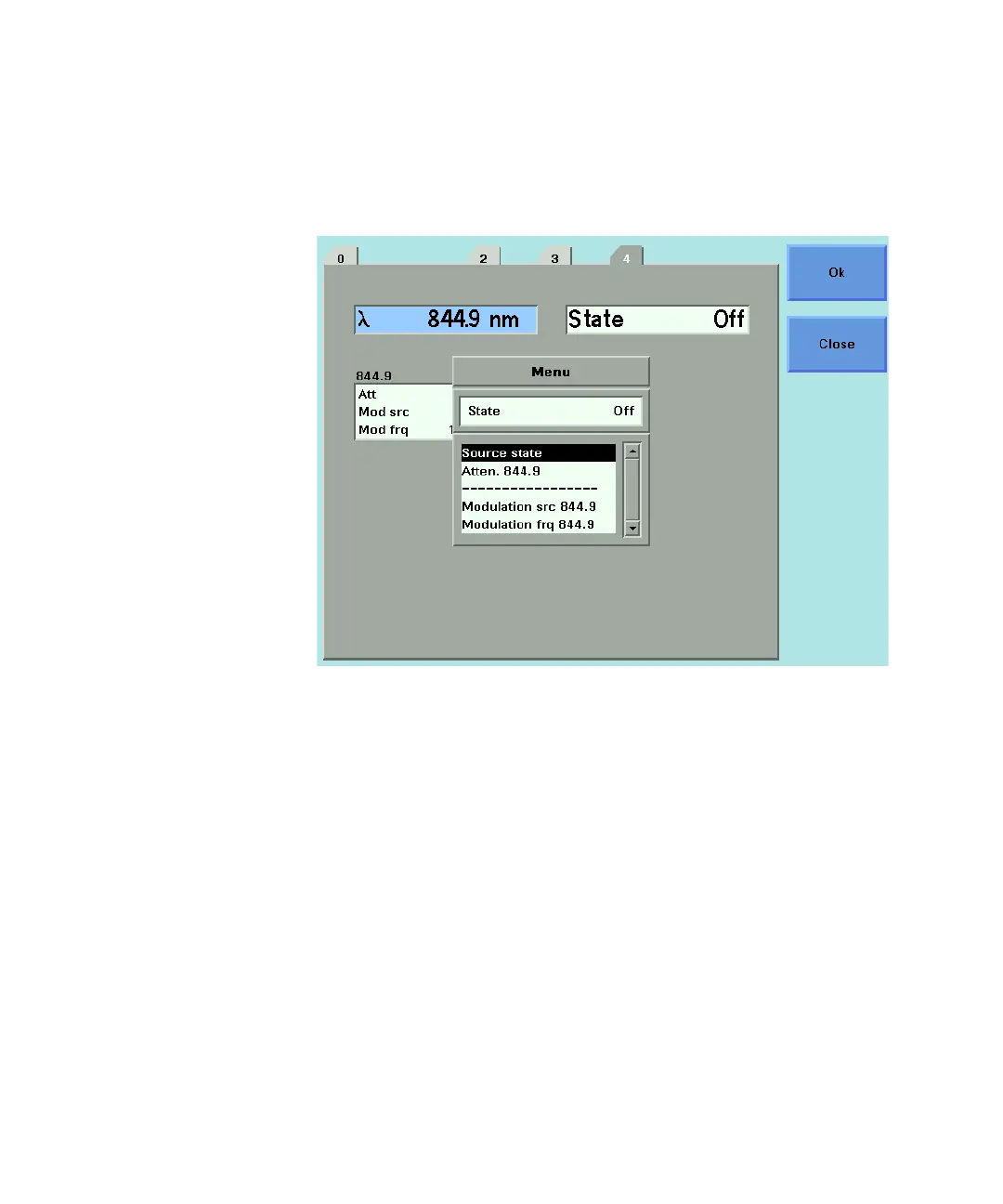124 8163A/B, 8164A/B, 8166A/B User’s Guide
4 Laser Sources
How to Use Laser Source Modules
Figure 72 Menu of Parameters for a Fixed Wavelength Laser Source
The Laser Wavelength Value
The laser wavelength value [λ] for a fixed-wavelength laser source module
is the calibrated optical wavelength value for the laser source. This is a
fixed value, you can display the value but you cannot edit it.
Dual-Wavelength Laser Source Modules
Dual-wavelength laser source modules have optical outputs at two
wavelengths. You can choose to output an optical signal at either a single
wavelength or at both wavelengths simultaneously.
To choose both output wavelengths for a dual-wavelength laser source
module:
1Move to [
λ] parameter and press Enter.
2 Select <1309.6+1551.6>, using the cursor key, and press Enter. You
will see the screen in Figure 73 on page -125.
