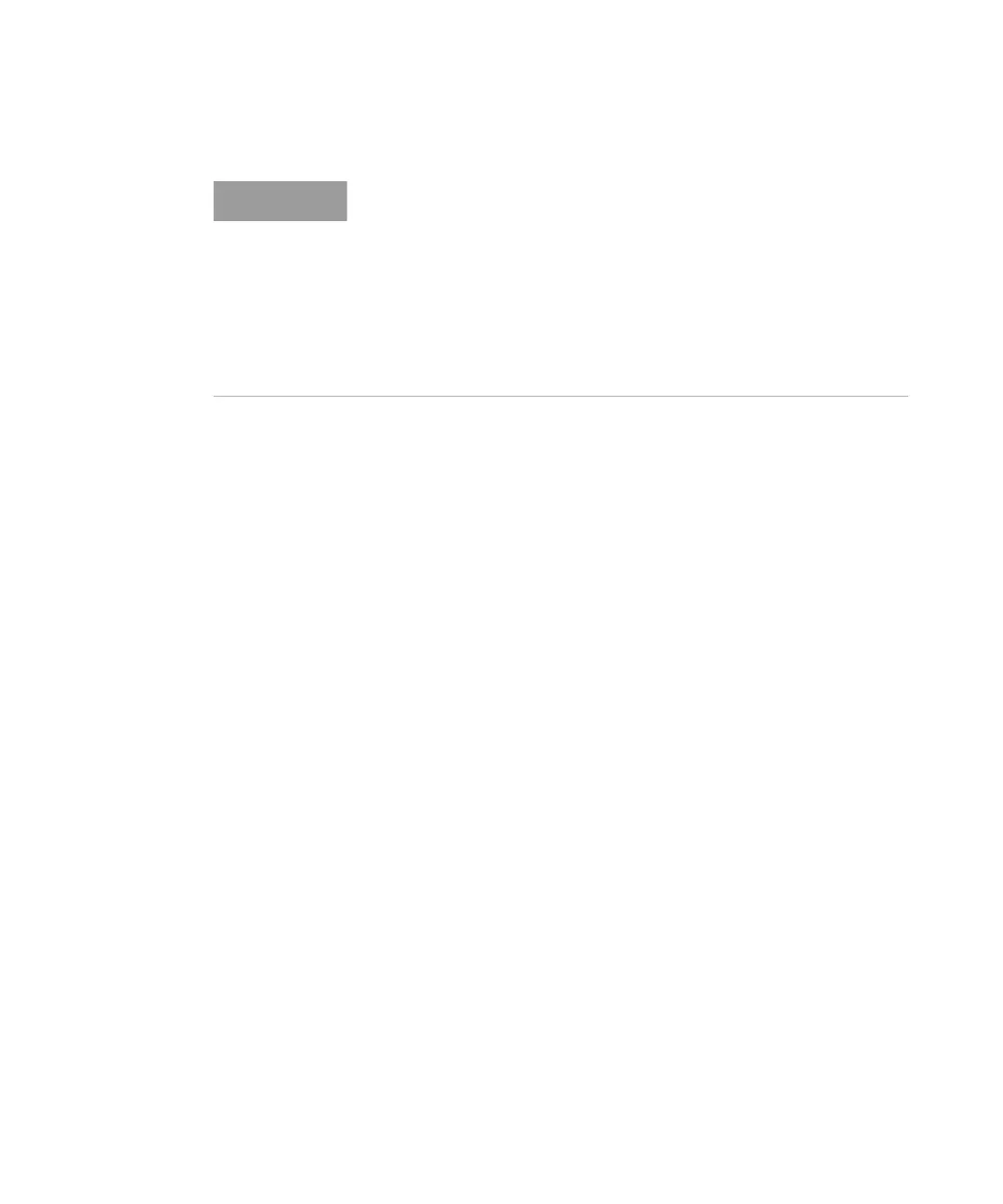8163A/B, 8164A/B, 8166A/B User’s Guide 275
Applications 10
All results can be:
• displayed on the screen,
• printed out to hardcopy.
How to Set Up a Stability Function
To set up a stability function:
1Press the Appl hardkey. The Applications menu, as shown in Figure 160
on page -262, appears.
Move to <Stability> and press Enter. The Stability Setup Screen, as shown
in Figure 170 on page -276, appears.
The total time concludes after the last dwell time period, not after the
last averaging time period.
The Stability application enables you to make periodic power
measurements over a relatively long time period (23 hours, 59 minutes
and, 59 seconds).
The Stability application differs from
The Logging Application on
page 261 because you may use auto-ranging mode, see step 9 on <Cross
Reference Color>page 89 for more information.