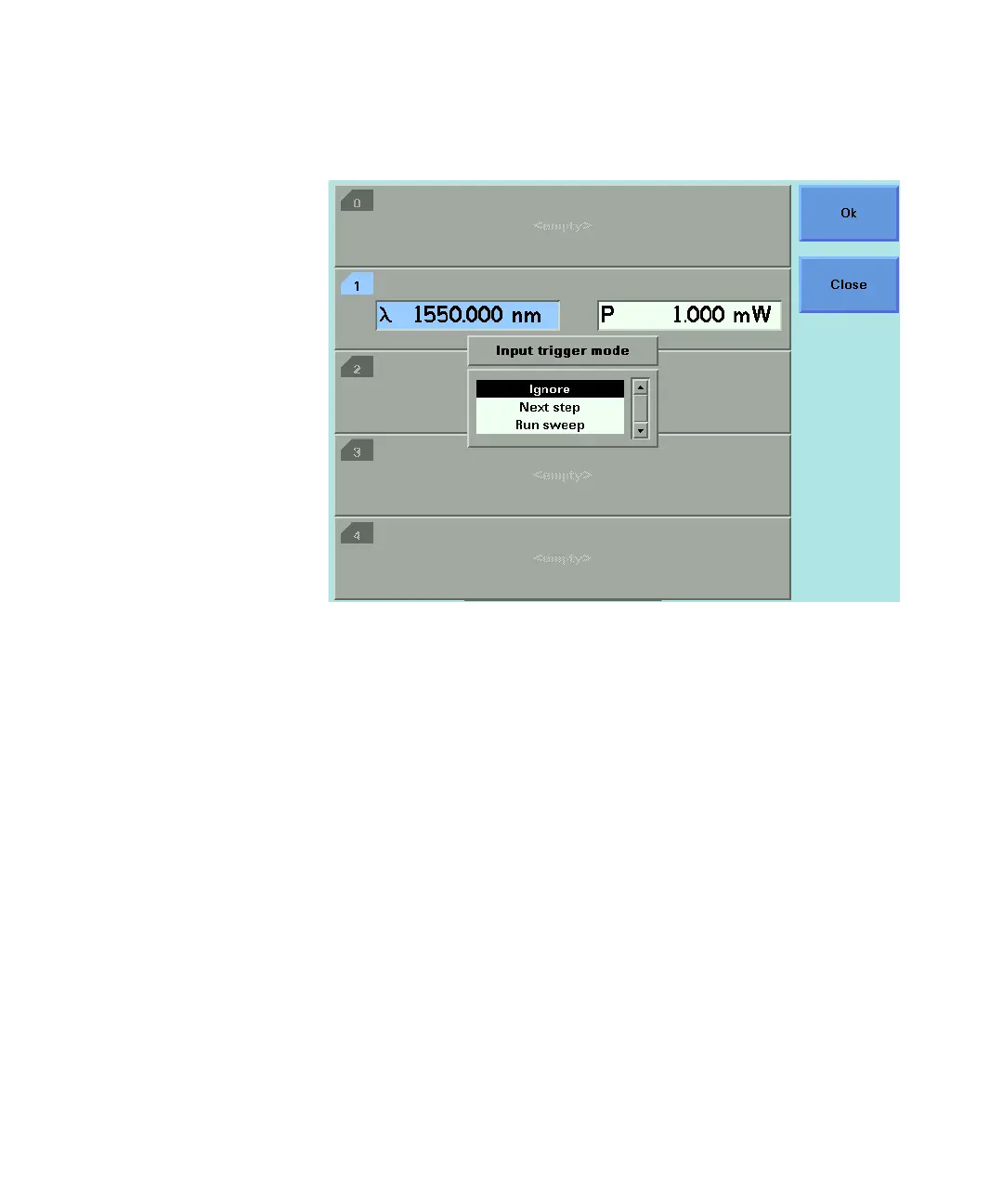164 8163A/B, 8164A/B, 8166A/B User’s Guide
5 Tunable Lasers
Figure 93 Input Trigger Mode
4 Move to one of the following, by using the cursor key:
• <Ignore>, input triggers are ignored.
• <Next Step>, an input trigger will cause the next step of a stepped
sweep to be performed.
• <Run Sweep>, an input trigger will start a single sweep cycle.
5Press Enter.
You can generate input triggers in any of the following ways:
• applying a trigger to the Input Trigger Connector on the rear panel
of your instrument,
• setting <Trigger Configuration> to <Loopback> so that an output
trigger automatically generates an input trigger, or
• using the
:TRIGger
GPIB command, see your mainframe’s
Programming Guide.