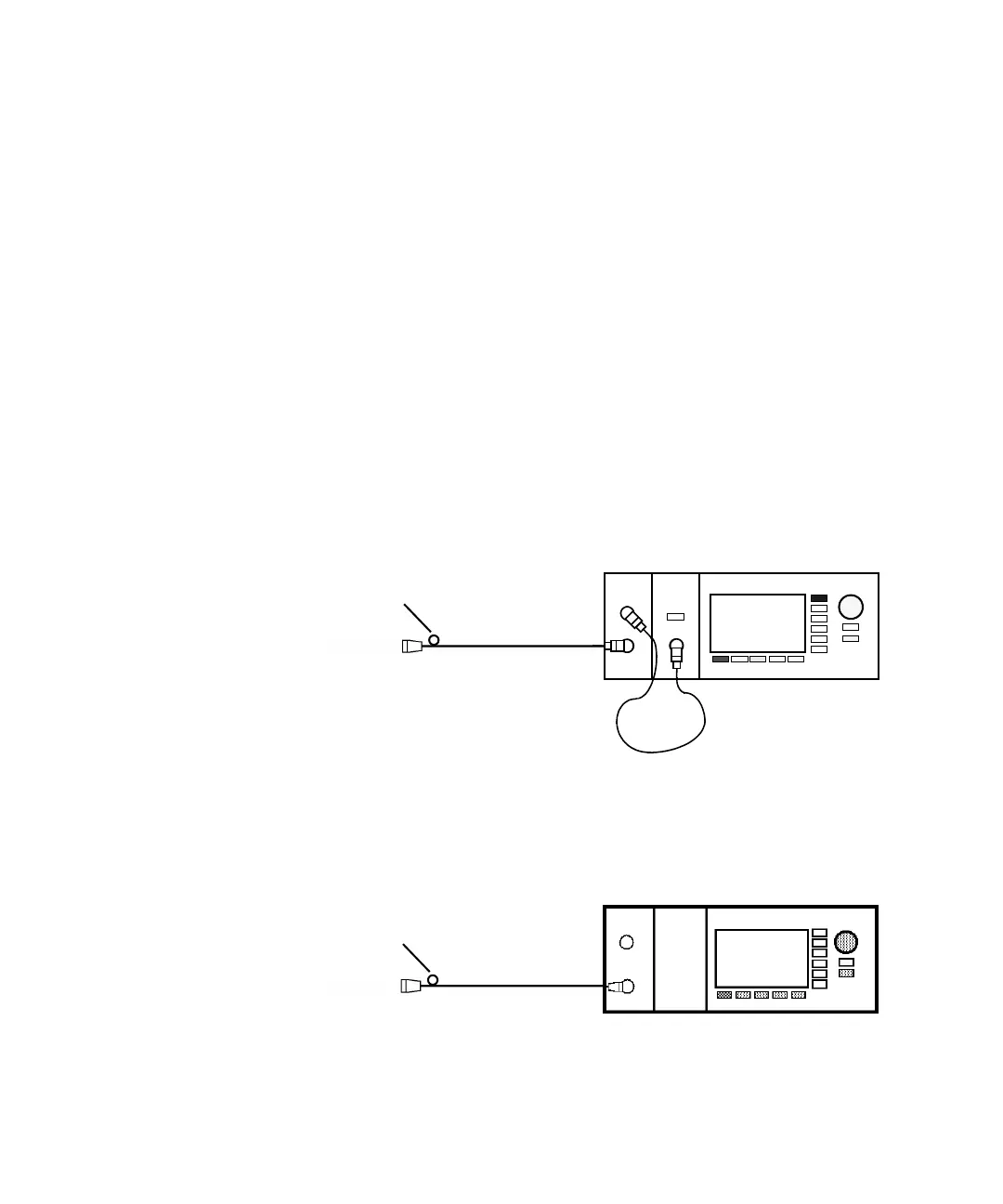196 8163A/B, 8164A/B, 8166A/B User’s Guide
7 Return Loss Measurement
• Press [Close] to exit from the menu.
3 Move to the Return Loss module channel:
• Press [Menu], move to <FPDelta>, press [OK]
• Enter the power value in dB, [P], displayed by the power sensor, as
the front panel delta, then press [OK].
• Press [Close] to exit from the menu.
This FPDelta value remains valid until the measurement patchcord is
removed or reconnected at the module.
Termination Calibration using the Measurement Patchcord
Use this procedure to calibrate the Return Loss module against a
terminated patchcord, that is when there are no reflections returning from
its end.
1 Making sure all the connectors are clean, set up the instrument as
shown in Figure 118 on page -196 if you are using an External Source.
Figure 118 Measuring the Termination Parameter - External Source
or Figure 119 on page -196if you are using an internal source.
Figure 119 Measuring the Termination Parameter - Internal Source
measurement patchcord
Termination
8161x 8163B Lightwave MultimeterLaser
Source
8161x
8163B Lightwave Multimeter
Termination
measurement patchcord