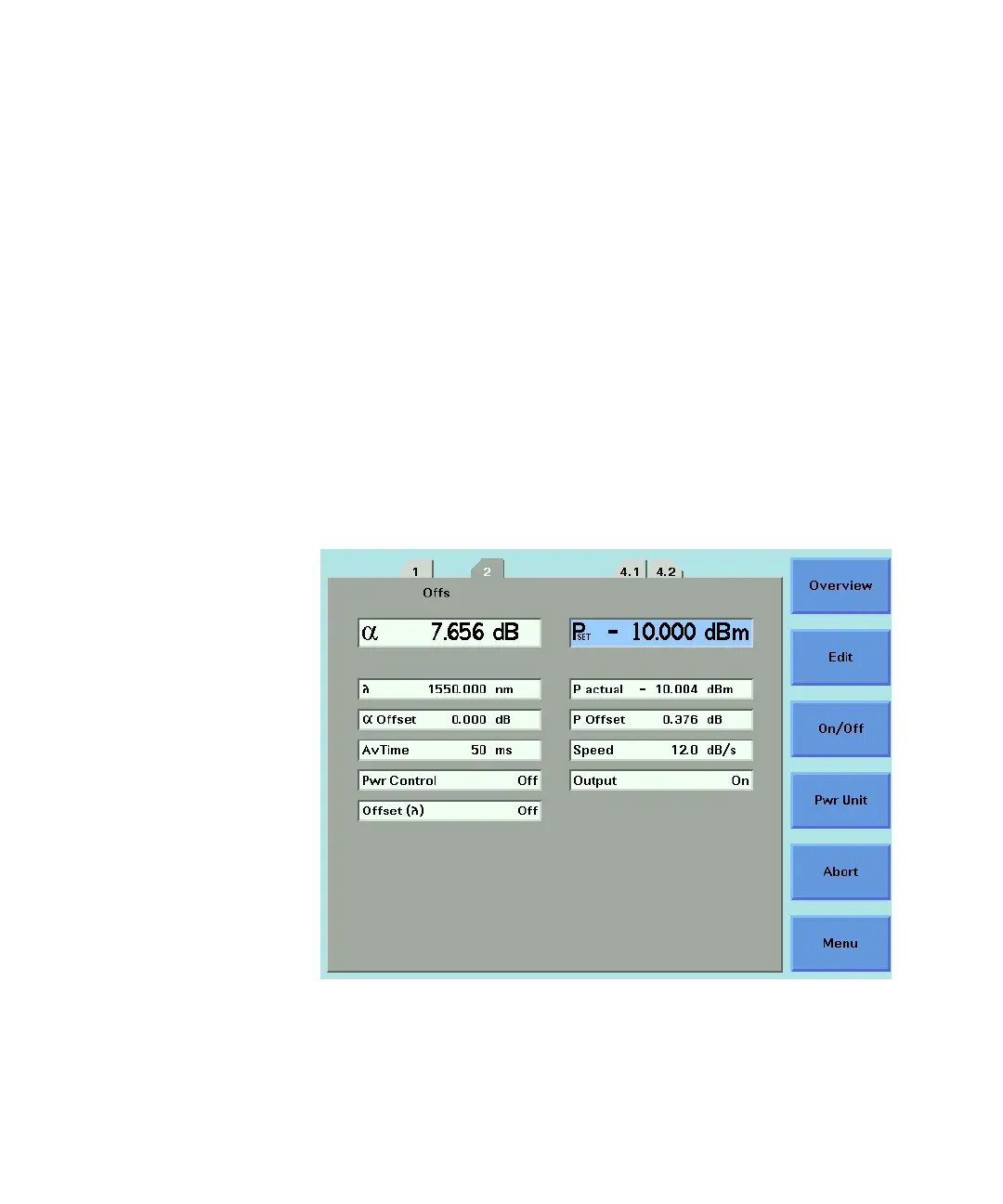228 8163A/B, 8164A/B, 8166A/B User’s Guide
8 Setting Attenuation and/or Power Levels
The difference between the power level measured by your reference
powermeter and the power value measured by your Attenuator P
actual
is
stored by the Attenuator module as P
Offset
, then applied to P
SET
and
P
actual
.
4 If the reference powermeter is hosted by another mainframe:
• Manually enter the value of P
Off
• P
Off
= P
actual
- P
ref
• where P
ref
is the power level measured by your reference
powermeter.
5 Disconnect the input to the reference powermeter, then connect it to
the DUT input.
6 Edit the P
SET
parameter to control the absolute power applied to the
DUT. The attenuation, α , displayed is updated to reflect the new P
SET
value.
Figure 138 81576A/77A Setting P
SET
after calibration using [PM->Off]