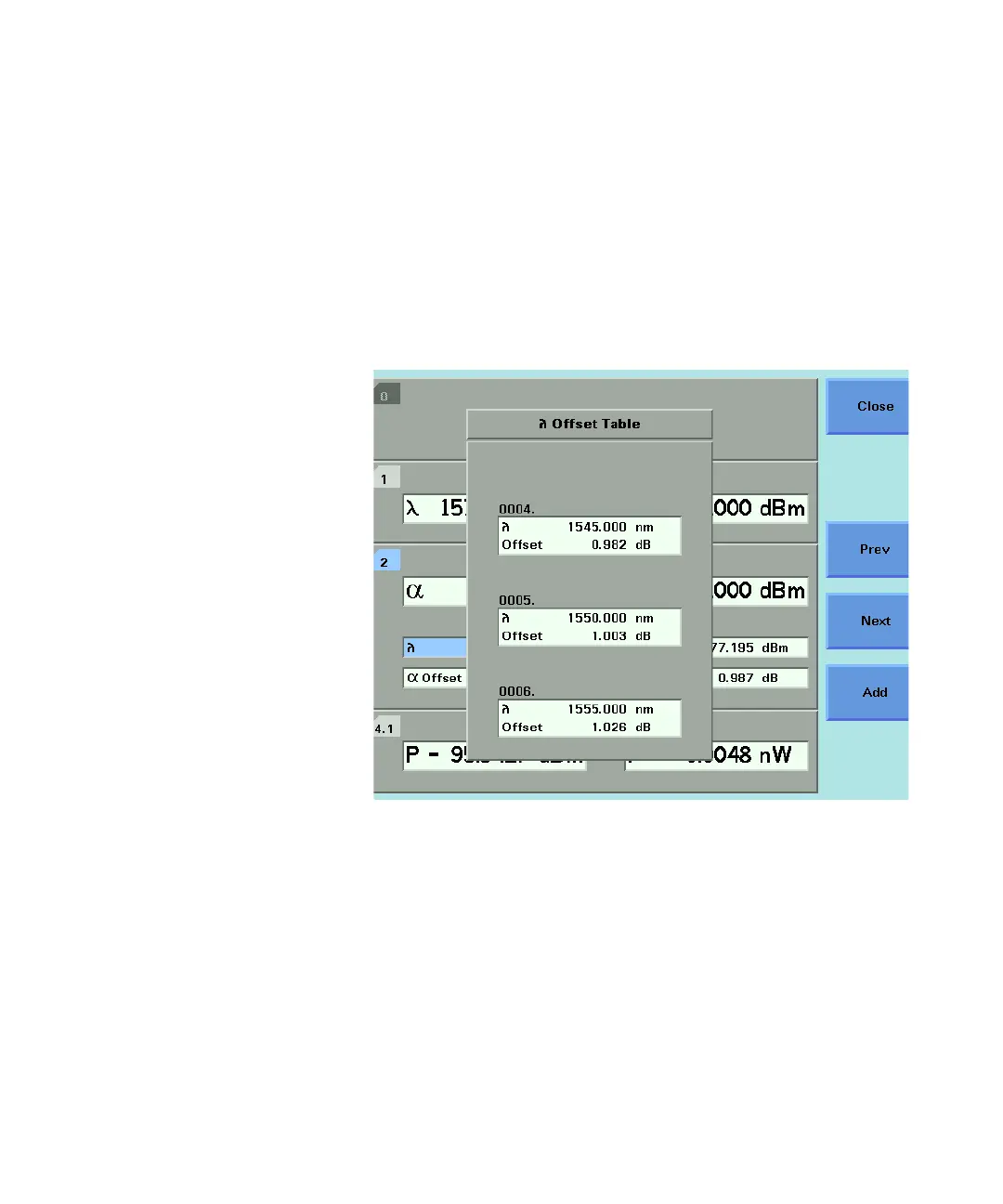230 8163A/B, 8164A/B, 8166A/B User’s Guide
8 Setting Attenuation and/or Power Levels
You cannot edit the λ Offset Table if the Offset (λ) function is on.
3 Press the [Table] softkey (or select the Menu item <Offset Table>)
• For an 8164A/B mainframe, the first three
λ Offset Table entries are
displayed.
• For an 8163A/B mainframe, or an 8166A/B mainframe, the first λ
Offset Table entry is displayed.
If there are no entries, the message “Offset Table is Empty” is displayed.
Figure 139 The λ Offset Table
Figure 139shows the fourth, fifth and sixth entries in a λ Offset Table
displayed on an 8164A/B mainframe.
• To display the previous three entries, press the [Prev] softkey.
• To display the next three entries, press the [Next] softkey.
4 Press the [Add] softkey.
• Enter the wavelength
λ.
• Select, then enter the corresponding Offset
5 Press [OK] to store the result in the
λ Offset Table.