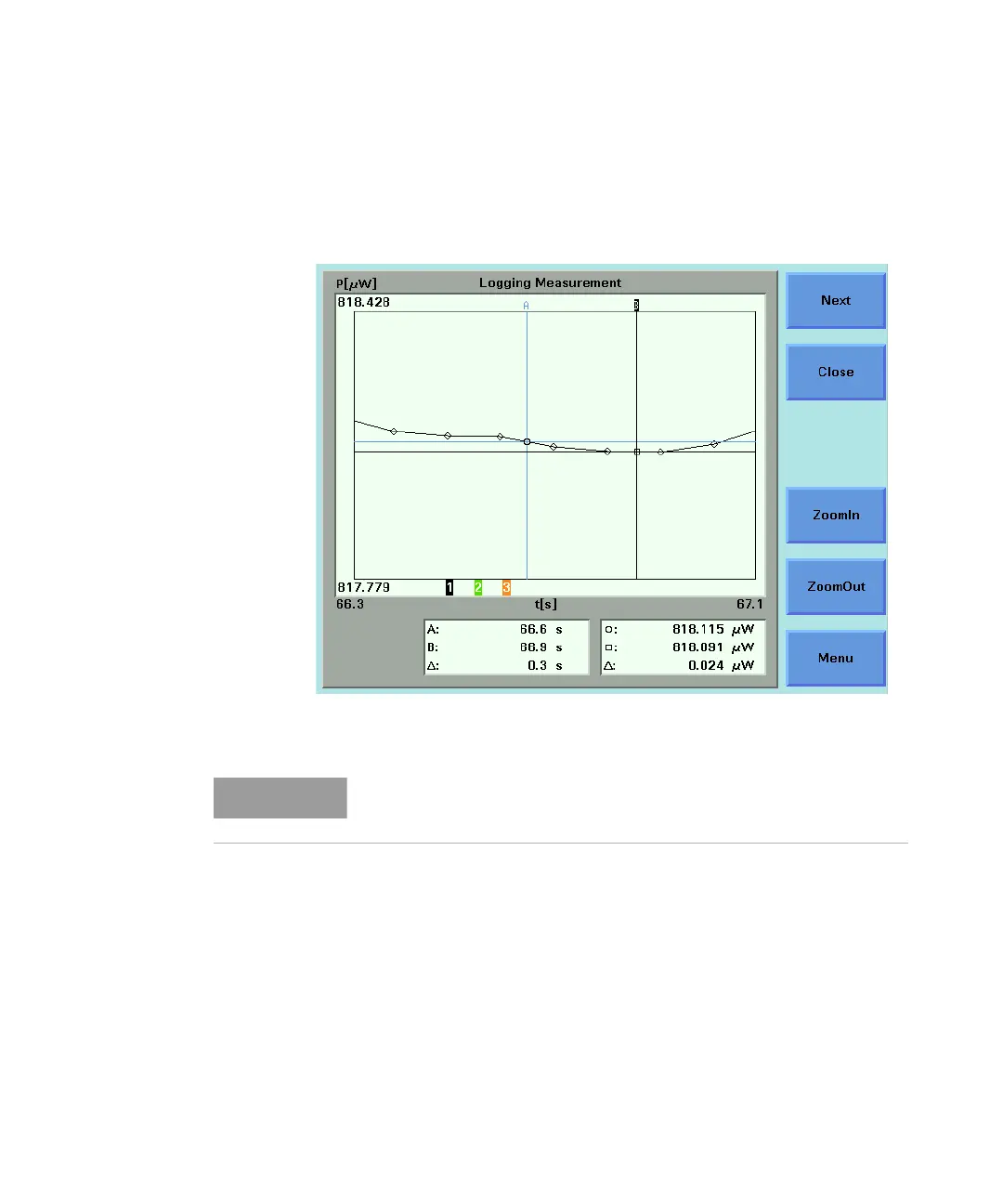8163A/B, 8164A/B, 8166A/B User’s Guide 259
Applications 10
Figure 158 on page -259shows a graph where markers A and B are not
locked to samples. If you press the cursor key, the marker will move along
the curve.
Figure 158 Lock the Samples Off
To lock/unlock markers to samples:
1 Press the [Menu] softkey.
2 Move to one of the following menu items:
• <Lock to Samples On>, to lock markers to samples or
• <Lock to Samples Off>, to lock markers to the curve.
You can only lock/unlock markers to samples if you have already locked
markers to the curve, see
How to Lock Markers to the Curve on page 257.