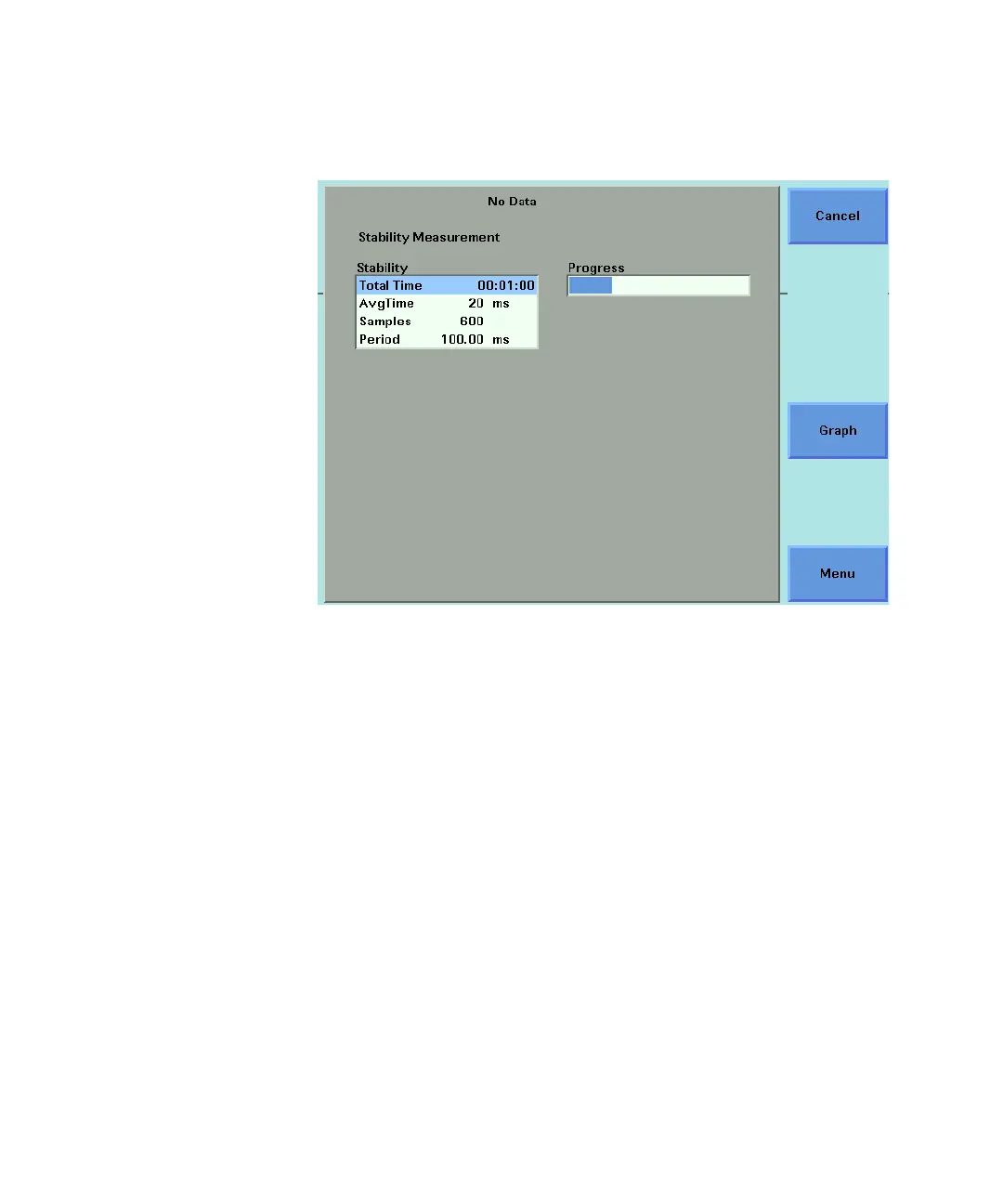8163A/B, 8164A/B, 8166A/B User’s Guide 281
Applications 10
Figure 173 The Stability Measurement Screen - Measurement Running
18 There are two softkeys available from the Stability Measurement
screen.
• Press [Graph] to view a graph of the Measurement results as the
results are measured. Press [Close] to return to the Stability
Measurement screen. See Working with Application Graphs on
page 249 for information on zooming in and out.
• Press [Cancel] to return to the Stability Setup screen without
completing the stability application.
19 When the stability application completes, you hear a beep, an
hourglass appears momentarily. If you are viewing the Stability
Measurement Screen, the available softkeys change as shown in Figure
173 on page -281.