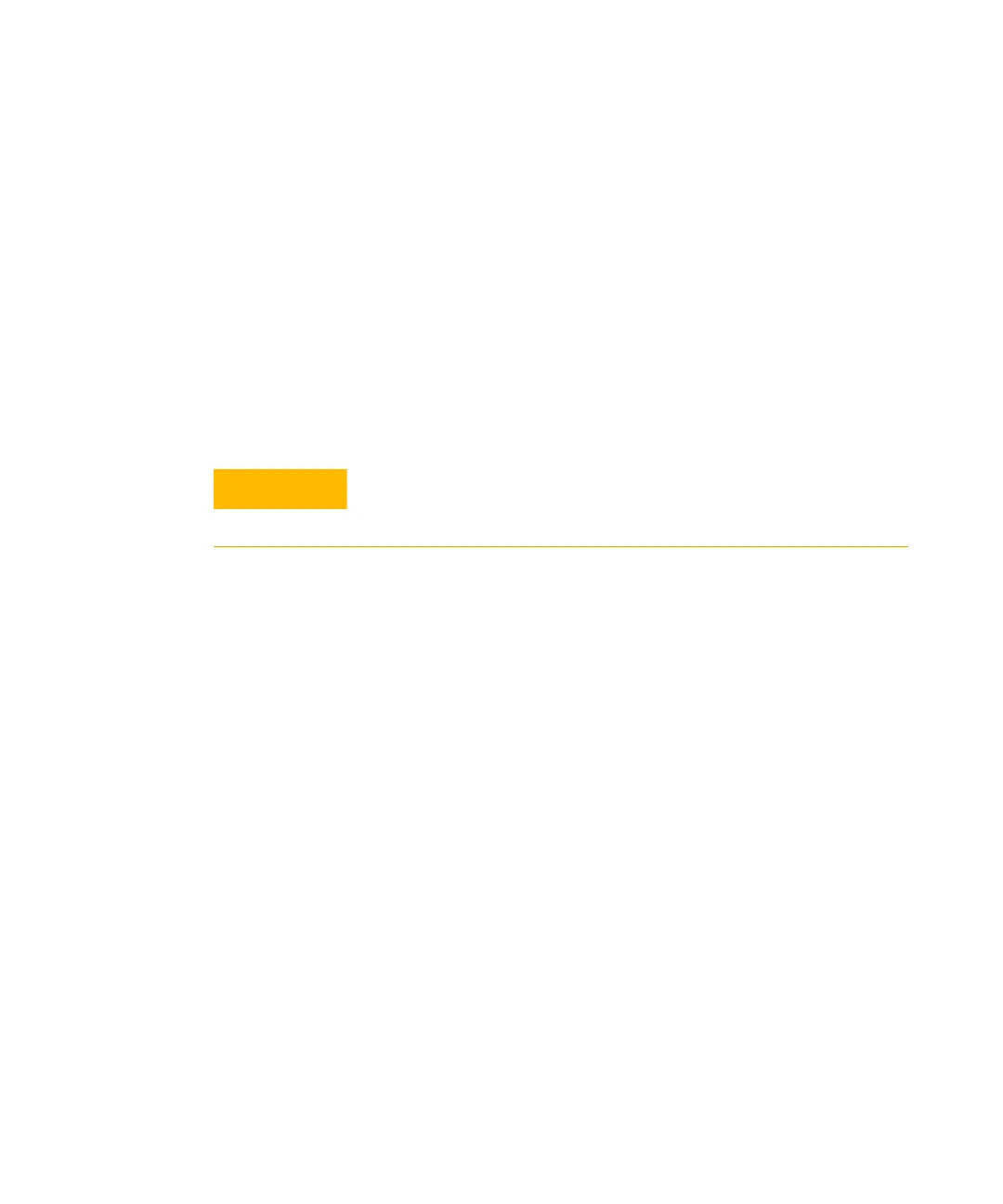454 8163A/B, 8164A/B, 8166A/B User’s Guide
16 Firmware Upgrades
Firmware Upgrade Process
You may need to upgrade firmware because:
• You may need to use new modules that cannot work without the
newest firmware. Your instrument will generate an error message if you
try to insert a module that is not supported by your instrument’s current
firmware.
• New revisions of the 816x VXIplug&play Instrument Driver require the
newest firmware revision. The 816x VXIplug&play Instrument Driver is
supplied on the same Support Disk as firmware upgrades.
• To enhance the usability and functionality of your instrument. New
features may be available with new firmware revisions.
For Keysight all modules with a particular firmware revision to operate
correctly, your 8163A/B, 8164A/B, or 8166A/B mainframe must have the
corresponding, or a later, firmware revision installed.
For example, for correct operation of 8165xA Laser Source modules where
firmware revision 4.02 is installed, your 8163A/B, 8164A/B, or 8166A/B
mainframe must have firmware revision 4.0x or higher installed.
Firmware files and update programs can be installed with the N7700A
Package Manager, available from www.keysight.com/find/n7700 or from
the Support CD-ROM supplied with the instrument, and can also be
downloaded via www.keysight.com/find/octfirmware. If the firmware
update programs are installed by the Package Manager, they will normally
be linked in the Windows Start Menu folder called "Keysight Photonic
Firmware Library". The files will usually be located at "C:\Program Files
(x86)\Agilent\Photonic Application Suite\InstrumentFirmwareLibrary".
The firmware for A and B versions of our mainframes is not identical. Make
sure you select the appropriate firmware for your instrument.
In addition, please note that:
READ THIS SECTION BEFORE UPGRADING FIRMWARE