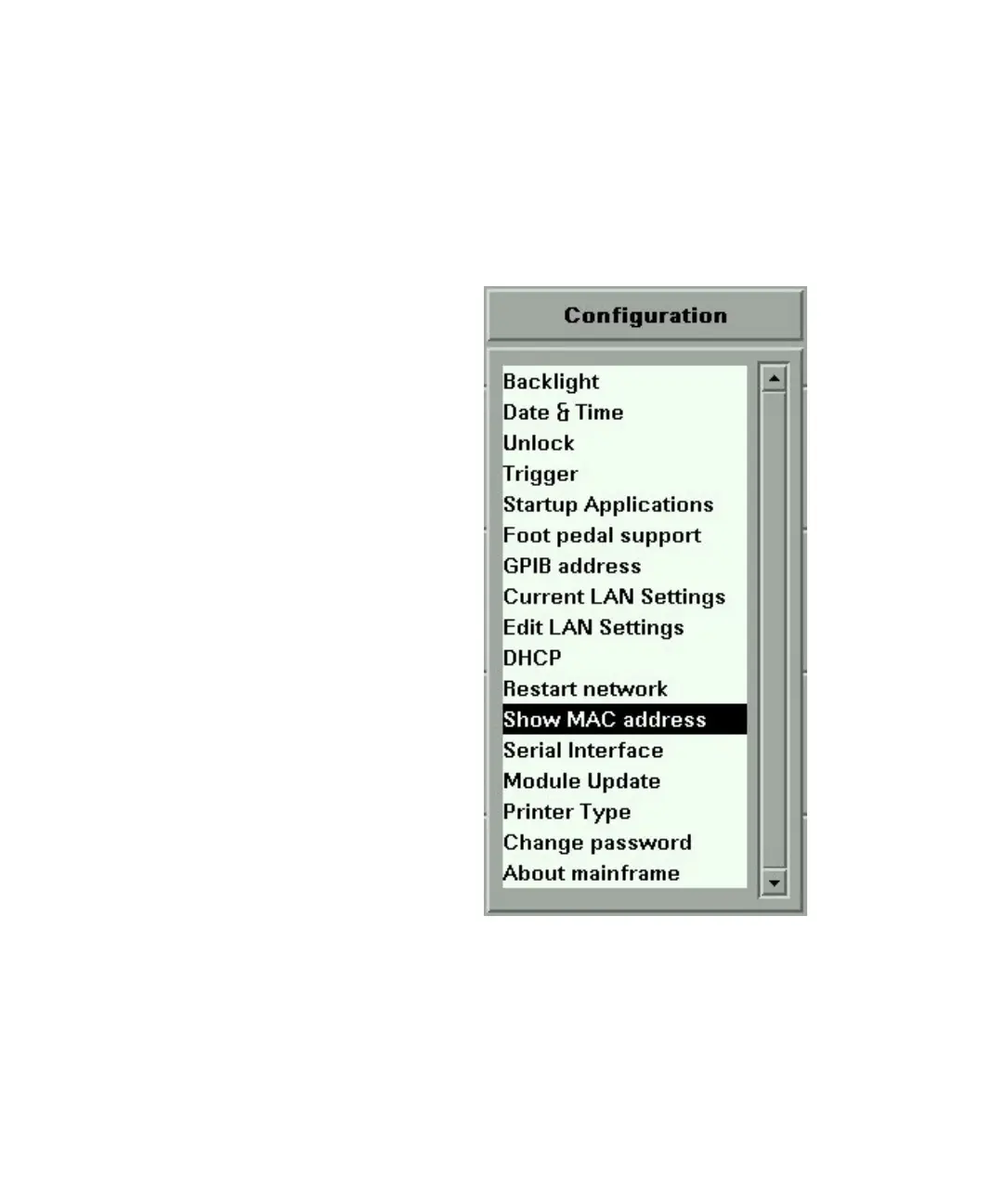84 8163A/B, 8164A/B, 8166A/B User’s Guide
2 Additional Information
Show the MAC Address
Use the cursor keys (or the modify knob on the 8164B) to select “Show
MAC Address” in the “Configuration Menu” and press the [OK] soft key to
open a box displaying the network adapters MAC address.
Figure 46 Configure - Show MAC Address
