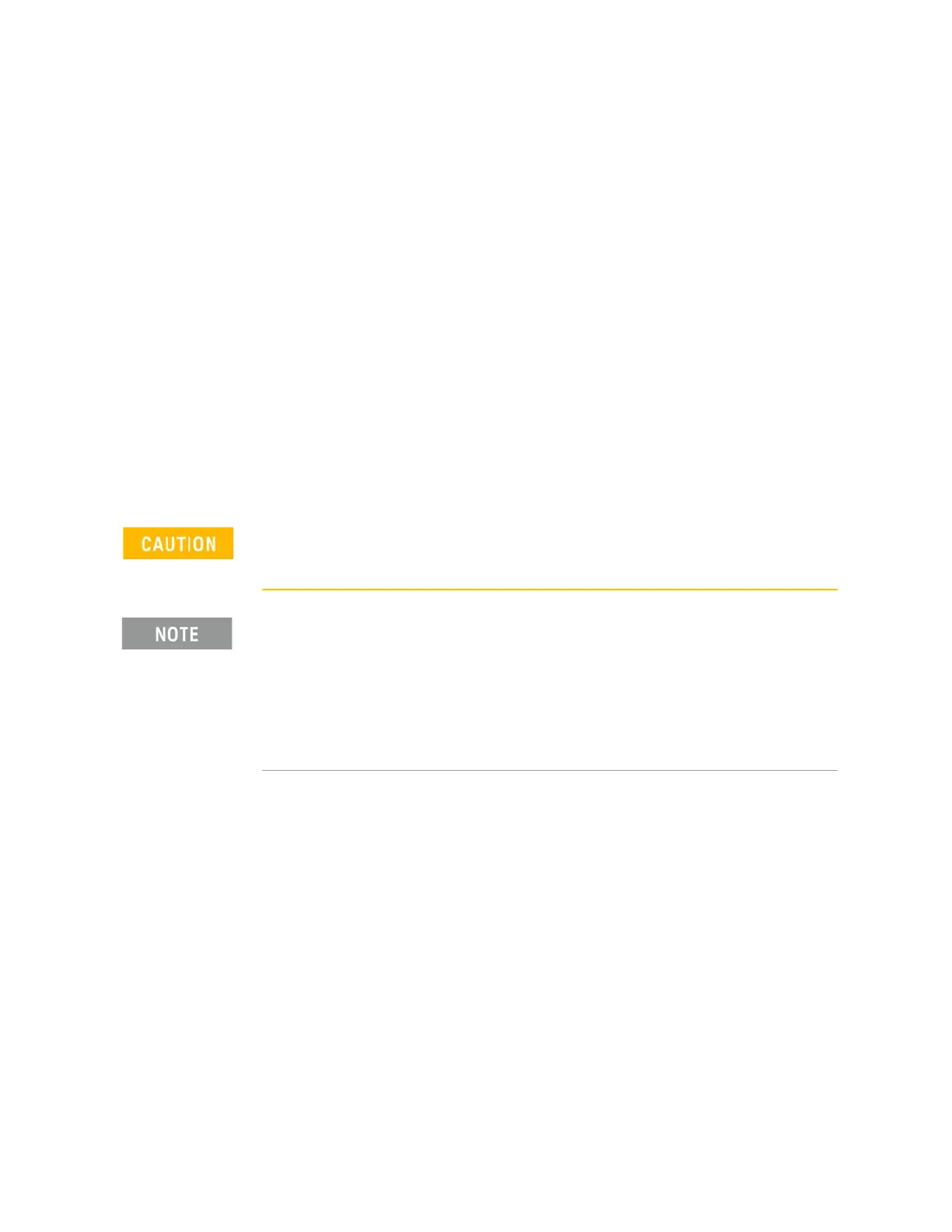102 Keysight EXG and MXG X-Series Signal Generators User’s Guide
Optimizing Performance for All Models
Using Flatness Correction
Basic Procedure
1. Create a user flatness array.
a. Configure the power meter/sensor
b. Connect the equipment
c. Configure the signal generator
d. Enter the user flatness correction values
2. Optionally, save the user flatness correction data.
3. Apply user flatness correction to the RF Output.
Configure the U2000A/01A/02A/04A Power Sensor
1. Connect the power sensor to the signal generator’s front panel USB port. Refer to “Connect
the Equipment” on page 101.
2. Zero the power sensor using the signal generator softkeys.
Configure the E4419A/B and N1911A/12A Power Meter
1. Select SCPI as the remote language for the power meter.
2. Zero and calibrate the power sensor to the power meter, using the softkeys on the signal
generator or the front panel of the power meter.
3. Enter the power sensor calibration factors into the power meter as required.
Verify the signal generator RF Output power is set to the desired amplitude
before performing the power meter zero. No RF Output amplitude check is
done by the signal generator during zero.
The signal generator’s RF Output LED remains unchanged during zeroing
of the power sensor (e.g. if the RF Output LED was on prior to starting the
Zeroing of the power sensor, the LED remains on throughout the
zero/calibration). But, actually the instrument’s firmware has turned off
the RF Output’s power.
For operating information on your particular power sensor, refer to its
operation guide.