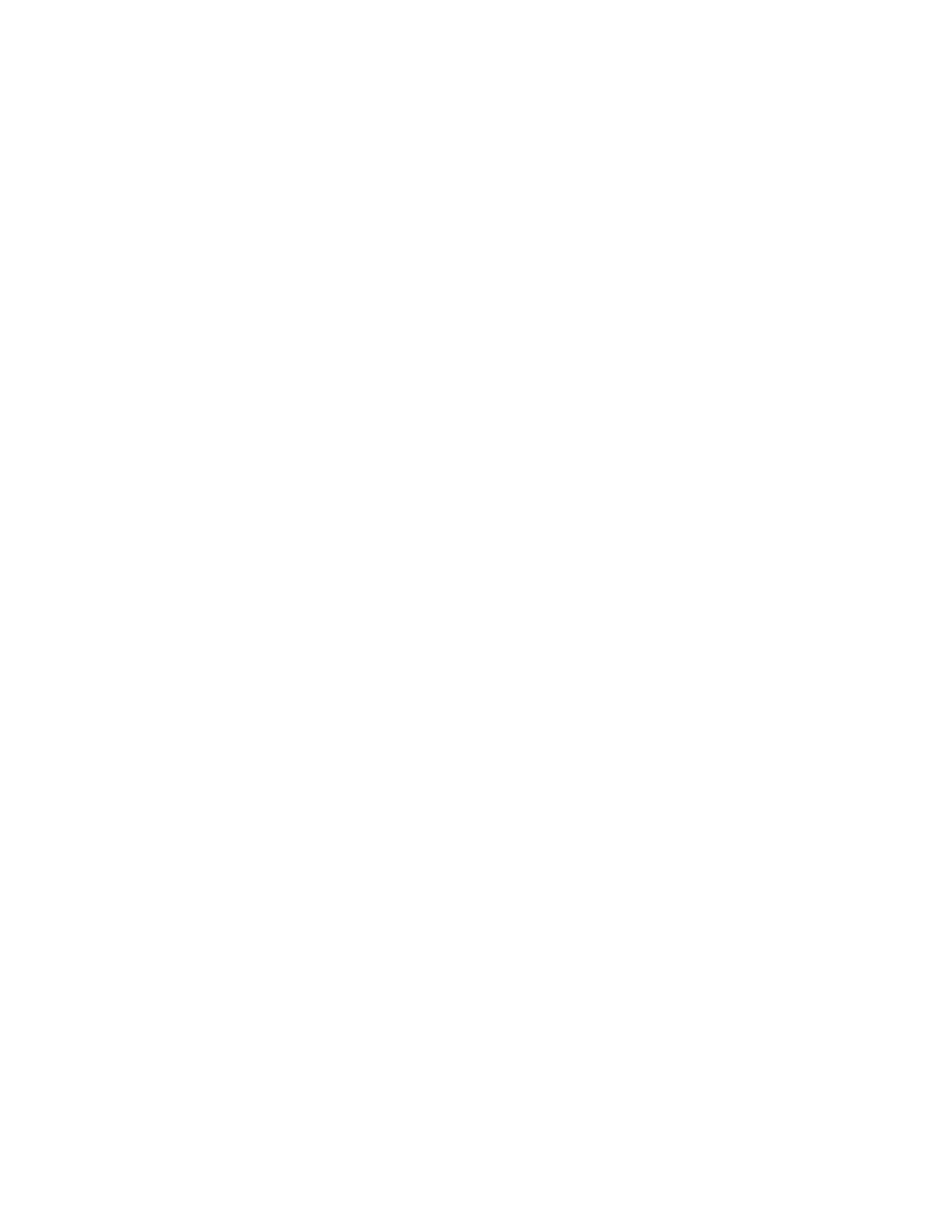356 Keysight EXG and MXG X-Series Signal Generators User’s Guide
Using Avionics VOR/ILS Softkeys for N5171B/72B and N5181B/82B with Option 302
Using COM/ID Softkeys
The COM/ID code is transmitted as a three letter-code signal of 1.02000 kHz
and is placed on the VOR carrier; this COM/ID code is used to identify the VOR
ground-based transmitting station.
Each COM/ID code (airport identification code) must correspond to one of the
International Air Transport Association (IATA) codes.
IATA owns, controls, and has a copyright to the complete list of airport
identification codes; STS is the airport identification code that refers to the
Sonoma County Airport in Santa Rosa, CA, USA.
To find a valid COM/ID code (airport communication identification code) for a
particular area, refer to the following websites:
Airline Coding Directory (http://www.iata.org)
AirNav (http://www.airnav.com)
To set the COM/ID tone/code modulating frequency
1. Press Aux Fctn > Avionics > VOR
2. Press COM/ID
3. Press Frequency
(Default <value> is 1.02000 kHz.)
4. Select a <value> in Hz | kHz | MHz | GHz from 0 Hz to 20 kHz.
Enter a value in Hz to set the frequency of the COM/ID tone
modulating frequency.
To set the COM/ID tone AM depth
1. Press Aux Fctn > Avionics > VOR
2. Press COM/ID
3. Press Depth
(Default <value> is 10%.)
4. Select a <value> from 0 to 49.9% and press Enter.
Enter a value in percentage to set the COM/ID tone AM depth.
