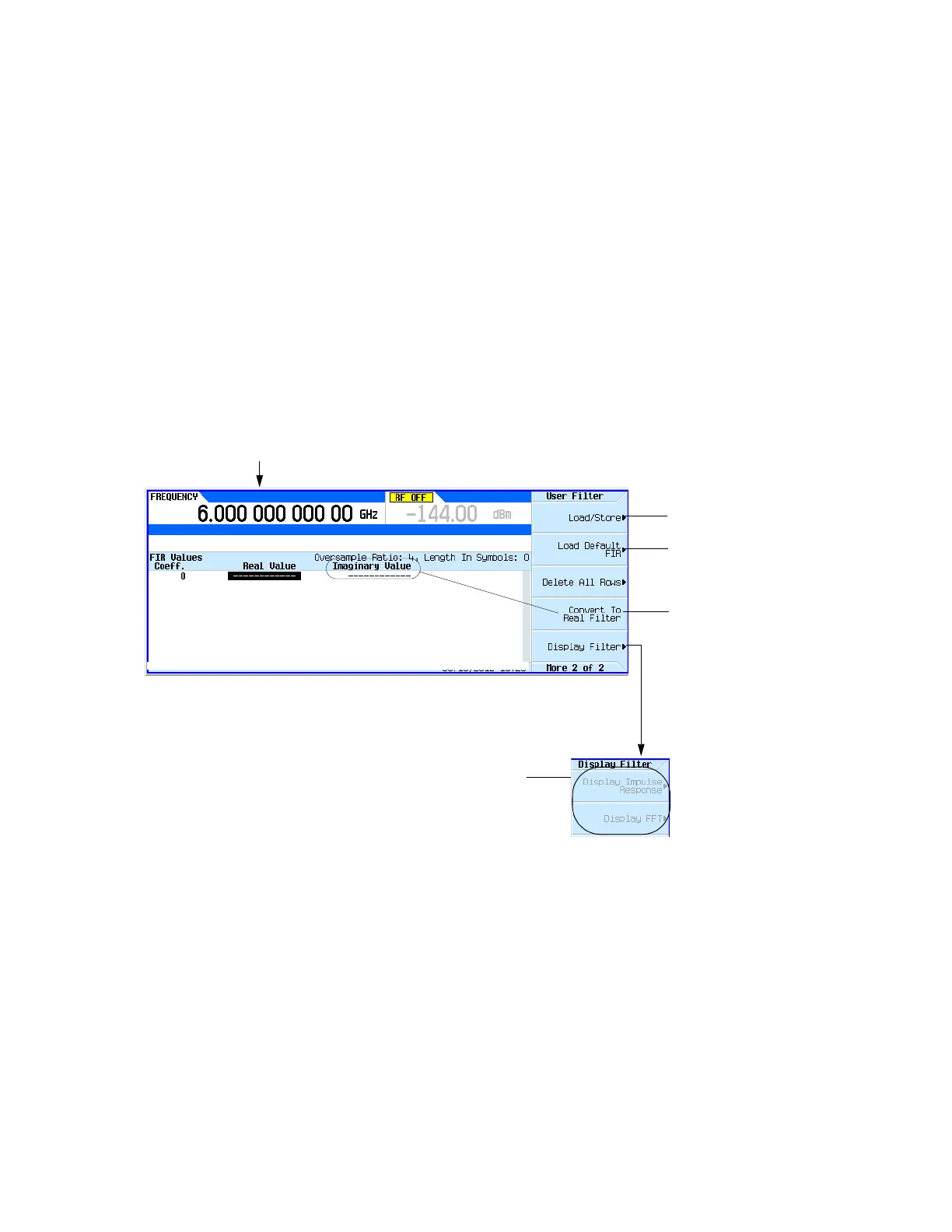220 Keysight EXG and MXG X-Series Signal Generators User’s Guide
Basic Digital Operation for N5172B/82B with Options 653/655/656/657
Using Finite Impulse Response (FIR) Filters in the Dual ARB Real-Time Modulation Filter
Creating a User–Defined FIR Filter Using the FIR Table Editor
In this procedure, you use the FIR Values table editor to create and store an 8–symbol, windowed
sync function filter with an oversample ratio of 4.
Accessing the Table Editor
1. Press Preset.
2. Press Mode > Dual ARB > Arb Setup > More > Real-Time Modulation Filter > Select > Nyquist.
3. Press Define User FIR.
4. Press More 1 of 2 > Delete All Rows > Confirm Delete of All Rows.
This will initialize the table editor as shown in Figure 8-18.
Figure 8-18 Creating a User–Defined FIR Filter Using the FIR Filter Table Editor
Entering the Coefficient Values
1. Press the Return softkey to get to the first page of the table editor.
2. Use the cursor to highlight the Value field for coefficient 0.
3. Use the numeric keypad to type the first value (−0.000076) from Table 4. As you press the
numeric keys, the numbers are displayed in the active entry area. (If you make a mistake, you
can correct it using the backspace key.)
Mode > Dual ARB > Arb Setup > More > Real-Time Modulation Filter >
Define User FIR > More 1 of 2 > Delete All Rows > Confirm Delete of
All Rows
Opens a menu that
enables you to select
and load a saved file
into volatile memory.
page225
Active only when:
FIR filter coefficient table
has minimum of two
values visible.
For details on each key, use key help as described on page56.
Adds a column for specifying the
imaginary coefficients of the filter.*
(All of the imaginary coefficients
will be 0 initially.) If the Convert to
Complex Filter softkey has been
selected the Convert to Real Filter
softkey becomes available.
Caution: Selecting the Convert to
Real Filter softkey removes the
Imaginary Values column and the
imaginary values are lost.
Note:
Modulation filters must be real and have an oversample ratio (OSR) of 2 or greater.
Equalization filers are typically complex and must have an oversample ratio (OSR) of 1.
