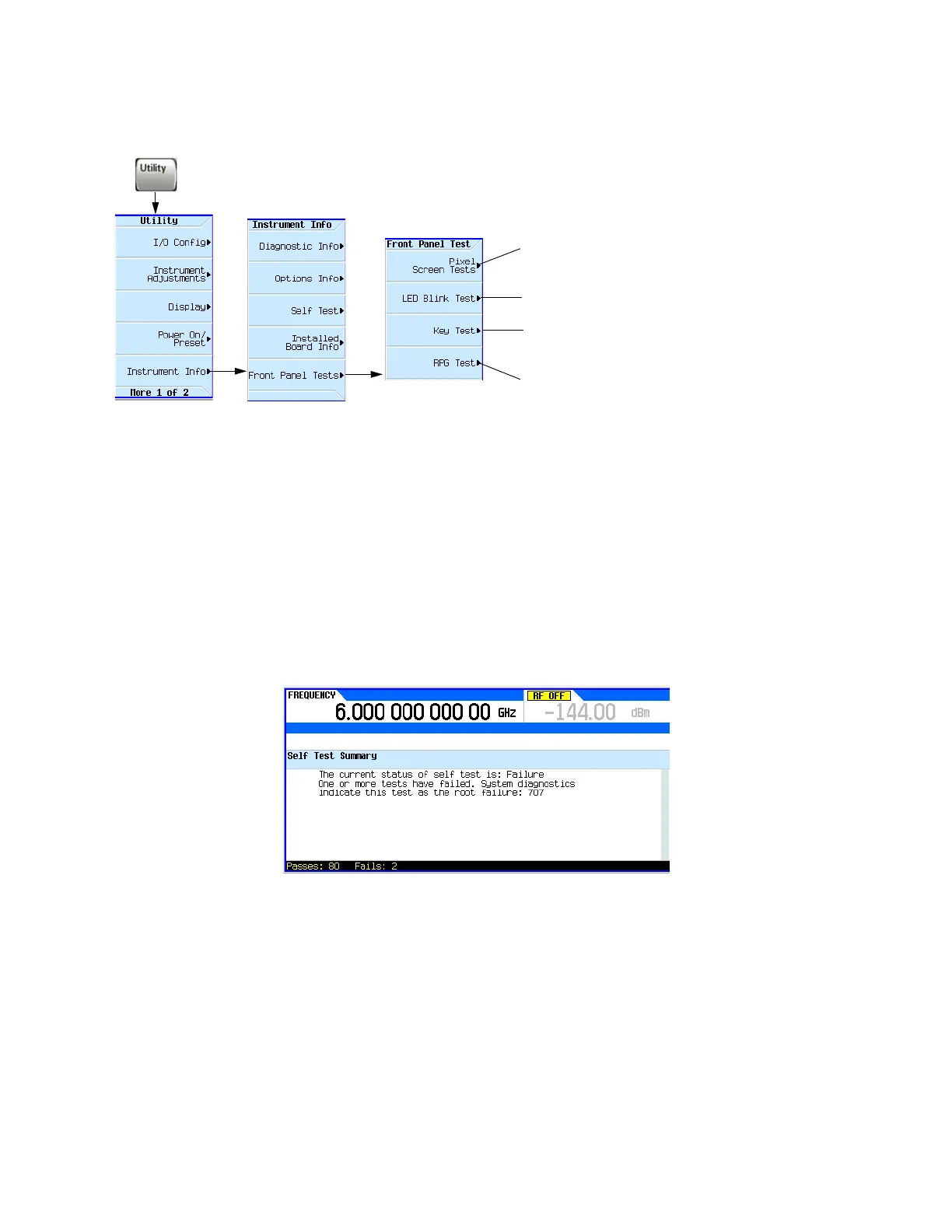462 Keysight EXG and MXG X-Series Signal Generators User’s Guide
Troubleshooting
Front Panel Tests
Front Panel Tests
Self Test Overview
The self test is a series of internal tests that checks different signal generator functions. The self
test, is also available by via the remote web interface. For more information on the Web-Enabled
MXG, refer to the Programming Guide.
Set all display pixels to the selected color.
To return to normal operation, press any key.
Blink RF On/Off, Mod on/Off, and More LEDs
Correct operation:
Full CCW = 10
Full CW = 10
Displays a keyboard map.
As you press a key, the map indicates the key
location.
For details on each key, use key help
as described on page56.