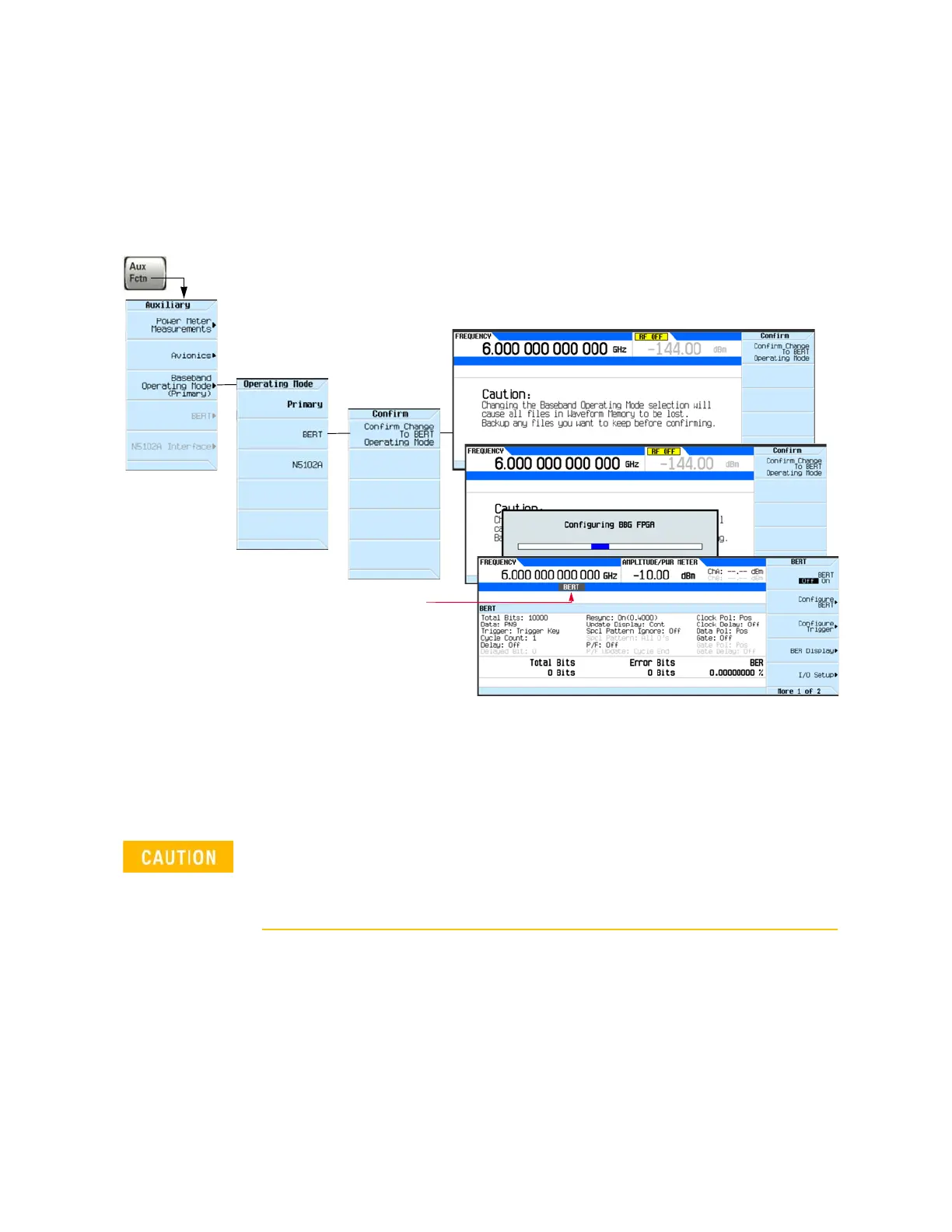398 Keysight EXG and MXG X-Series Signal Generators User’s Guide
Using Baseband Operating Mode for N5172B/82B (Primary, BERT, or N5102A)
To set the Baseband Operating Mode to BERT
To set the Baseband Operating Mode to BERT
In this mode, all installed and licensed signal generator features as well as all
BERT features are fully supported, but N5102A features are not available.
Figure 15-2 Changing to the BERT Baseband Operating Mode
1. Press Aux Fctn.
2. Press Baseband Operating Mode.
(Default selection is Primary.)
3. Press BERT. (Press the Return key to cancel the change.)
4. After reading the above caution and taking any needed actions,
press Confirm Change to BERT Operating Mode or Return to cancel.
This confirmation selects the BERT ARB FPGA image.
All BERT features are fully supported, but N5102A is not available in this
mode. The BERT ARB FPGA image contains all functionality and features
from the B.01.65 PXB Input FPGA image. For backwards compatibility,
selecting the BERT Baseband Operating Mode sets the I/Q Digital Bus
Connectivity to PXB.
The BERT annunciator is displayed indicating that the
BERT Baseband Operating Mode is currently selected.
(For more information on annunciators, see page 20.)
Changing the Baseband Operating Mode selection will cause all files in
volatile waveform memory to be lost. Backup any files you want to keep before
confirming the change.
See “Working with Files (Viewing/Storing/Loading/Moving)” on page 72.
