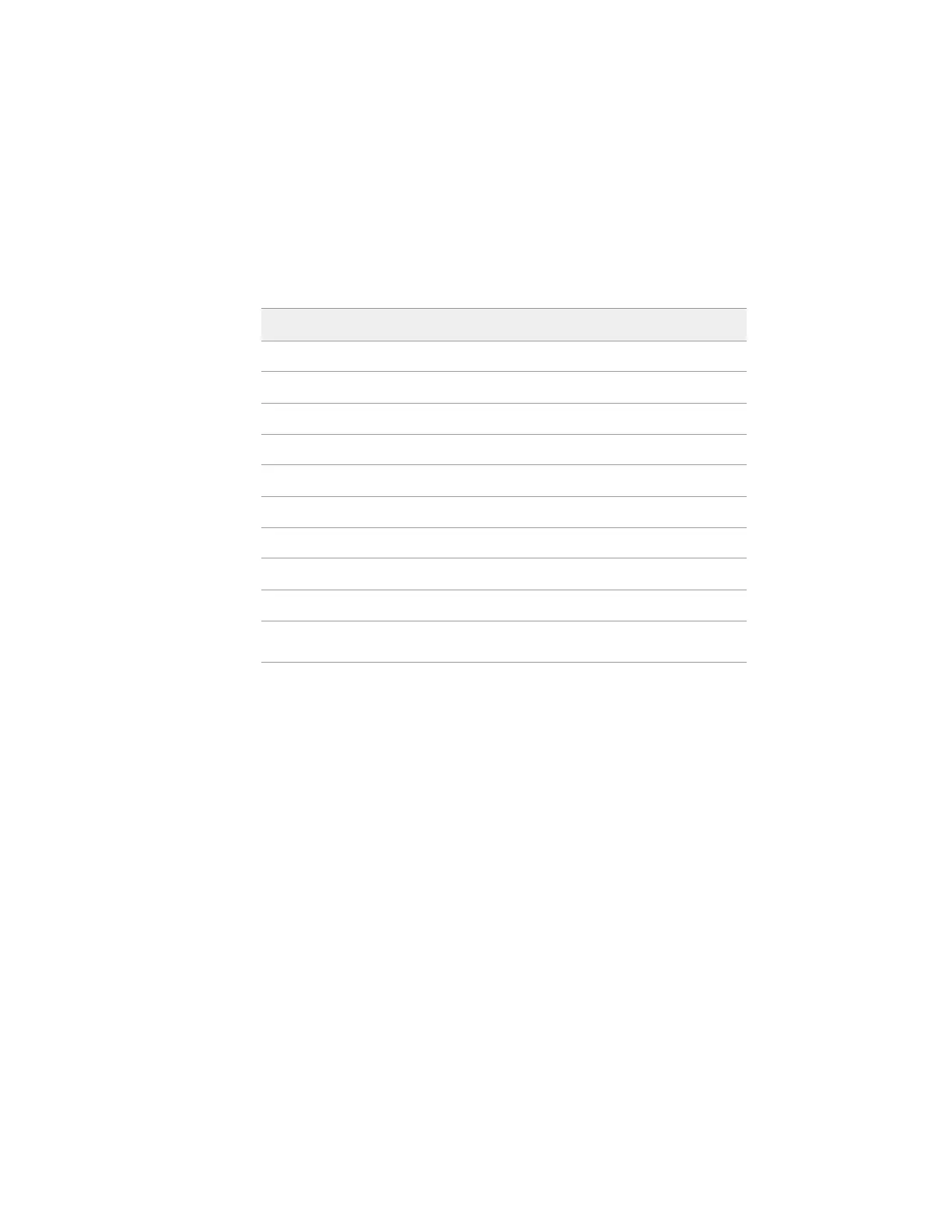Keysight EXG and MXG X-Series Signal Generators User’s Guide 351
Using Avionics VOR/ILS Softkeys for N5171B/72B and N5181B/82B with Option 302
Using VOR [VHF Omnidirectional Range] Softkeys
To set or return the VOR subsystem parameters to a default state
1. Press Aux Fctn > Avionics > VOR
2. Press More 1 of 2
3. Press Recall Default Settings
Selecting this softkey returns the VOR system parameters to a set of default
state conditions.
VOR Menu Parameters Default State
VOR Mode OFF
Carrier Freq Index 1 108.00 MHz
Bearing menu Angle 0.00 Deg
Direction From
REF/VAR menu REF/VAR Freq 30.00 Hz
REF Deviation 480.0 Hz
VAR Depth 30.0%
SubCarrier Freq 9.96000 kHz
SubCarrier Depth 30.0%
COM/ID menu
a
a. For information on the COM/ID menu,
refer to
“Using COM/ID Softkeys” on page 354.
