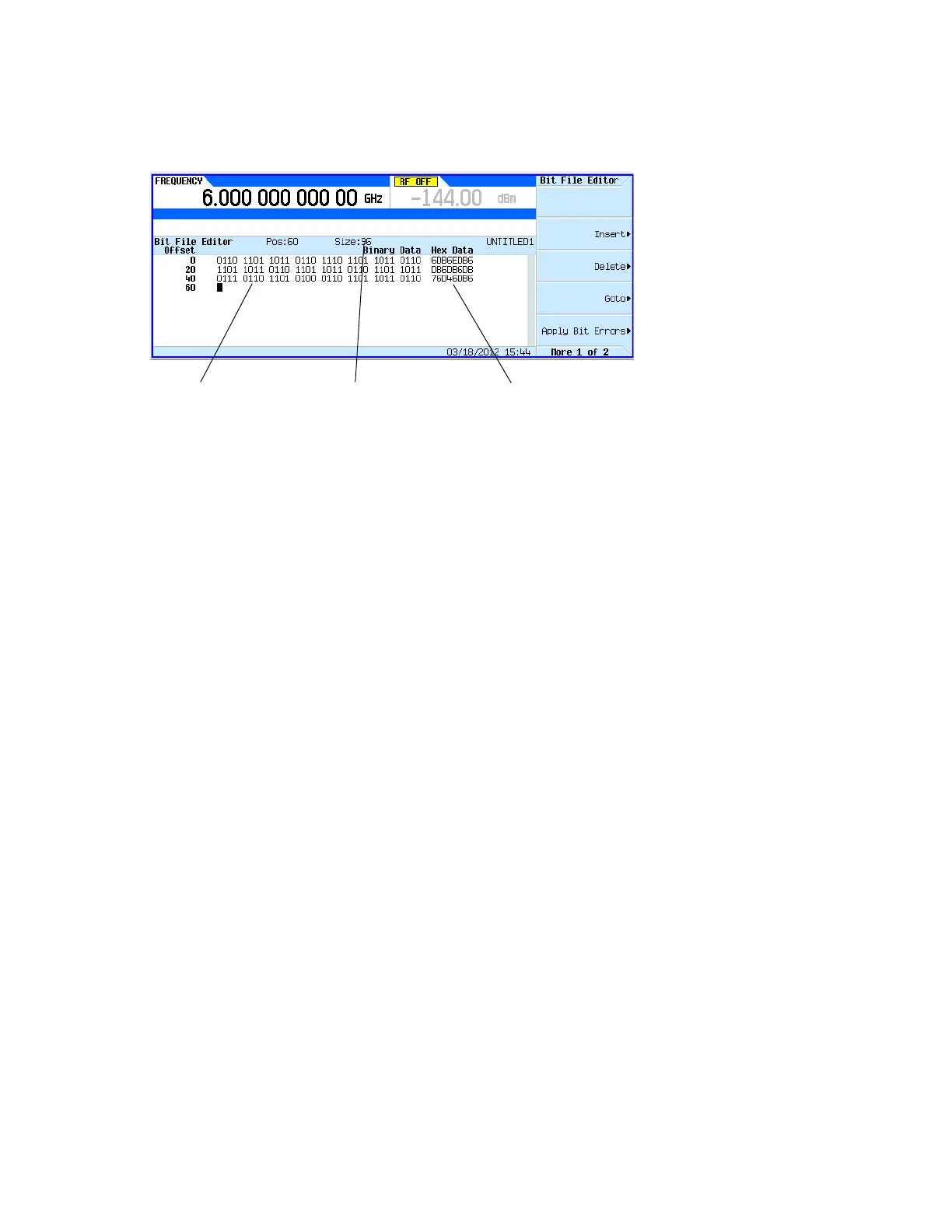Keysight EXG and MXG X-Series Signal Generators User’s Guide 267
Using Custom Digital Modulation for N5172B/82B with Option 431 and 653/655/656/657
Creating and Using Bit Files
Figure 9-11 Entering Bit Values
Renaming and Saving a User File
In this example, you learn how to store a user file. If you have not created a user file, complete the
steps in the previous section, “Creating a User File” on page 266.
1. Press More (1 of 2) > Rename > Editing Keys > Clear Text.
2. Enter a file name (for example, USER1) using the alpha keys and the numeric keypad.
3. Press Enter.
The user file has now been renamed and stored to the Bit memory catalog with the name
USER1.
Enter these bit
values
Cursor Position
Indicator
Hexadecimal
Data