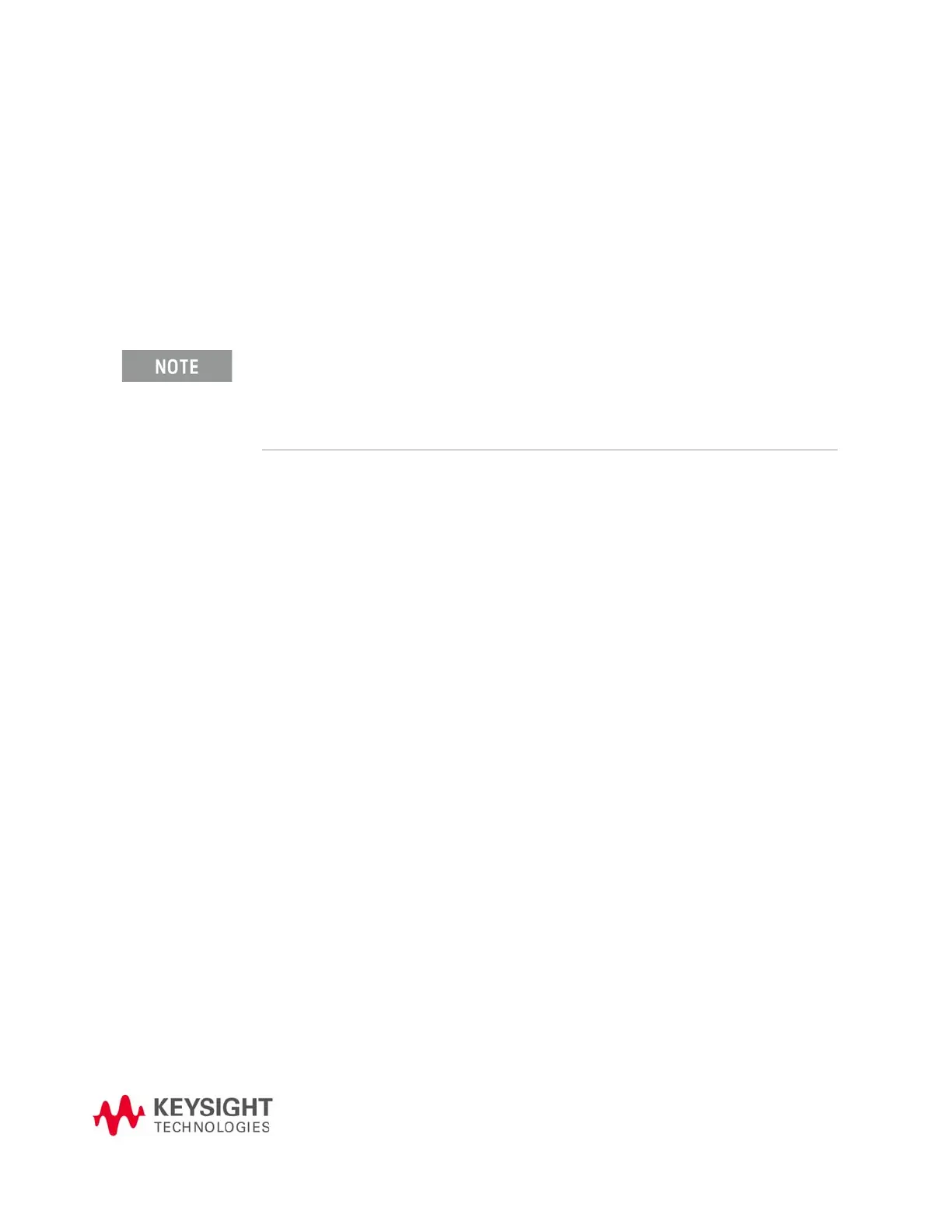419
Keysight X-Series Signal Generators
N5171B/72B/73B EXG and N5181B/82B/83B MXG
User’s Guide
17 Using the N5102A Digital Signal Interface Module
for N5172B/82B with Option 003/004 and
653/655/656/657
This chapter provides information on the Keysight N5102A Digital Signal Interface Module.
These features are available only in Keysight N5172B EXG and N5182B MXG X-Series signal
generators with Option 003 Digital Output Connectivity with the N5102A
or Option 004 Digital Input Connectivity with the N5102A.
Options 003/004 require Option 653 or 655 (N5172B) or Option 656 or 657 (N5182B).
The following list shows the topics covered in this chapter:
— Clock Timing on page 420
— Data Types on page 433
— Connecting the Clock Source and the Device Under Test on page 431
— Operating the N5102A Module in Output Mode on page 434
— Operating the N5102A Module in Input Mode on page 444
To use N5102A, it must be selected as the current Baseband Operating Mode.
Baseband Operating Mode is available on all Keysight N5172B EXG and N5182B MXG
X-Series signal generators that have installed firmware version B.01.70 or later.
See To set the Baseband Operating Mode to N5102A
on page 399.
