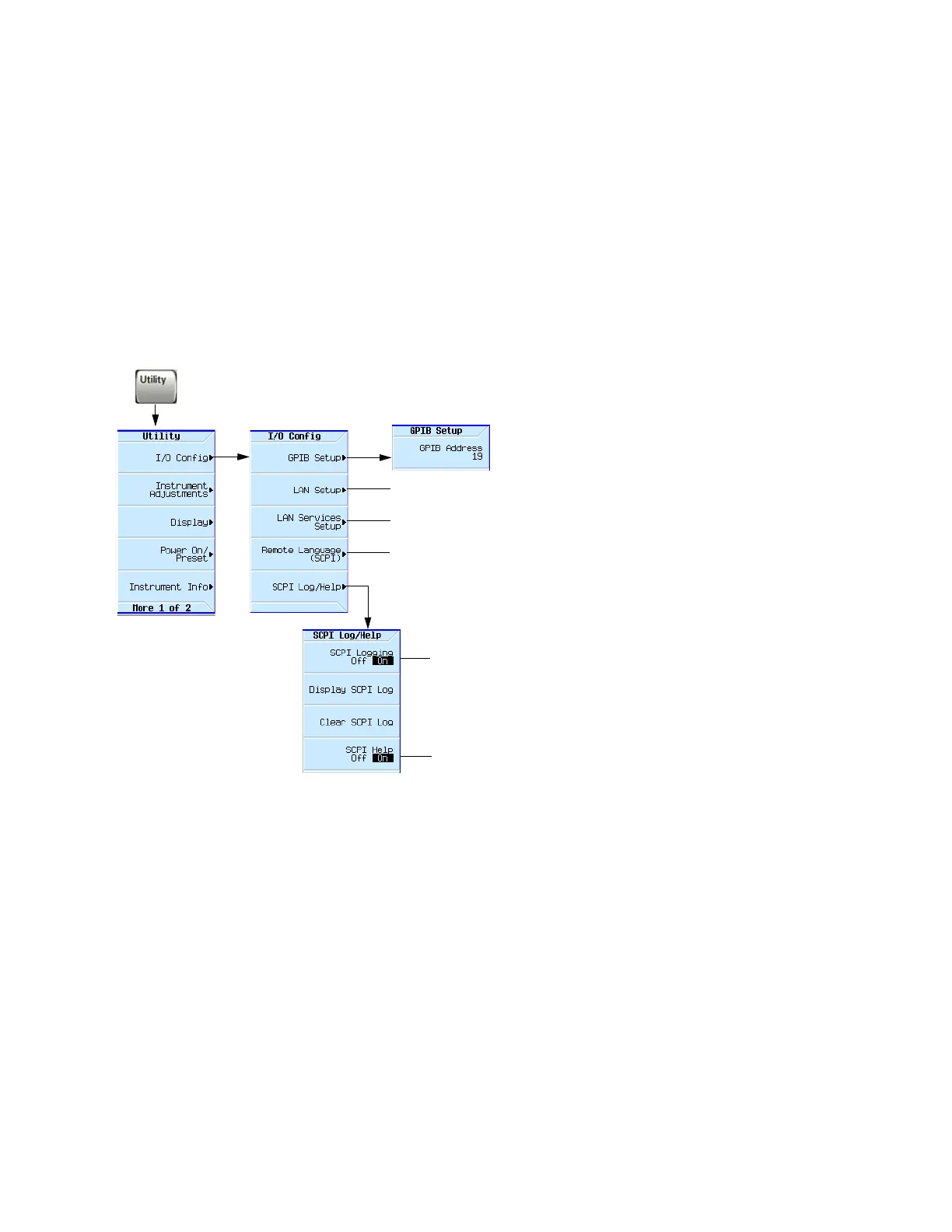Keysight EXG and MXG X-Series Signal Generators User’s Guide 43
Setting Preferences & Enabling Options for All Models
How to Upgrade Firmware
How to Upgrade Firmware
For information on new firmware releases, go to http://www.keysight.com/find/upgradeassistant.
How to Set Remote Operation Preferences
For details on operating the signal generator remotely, refer to the Programming Guide.
GPIB Address and Remote Language
page44
page44
NOTES
USB is also available. It is not shown in the menu because it requires no configuration.
For details on using the instrument remotely, see the Programming Guide.
Select the desired language.
This setting is not persistent and is cleared by performing an
instrument Preset. In most cases, it is best to use Utility > Power
On/Preset > Language for a permanent language change. See
page45.
For details on each key, use key help as described on page56.
Select On to view the associated SCPI command for a key press.
Select On to place a copy of every subsequent SCPI command
executed in the log.
Select Off to stop logging. Selecting Off does not clear the log.
Press the Clear SCPI Log softkey to clear the log.
