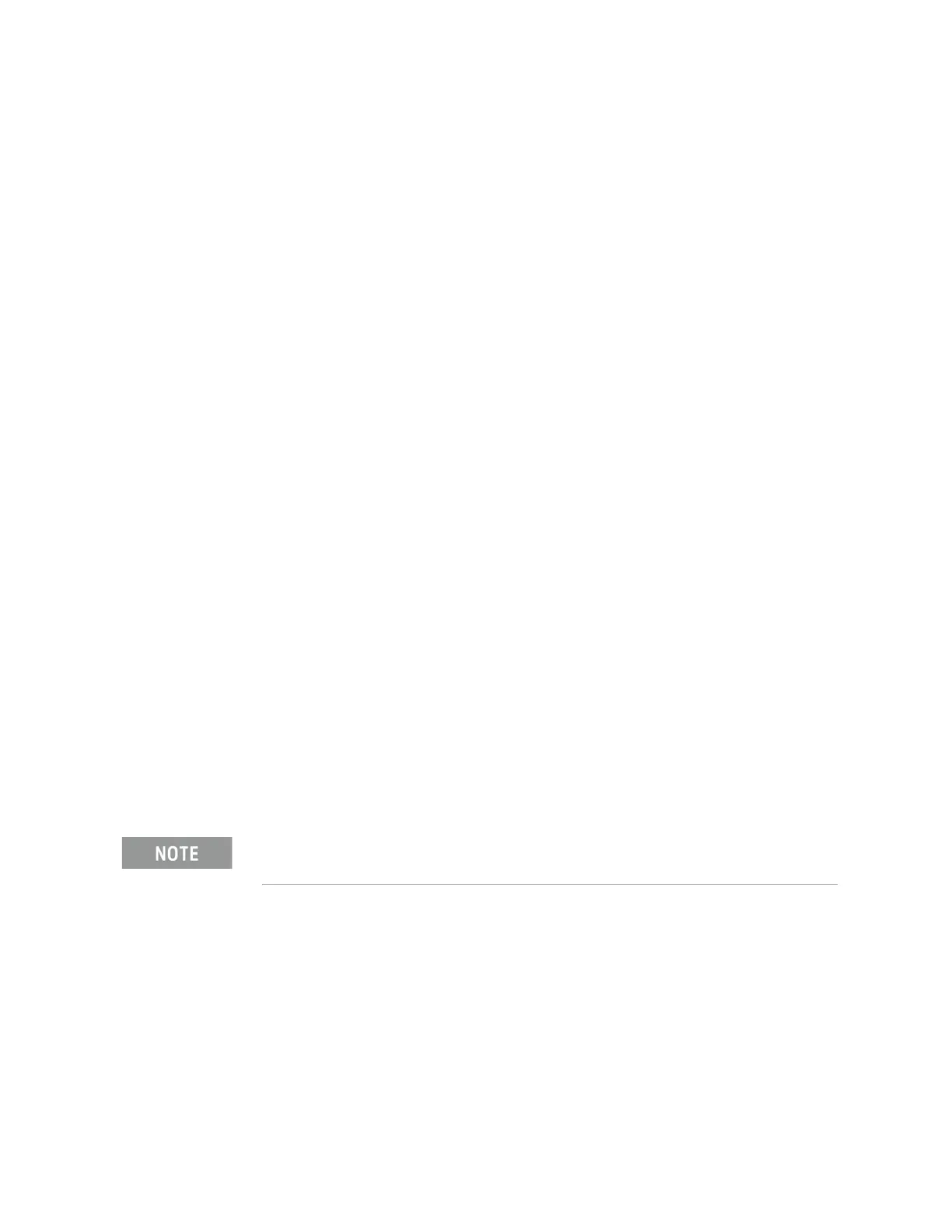18 Keysight EXG and MXG X-Series Signal Generators User’s Guide
Models, Options, and Front/Rear Panels for All Models
Front Panel Overview
11. Preset and User Preset
These keys set the signal generator to a known state (factory or user–defined).
See “Returning to a Known State with the Preset Key” on page 56.
12. RF Output (N5171B, N5172B, N5181B, N5182B)
12. RF Output (N5173B, N5183B)
13. RF On/Off and LED
This key toggles the operating state of the RF signal present at the RF OUTPUT connector.
The RF On/Off LED lights when RF output is enabled.
14. Mod On/Off and LED
This key enables or disables the modulation of the output carrier signal by an active modulation
format. This key does not set up or activate a format.
See “Using Analog Modulation on the RF Carrier Signal (Option UNT)” on page 70.
The MOD ON/OFF LED lights when modulation of the output is enabled.
15. Page Down
In a table editor, use this key to display the next page. See “Example: Using a Table Editor” on
page 58. When text does not fit on one page in the display area, use this key in conjunction with the
PageUp key (page 17) to scroll text.
Connector Standard:
Option 1EM:
Impedance:
female Type–N
Rear panel output
50 Ω
Damage Levels 50 Vdc, 2 W maximum RF power
Connector Option 513/520:
Option 532/540:
Option 1ED:
Option 1EM:
Impedance:
male Precision APC-3.5
male Precision 2.4 mm
female Type–N
Rear panel output
50 Ω
Damage Levels 0 Vdc, 0.5 W maximum RF power
The Mod On/Off key and LED functionality are only valid for instruments
with Option UNT installed.
