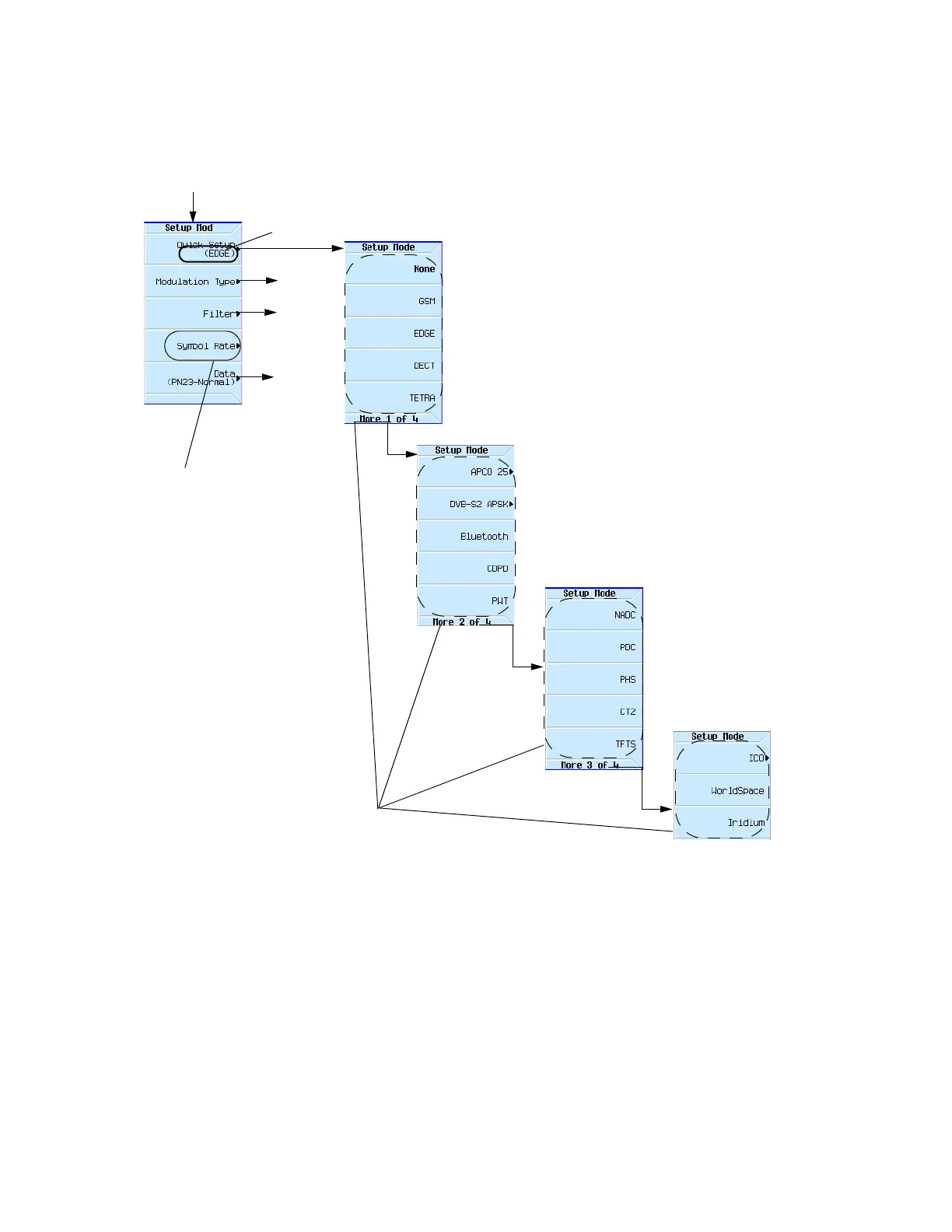Keysight EXG and MXG X-Series Signal Generators User’s Guide 263
Using Custom Digital Modulation for N5172B/82B with Option 431 and 653/655/656/657
Using ARB Custom Modulation Softkeys
Figure 9-7 Real-Time Custom Modulation, Modulation Setup Softkeys
page264
page292
Mode > Real-Time Custom Modulation > Modulation Setup
page266
This softkey label shows
the currently selected
Press Symbol Rate
softkey and use
numeric keypad to
change value as
required.
The default (initial)
Symbol Rate
maximum range value
is dependent upon the
modulation standard
selected with the
Quick Setup softkey.
When one of these pre–defined modulation
standards is selected, default values for
components of the setup (including filter,
symbol rate, and modulation type) are
automatically specified.
For details on each key, use key help as described on page56.