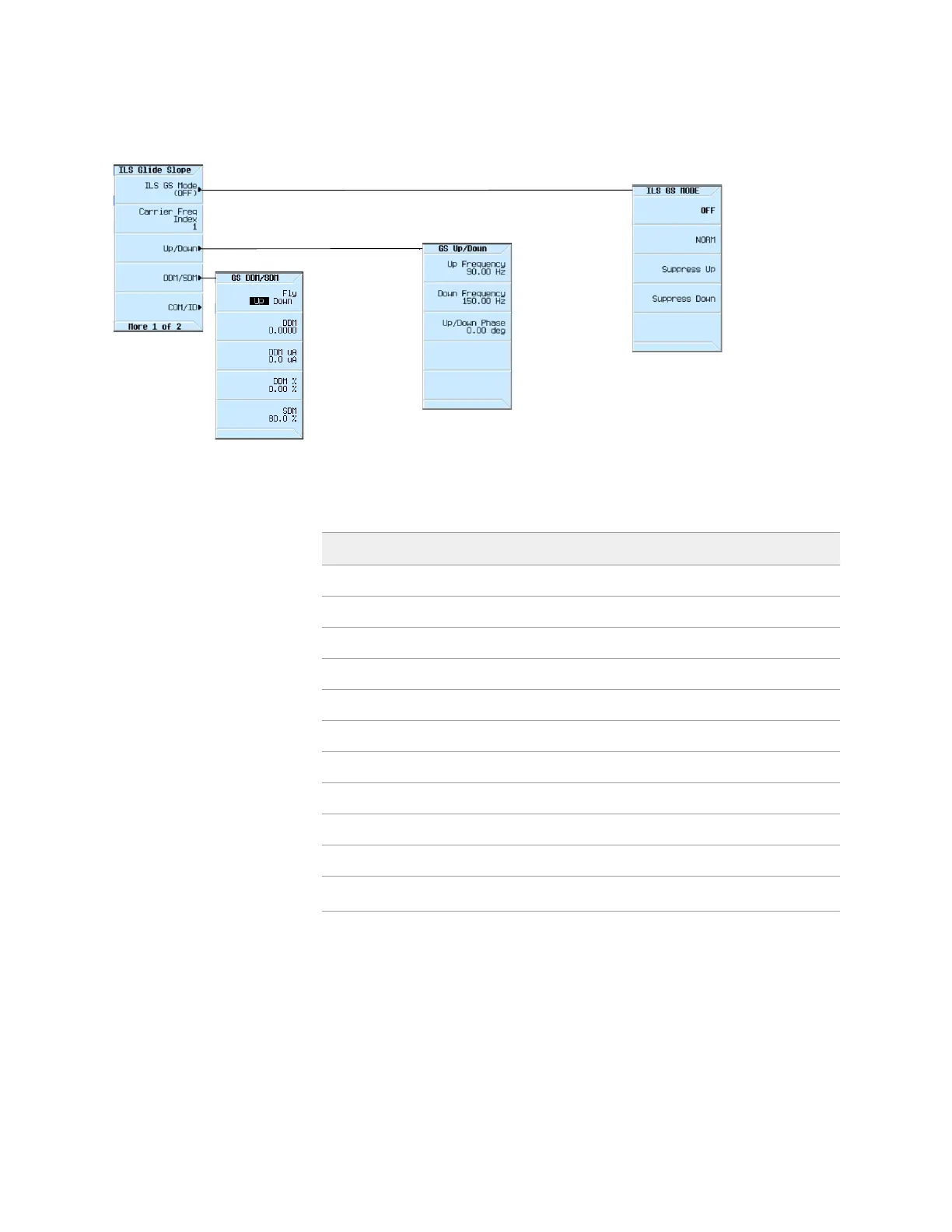378 Keysight EXG and MXG X-Series Signal Generators User’s Guide
Using Avionics VOR/ILS Softkeys for N5171B/72B and N5181B/82B with Option 302
Using ILS Glide Slope Softkeys
Figure 14-22 ILS Glide Slope Softkeys
When testing an ILS [Instrument Landing System],
the following ILS Glide Slope parameters can be set:
- Sets DDM Polarity
Up | Down | In-line
- Sets DDM (Difference
in Depth of Modulation)
- Sets DDM in uA
- Sets DDM in %.
DDM of 1% is
equivalent to 0.001
- Sets the Sum of
Depth of Modulation
- Turns off the Up (90 Hz)
and Down (150 Hz)
ILS Glide Slope signals
- Turns on the Up (90 Hz)
and Down (150 Hz)
ILS Glide Slope signals
- Turns off the Up (90 Hz)
ILS Glide Slope signal
- Turns off Down (150 Hz)
ILS Glide Slope signal
- Sets the Frequency of
the Down signal
- Sets the Phase of the
Down signal relative to
the Up signal
- Sets the Frequency of
the Up signal
- Sets a Carrier Frequency by selecting an Index from 1 to 40.
(Default: Index is 1 and corresponds to 334.70 MHz)
ILS Glide Slope Menu Parameters Default State
ILS GS Mode OFF
Carrier Freq Index 1 334.70 MHz
Up/Down menu Up Frequency 90 Hz
Down Frequency 150 Hz
Up/Down Phase 0.00 deg
DDM/SDM menu Fly Up/Down Up
DDM 0.0000
DDM uA 0.0 uA
DDM% 0.00%
SDM 80.0%
COM/ID menu
a
a. For information on the COM/ID menu,
refer to
“Using COM/ID Softkeys” on page 354.