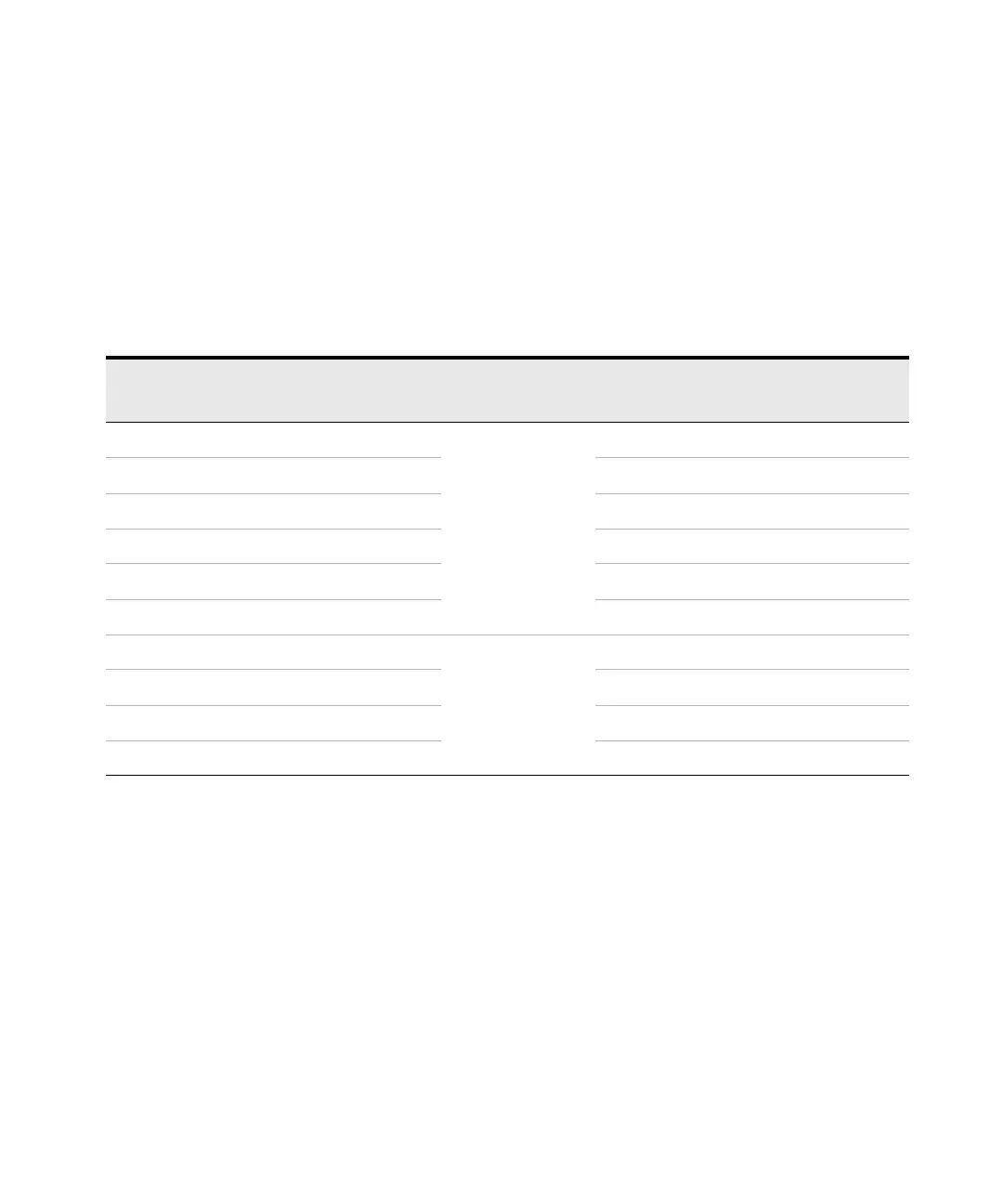Keysight B2980B User’s Guide, Edition 1 111
How to Perform Measurement
Resistance Measurement
Measurement range can be set by using the following navigation keys.
Range + Sets the fixed range mode and changes the range up.
[home] Sets the AUTO range and the Normal auto aperture.
Range Sets the fixed range mode and changes the range down.
See “Measurement Range” on page 89 for more information.
Table 3-3 Resistance Range, Value, and Resolution for V Control Auto
Aperture Time
Press the SPEED function key to change the aperture mode, auto or manual.
Where, the softkey label shows the present aperture time setting.
Aperture time can be set by using the following navigation keys.
Coarse Res Increases measurement speed (decreases aperture time).
[home] Sets the Normal auto aperture and the AUTO range.
Fine Res Decreases measurement speed (increases aperture time).
See “Aperture Time” on page 90 for more information.
Range value
Current range used for
measurement
Output value set to
voltage source
Measurement value
Display
resol ution
1 M 200 A 20 V 100 k |R| 1
10 M 20 A1 M |R| 10
100 M 2 A 10 M |R| 100
1 G 200 nA 100 M |R| 1 k
10 G 20 nA 1 G |R| 10 k
100 G 2 nA 10 G |R| 100 k
1 T 2 nA 200 V 100 G |R| 1 M
10 T 200 pA 1 T |R| 10 M
100 T 20 pA 10 T |R| 100 M
1 P 2 pA 100 T |R| 1 G
