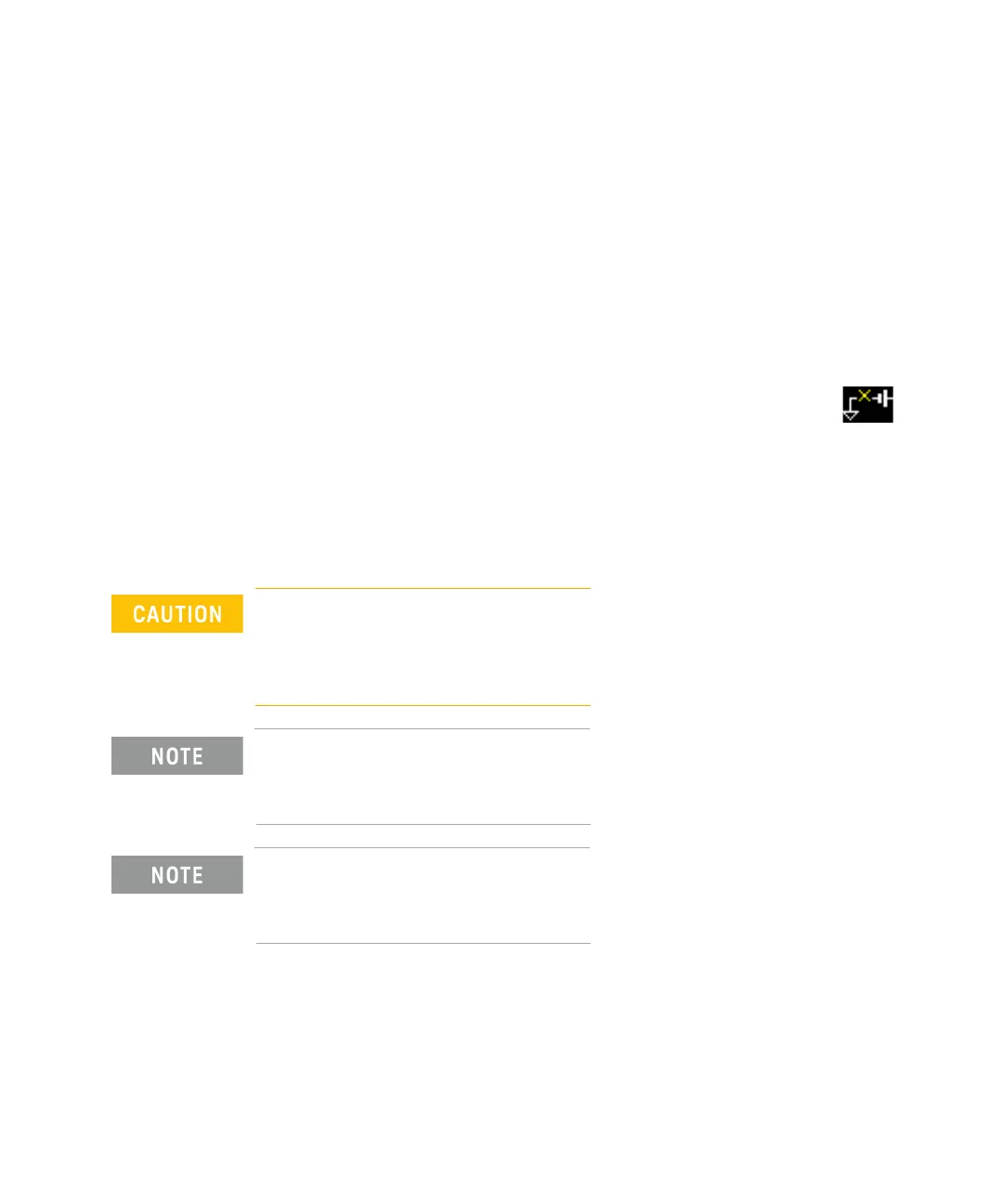110 Keysight B2980B User’s Guide, Edition 1
How to Perform Measurement
Resistance Measurement
Low Terminal State
Voltage Source Low terminal is internally connected to or disconnected from the
circuit common. To make this internal connection, open the Output Connection
dialog box by pressing the System Menu > Config > Source > Connection function
keys and set the Low Terminal State field properly.
The following values are available.
CCOM Low terminal is internally connected to the circuit common.
Floating indicator turns off.
FLOATING Low terminal is internally disconnected from the
circuit common. Floating indicator turns on.
This setting is used when applying voltage to the Common
terminal.
To set the value, use the assist key and/or the rotary knob, and press OK to apply
the setting and close the dialog box.
See “Floating Low” on page 114 for more information.
Although the Low terminal is set to FLOATING, the High potential and the Low
potential must be less than or equal to 1050 V for chassis ground. The output
voltage is limited to 1050 V even if the Voltage Source makes the cascade
connection with an external voltage source.
When the both Low and Common terminals are in the floating condition, the
potential of the Common terminal must be between the Low potential and the
High potential. And it must be less than or equal to 500 V for chassis ground.
When Keysight N1413A or N1414A adapter is used, Voltage Source Low is
connected to chassis ground through the adapter. So, set the Low terminal state
to FLOATING when using the adapter.
Measure Ohms
Press the RANGE function key to change the ranging mode, auto or fixed. Where,
the softkey label shows the present measurement range setting, AUTO or fixed
range value.
