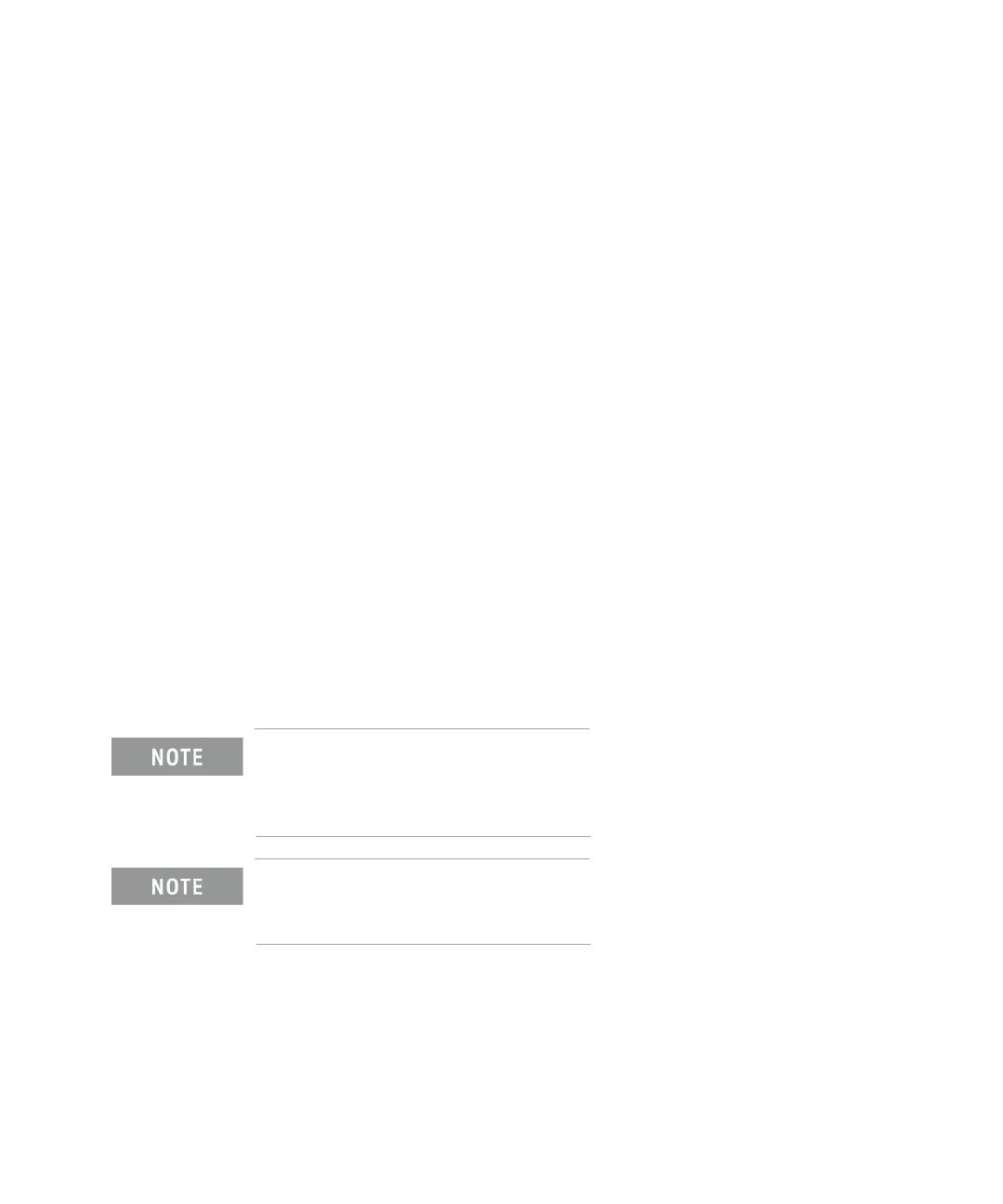In This Manual
This manual describes the front panel operation, installation, and functions of the Keysight
Technologies B2980 series. This manual consists of the following chapters.
• Chapter 1, “Introduction”
This chapter describes product overview, basic operation, accessories, and options of the
Keysight B2980.
• Chapter 2, “Installation”
This chapter explains how to install the Keysight B2980.
• Chapter 3, “How to Perform Measurement”
This chapter explains how to perform measurement by using the Keysight B2980.
• Chapter 4, “Front Panel Reference”
This chapter provides the reference information of the Keysight B2980 front panel keys and
graphical user interface.
• Chapter 5, “Function Details”
This chapter explains the several functions and initial settings of the Keysight B2980.
• Chapter 6, “Working with Battery”
This chapter describes installation, operation, and safety precautions for using Lithium-ion
rechargeable battery. This chapter is for the B2983B/B2987B.
For the specifications of the B2980 series, see Data Sheet.
To get the latest Data Sheet, go to www.keysight.com/find/b2980 and click “Technical Support”
and “Specifications.”
The information is subject to change without notice due to the future enhancement.
The actual screen image on the B2980 may be different from the image shown in this manual.