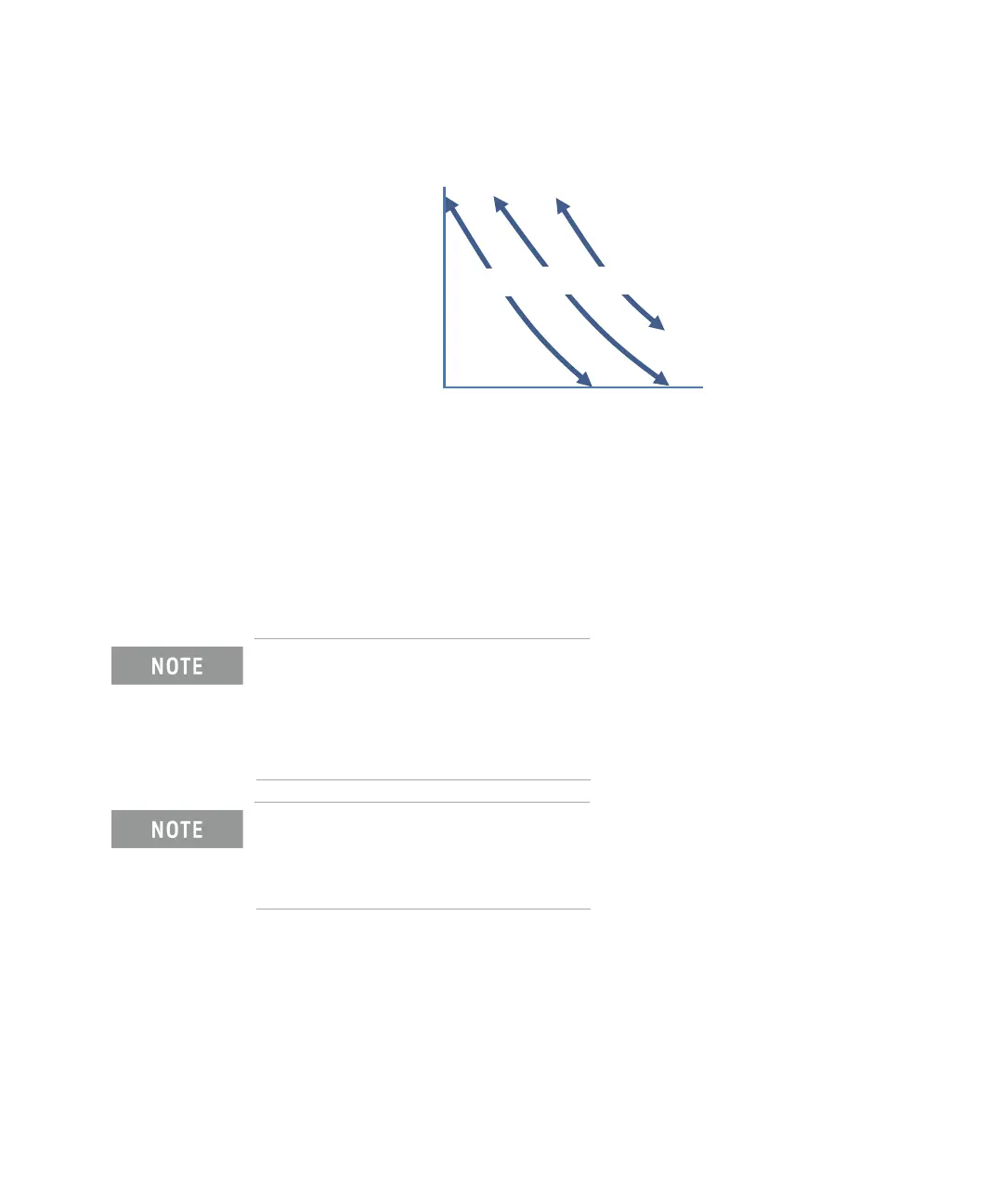Keysight B2980B User’s Guide, Edition 1 207
Function Details
Measurement Time
Figure 5-1 Image of Automatic Aperture Operation
• Manual aperture mode
Instrument uses the specified aperture time. The instrument provides six
values, 0.001*PLC, 0.01*PLC, 0.1*PLC, 1.0*PLC, 10.0*PLC, and 100.0*PLC.
Where, PLC means power line cycle. And the value is 20 ms for the 50 Hz line
frequency operation or 16.667 ms for the 60 Hz operation.
For example, if the softkey label shows 0.001 PLC, the aperture time is set to
20 s for the 50 Hz operation or 16.667 s for the 60 Hz operation.
In the remote state, the instrument accepts the aperture time other than the six
values shown above. The setting value is still effective just when the instrument is
returned to the local state. Then the softkey label shows the value. However, once
the Coarse Res key or the Fine Res key is pressed, only the six values are available
in the local state.
After the mode is changed from Automatic to Manual
The instrument keeps the last used aperture time. And the SPEED function key
shows its value.
You can switch the auto/manual aperture mode using the SPEED function key on
the Meter view. See “Meter View” on page 140. Use the measurement navigation
keys (Coarse Res and Fine Res) to change the aperture time. See “Measurement
navigation keys” on page 133.
Aperture time (Integration time)
Long Æ
Measurement range
Large Æ
Quick
Normal
Stable
